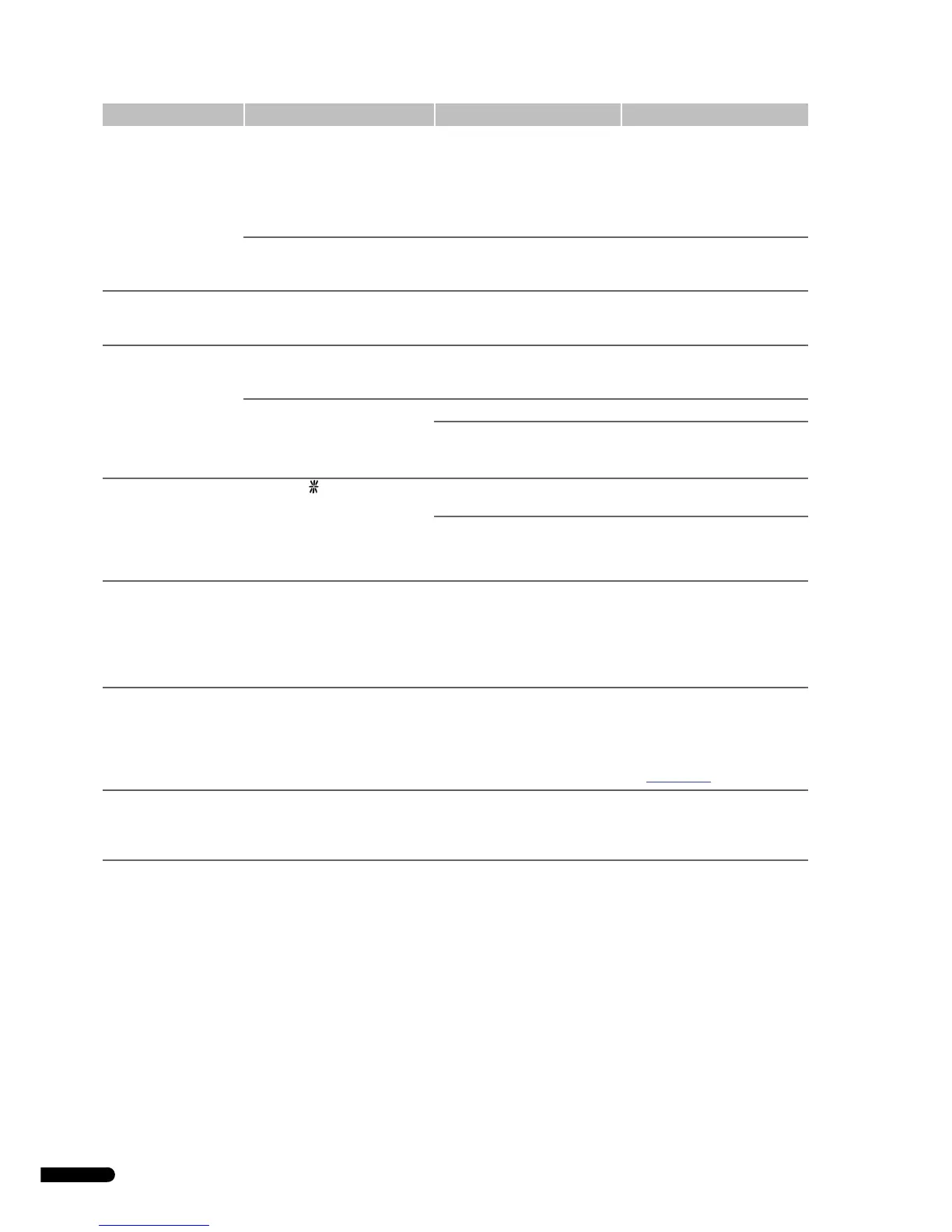UPONOR CONTROL SYSTEM WIRED - INSTALLATION AND OPERATION MANUAL
40
The system does not start The power indicator in the
controller is off
There is no AC power in the
controller
1. Check that the controller is
connected to AC power.
2. Check the wiring in the 230 V
compartment.
3. Check that there is 230 V AC
power in the wall socket.
There is 230 V AC power in the wall
socket but not in 230 V
compartment
Faulty power cable 1. Replace power cable and plug.
Uneven fl oor
temperature
Floor temperature is changing
abnormally between hot and cold in
heating mode
Supply water temperature too high 1. Check boiler or shunt
The thermostat is not
supplied with
+6–12 V DC
The thermostat does not switch on
or off with heating or cooling
demand
There is a problem with a terminal
block
1. Check the terminal block.
The thermostat does not switch on
or off with heating or cooling
demand
The thermostat cable is faulty 1. Replace the thermostat cable.
The thermostat is out of order 1. Replace the thermostat.
Thermostat T-36 or T-38
is set in RFT for using a
floor sensor or RS mode
for using a remote sensor,
but the sensor is not
sensed
An asterisk is blinking on the
screen
There is a short circuit in the sensor
connection or the sensor is missing
1. Replace the thermostat cable.
The sensor is missing 1. Reconnect the sensor or
connect a missing sensor.
The Uponor Digital
thermostat or Timer is
blank after installation
and powering up of the
Uponor Controller C-33/
C-35
Nothing displayed on Uponor
Digital thermostat or Uponor Timer
screen
The Uponor Digital Thermostat
back plate has been deformed or
bent during installation. No power
reaching the thermostat.
1. Loosen the screws on the
wallplate so that thermostat’s
back part is not deformed.
2. Reinstall front part and
confirm power-up after a few
seconds.
Uponor thermostat T-38
will not follow the Z1 or
Z2 timing schedule
defined on Uponor Timer
I-36
Uponor thermostat T-38 will not
follow the Z1 or Z2 timing schedule
The Uponor thermostat T-38 is
following the local time schedule
as specified.
1. For the Uponor Thermostat T-
38 to follow the Timer I-36
time schedule, the
programming must be turned
OFF as described in section
9.7, page 28
.
The Uponor Timer I-36
will not follow the
specified time scheduling
Flashing house and hand symbol Uponor Timer I-36 has been forced
into econony mode by a remote
system
1. To return to nomal scheduling
mode the dry contact input
must be opened again by the
remote system.
Problem Indication Probable cause Solution
