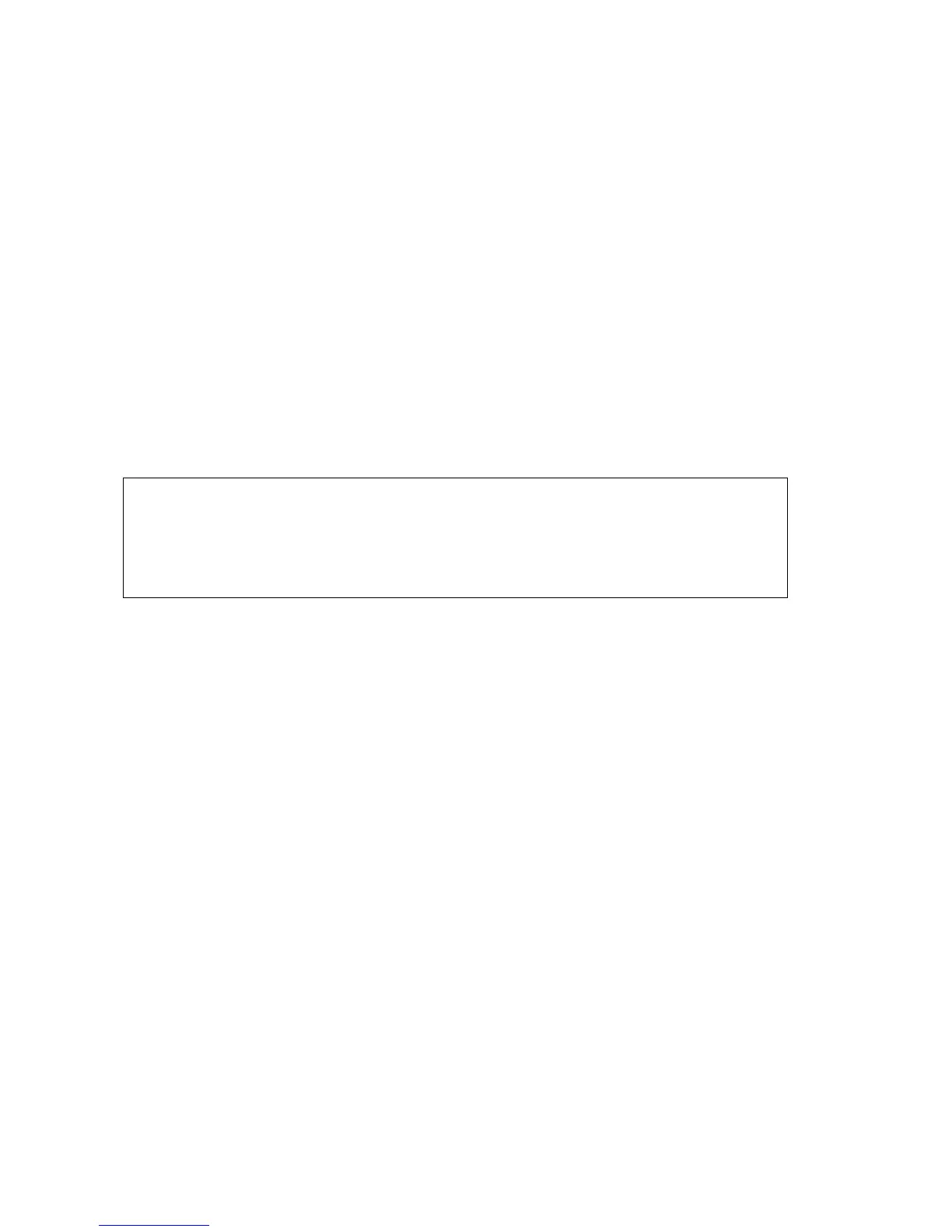USER’S MANUAL__________________________________________________________________
100 _________________________________________________________________ M211322EN-D
The interactive setup menu is invoked by pressing Esc key on the TTY. If
the key cannot be found on the keyboard, you can sometimes use Ctrl + [
to generate the ESC code. The RVP900 responds with the following
banner and command prompt.:
Vaisala Incorporated, USA
RVP9 Digital IF Signal Processor V13.1 IRIS-8.13.1
---------------------------------------------------
RVP9>
The banner identifies the RVP900 product, and displays the RVP900
software version (for example, V13.1) and IRIS software version (for
example, IRIS 8.13.1). This information is important when RVP900
support is required. It is also displayed on the printout of the V command.
The Q command exits from the menus and reloads the RVP900 with the
changed set of current values.
From the command prompt, typing help or ? to get the following list of
available commands:
Command List:
F: Use Factory Defaults
S: Save Current Settings
R: Restore Saved Settings
M: Modify/View Current Settings
Mb – Burst Pulse and AFC
Mc – Overall Configuration
Mf – Clutter Filters
Mp – Processing Options
Mt<n> – Trigger/Timing <for PW n>
Mz – Transmissions and Modulations
M+ – Debug Options
P: Plot with Virtual Oscilloscope
Pa – Tx Pulse Ambiguity Diagram
Pb – Burst Pulse Timing
Ps – Burst Spectra and AFC
Pr – Receiver Waveforms
P+ – Visual Test Pattern
V: View Card and System Status
Vz - Like ’V’, but resets internal states
Vp - Show Processing and Threshold values
?: Print all Menu Commands (this list)
NOTE
It is important to quit from the menus before attempting to resume normal
RVP900 operation. Portions of the RVP900 command interpreter remain
running while the menus are active (so that the TTYOP command works
properly), but the processor as a whole does not function until the menus
are exited.
