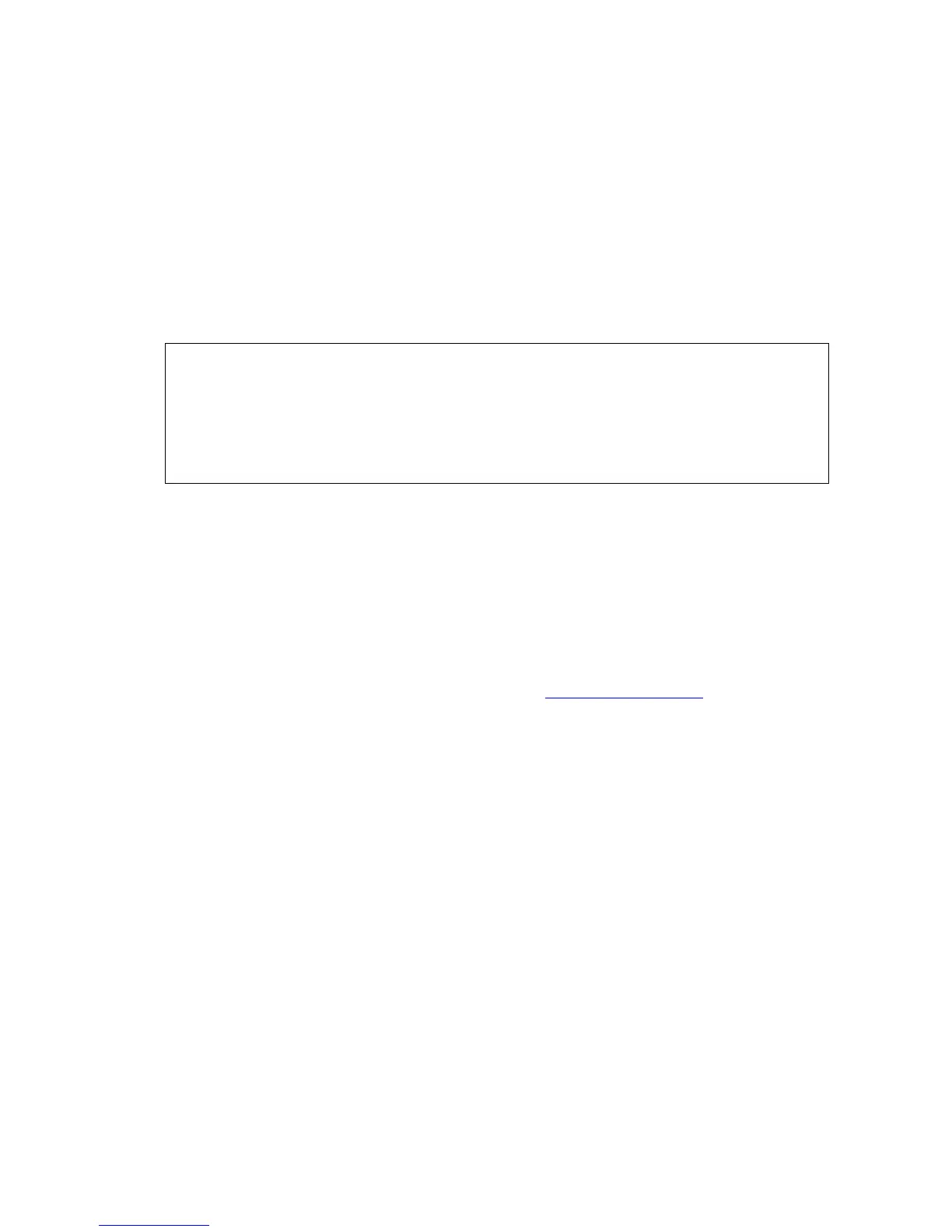Appendix D _________________________________________________ RVP900 Developer's Notes
VAISALA______________________________________________________________________ 407
In another window type:
$ cd /home/operator/src/rda/rvp8proc
$ make –j2
$ cd open
$ ddd rvp8proc
which builds the new RVP8/Proc code and starts the debugger. Typing
"run" in ddd starts the subprocess, and when it has finished its
initializations, the RVP8/Main continues in the other window.
D.3.6 Finding Memory Leaks with valgrind
The valgrind profiler is useful if you are having runtime problems that are
hard to track down. The most common problem that it solves is finding
reads-before-writes, that is, when you forget to set a value in a structure
somewhere, and then reference it later before actually writing into it.
Malloc/Free inconsistencies are also easily diagnosed with valgrind.
Valgrind can be downloaed from http://valgrind.kde.org. Valgrind is easy
to use, because you run it on the executable being debugged in the same
way that ddd was used in the previous section. There are no special
compiling or linking requirements. To debug the RVP8/Proc process, use:
$ cd /usr/sigmet/src/rda/rvp8proc/open
$ valgrind —tool=memcheck rvp8proc
NOTE
The proper way to debug the RVP8/Main builds on this technique. Run
ddd rvp8 as described above, but include the -noFork flag in the ddd "run"
command. Run rvp8proc manually in another window, either with or
without its own ddd. You can create two simultaneous Main and Proc ddd
sessions in this manner, and signals from one does not interfere with the
other.
