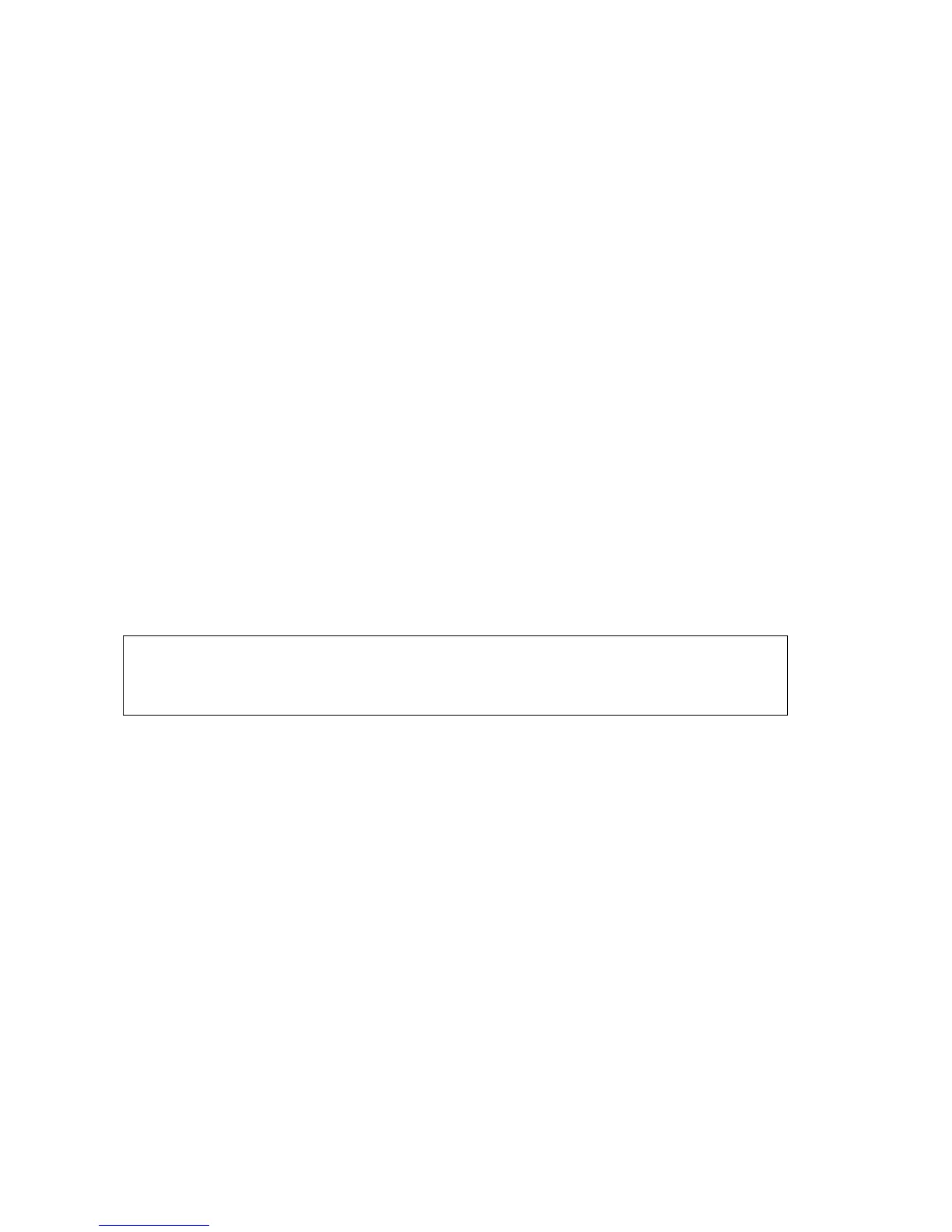USER’S MANUAL__________________________________________________________________
388 _________________________________________________________________ M211322EN-D
5. Connect the test signal generator to inject a signal at RF ahead of the
LNA.
6. Set the signal generator to a value that is approximately 20 dB above
noise and observe the scope plot.
7. Adjust the frequency of the test signal generator to make the
frequency of the spectrum to the correct IF frequency. This can also
be done by achieving the highest Filtered: _________ dBm
8. Open the ZAUTO utility and perform a calibration. Begin at +10-dBm
and decrease the SIGGEN power by 10 dB for each sample. At the
saturation point and noise floor use 1 dB steps to carefully define the
roll-offs.
9. Select the lower and upper bounds of the linear portion of the receiver.
10. Press the FIT button within the ZAUTO utility.
11. Turn off the SIGGEN RF output and press the NOISE button.
12. Verify that the receiver dynamic range is greater than or equal to
95 dB.
13. Check that the signal generator frequency has not drifted by looking
at the plot. If it is off by more than 0.1 MHz, retune and repeat the test.
14. Use the "ps" command in the dspx utility to put the RVP900 back in
automatic AFC control by pressing the "=" key.
15. Record RVP900 calibration values.
Test Passed
NOTE
Do not increase the signal generator power, such that Total Power
exceeds the Safe Total Power Limit for Pr command display +12 dBm,
damage to the RVP900 A/D convertor could result.
For Customer_________________________________ Date__________
For Vaisala___________________________________ Date__________
