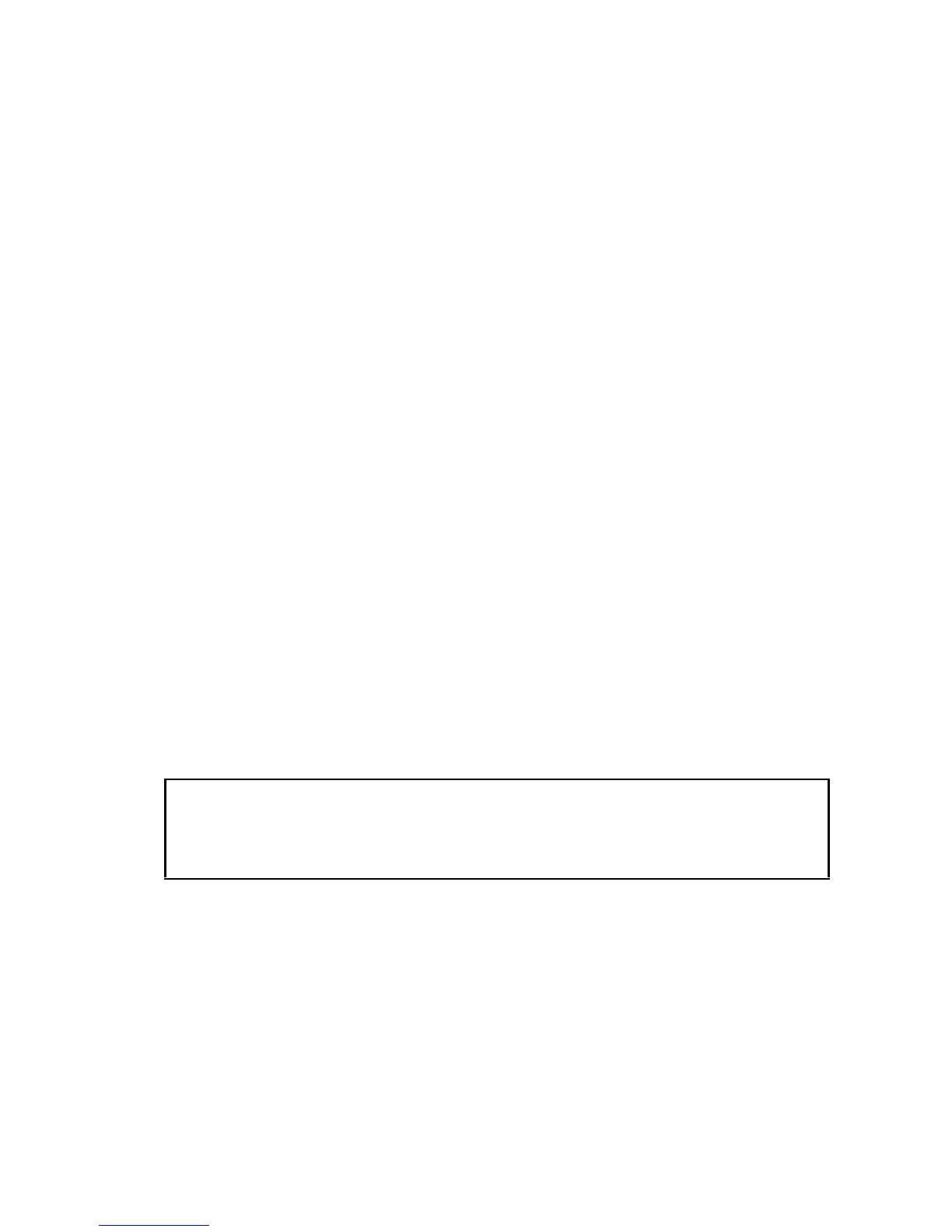Appendix E _____________________________________________________ Time Series Recording
VAISALA______________________________________________________________________ 433
Show Files
The show files field lets you control how many files to include in the list.
Apply
Click the Apply button to update the file list, based on your selection
criteria. The Apply button is only enabled if the Filter button is selected.
If the Apply button is grayed out, click the Filter button.
Grab
If a product is selected, the Grab button inserts a selected files information
into the filter fields.
All Wild
Click the All Wild button to return all the fields to the wildcard character.
Wild Time
Click the Wild Time button to only change the hours, month, day, and year
fields to the wildcard character.
Commands
Pops up the following list of operations that you can perform on the TS
archive files selected by the Filter menu:
- Playback— Tags files for playback. A "P" shows in the left column.
- Delete—Deletes files. A "D" shows in the left column.
- Remove Tags—Untags any delete or Playback tags.
CAUTION
The commands apply to all of the TS archive files that match the filter. If
you put in wildcards everywhere and the "Delete" command, every TS
archive file could be deleted An "Are you sure" prompt is provided to
verify that you want to do this.
