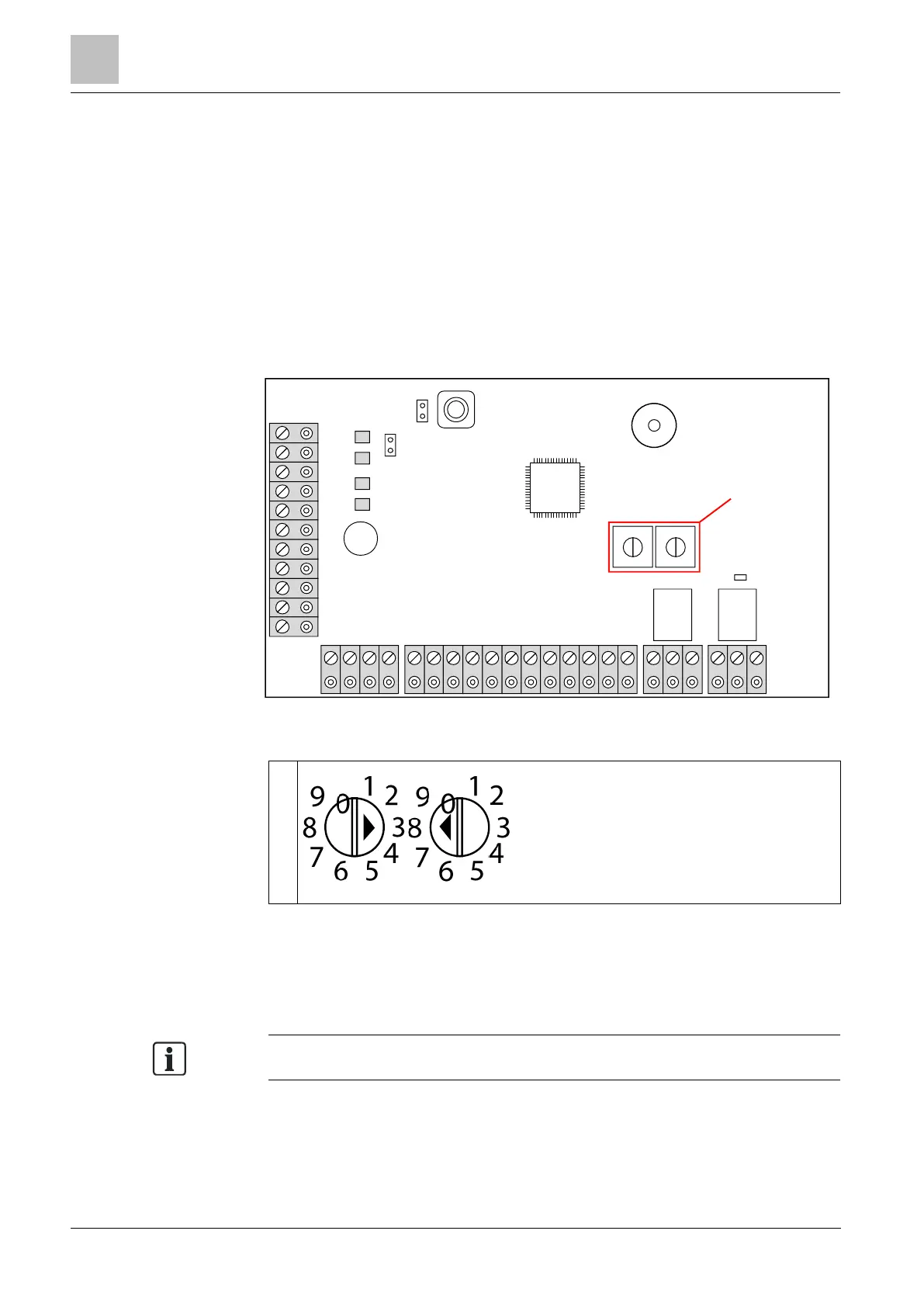Engineer programming via the keypad
Installation & Configuration Manual
16.6 X-BUS
1. Scroll to XBUS and press SELECT.
2. Scroll to the desired programming options as shown below.
16.6.1 X-BUS Addressing
Expanders, keypads and subsequent zones may be configured, located and
monitored, with the steps provided in this section. X-BUS settings such as type,
communication times and retries are also accessed within this menu.
The figure below shows each rotary switch with an arrow symbol pointing to a
number for identification (i.e. 3, 8). The right switch is the first unit digit and the left
switch is the 10s digit. The expander in the figure below is identified as 38.
Rotary switches
Rotary switches identifying expander as 38
For a system with automatic addressing, expanders and keypads belong to the
same numbering sequence. E.g. expanders and keypads are automatically
numbered 01, 02, 03, etc., by the controller in the order in which they are detected,
e.g. its relevant location to controller. In this configuration, zones are allocated to
each input expander.
Automatically addressed expanders are not supported by SPC41xx.
16.6.2 XBUS Refresh
The X-Bus Refresh utility performs a discovery of the current status of the X-Bus
and displays the current X-Bus configuration.