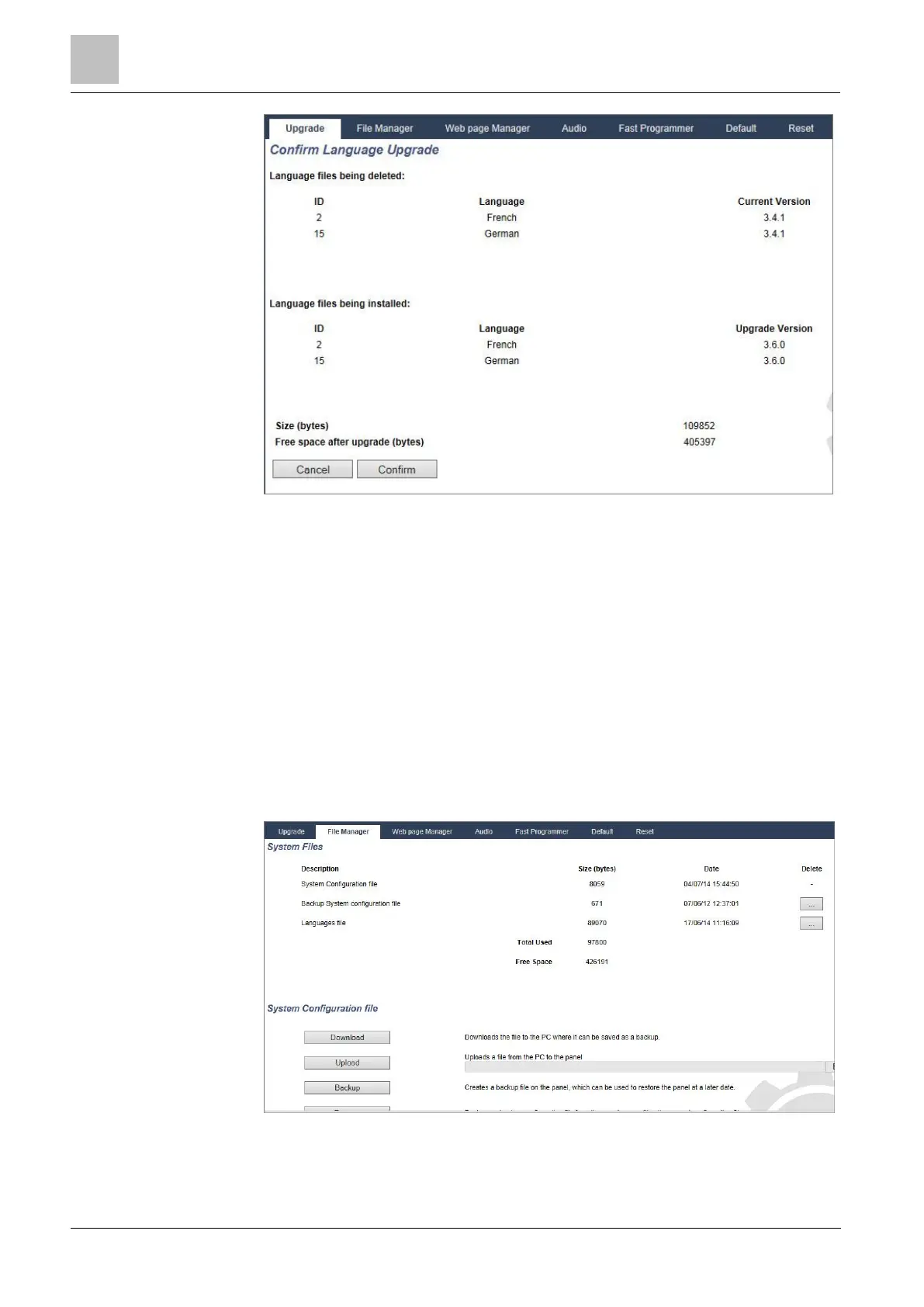Engineer programming via the browser
Installation & Configuration Manual
4. Click on the Confirm button to confirm the languages being deleted.
Language files can also be imported using the Fast Programmer [➙ 311].
See Language [➙ 236] for details of selecting the panel ‘System’ and ‘Idle State’
languages in the browser.
See OPTIONS [➙ 111] for details of selecting the panel ‘System’ and ‘Idle State’
languages on the keypad.
See also
Language [➙ 236]
17.11.2 File Manager Operations
Select File -> File Manager.
A screen displays showing details of the system configuration, language
and trace files.