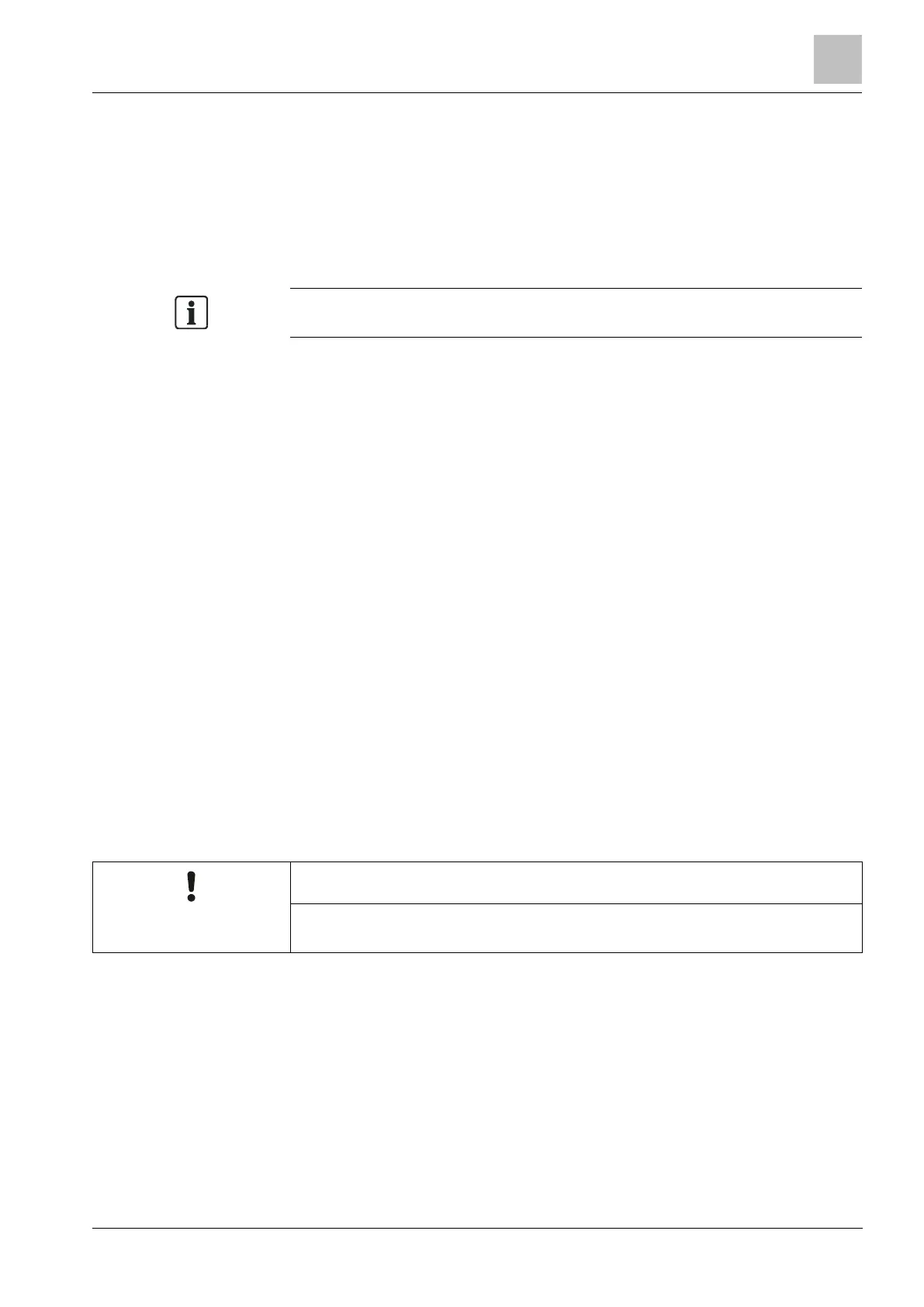Engineer programming via the browser
Installation & Configuration Manual
3. Tick the Protected check box if you do not want to allow users to turn on and
off this gate, even if they have the right to do so. A protected gate does not
appear in the Outputs setting page for users.
4. Select desired Quick Key.
A quick key is a ‘#’ followed by a single digit pressed at the keypad. If a
shortcut is configured and is pressed at the keypad, the user is prompted to
turn the output on or off.
There may be many outputs activated by one shortcut, both X-10 and Mapping
Gates.
5. Add a Timer for the gate. Time quantity used is 1/10 of a second.
6. Click on the Triggers button to configure triggers for turning the output on and
turning it off. In both cases, a positive or negative edge of the trigger needs to
be defined. See Triggers [➙ 255] for details of configuring triggers.
7. Click Add to add a new gate or Save to save the new settings for an existing
gate.
See also
Triggers [➙ 255]
17.9.8.3 Audio/Video Verification
To set up Audio/Video Verification on an SPC system:
1. Install and configure Audio Expander (s)
2. Install and configure Video Camera(s).
3. Install and configure Audio Equipment.
4. Configure Verification Zone(s).
5. Test audio playback from verification zones.
6. Assign Verification Zone(s) to physical zone(s).
7. Configure Verification Settings.
8. View images from verification zones in web browser or SPC Pro.
Keypads and access control may be disabled for several minutes while sending
an audio file to the panel, depending on the size of the file.
Configuring Video
Overview
Cameras are used for video verification. The SPC panel supports a maximum of
four cameras. Only IP cameras are supported and the panel must have an
Ethernet port.