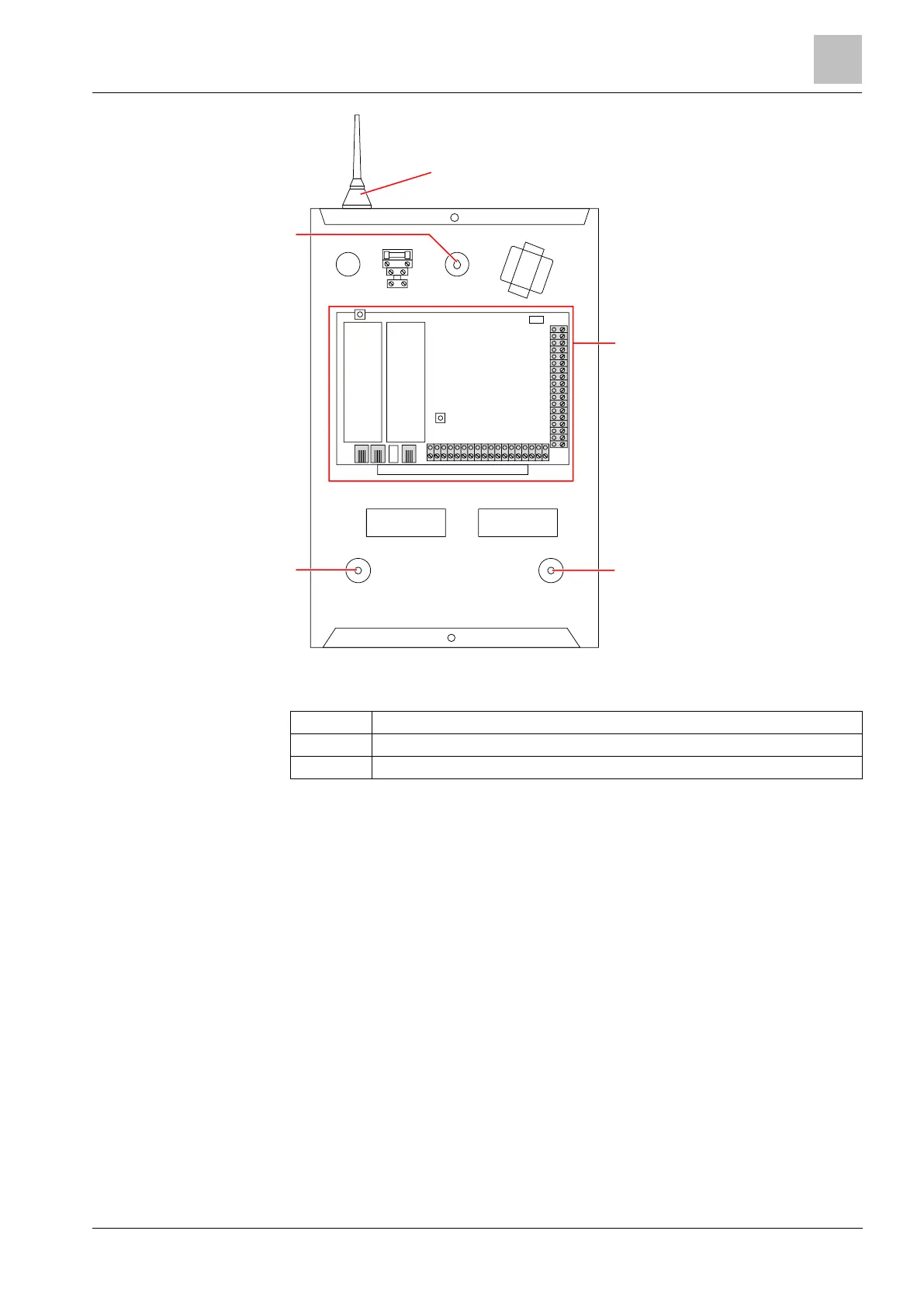Mounting system equipment
Installation & Configuration Manual
Standard housing
Wall mounting screw holes
6.2 Mounting a G3 housing
The SPC G3 housing is supplied with a metallic front cover. The cover is attached
to the base of the housing by hinges and secured with one screw on the right hand
side of the front cover.
To open the housing, remove the screws with the appropriate screwdriver and
open the front cover.
The G3 housing contains the controller PCB (Printed Circuit Board) mounted on a
hinged mounting bracket. Expanders and PSUs can be mounted on the underside
of the hinged mounting bracket and also on the back wall of the housing
underneath the mounting bracket.