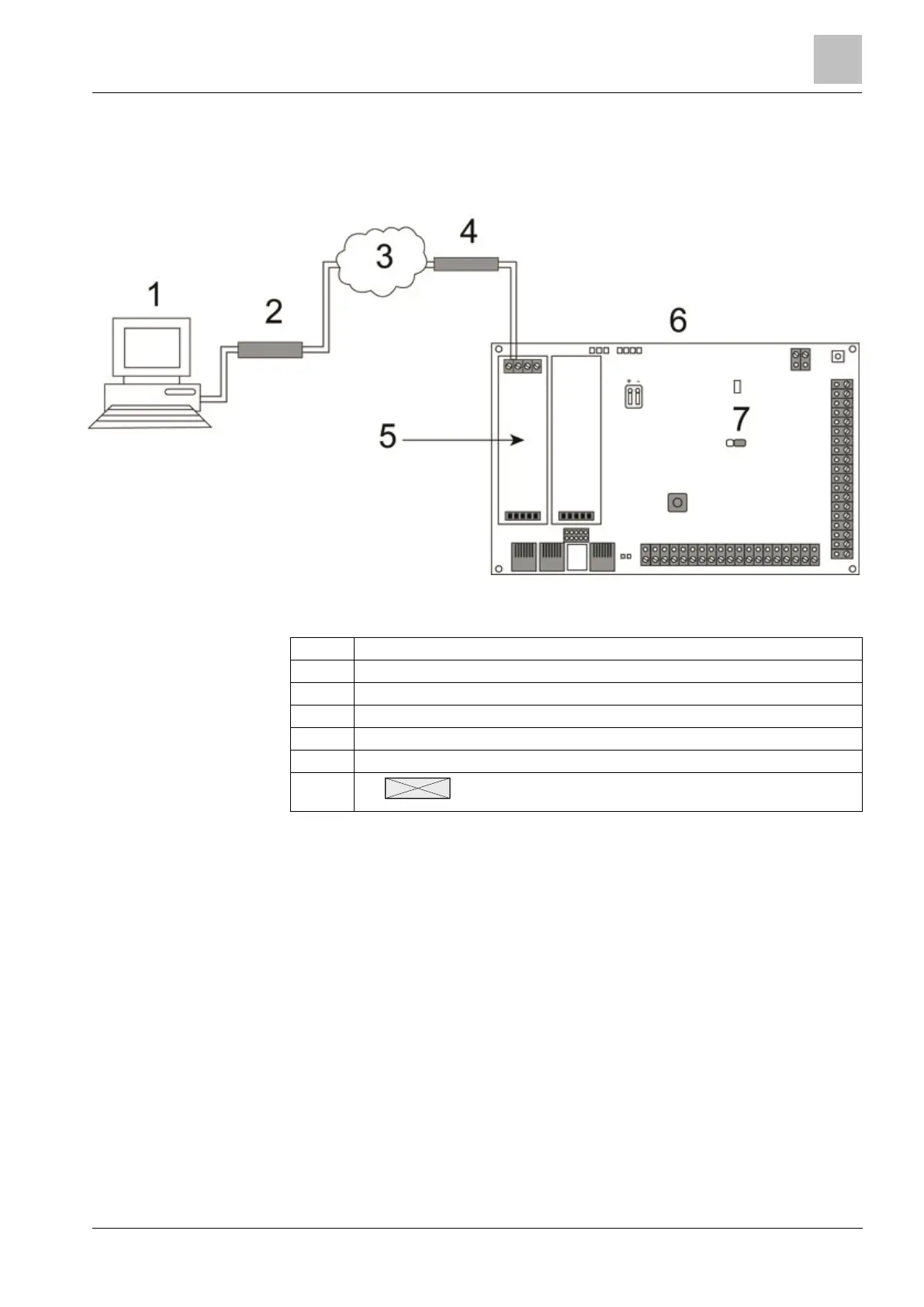Accessing web server remotely
Installation & Configuration Manual
18 Accessing web server remotely
18.1 PSTN connection
PSTN Connection
The web server on the controller can be accessed via a remote connection over a
PSTN telephone line. A PSTN module and a PSTN line must be connected to the
controller as shown above to provide remote access to the controller.
On the remote side of the connection the user must have a PSTN modem installed
on a PC with access to a PSTN line.
To connect remotely to the controller:
1. Install a PSTN modem on the controller (please refer to corresponding
installation instruction).
2. Connect the phone line to the A/B screw terminals on the connector at the top
of the modem.
3. Enter Engineer programming from the keypad and configure the modem
(primary or backup) to answer an incoming call.
4. On the keypad, scroll to Full Engineer Mode > Comms > Modems
5. Select the following settings:
- Enable Modem: Set to enabled
- Type: Displays the type of modem (PSTN)