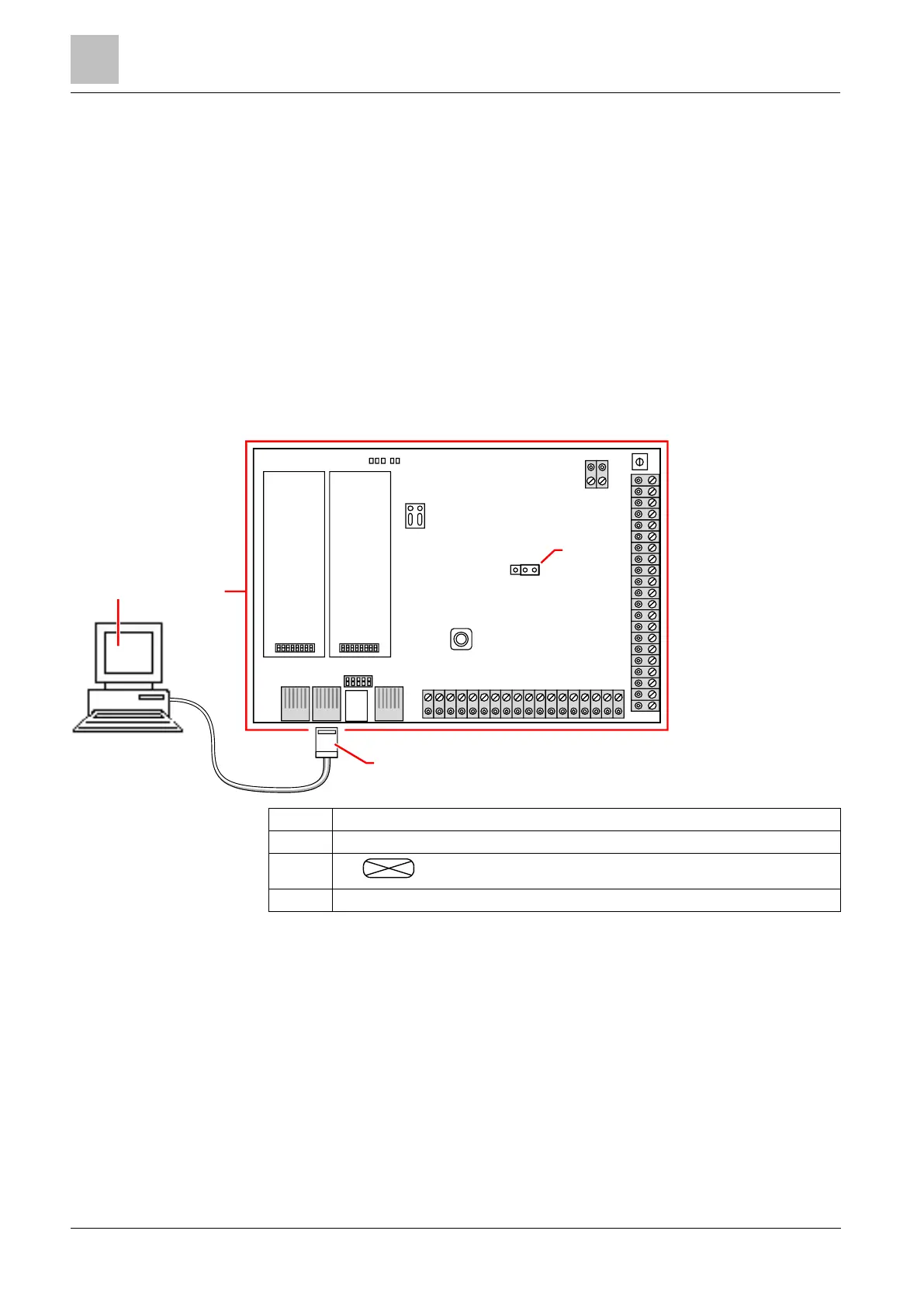Engineer programming via the browser
Configuring Communications
Installation & Configuration Manual
17.10.1.4 Serial ports
The SPC controller provides 2 serial ports (RS232) that offer the following
functionality:
X10: Serial port 1 is a dedicated interface that supports the X10 protocol. This
protocol allows for use of the existing power cables of a building to transport
control information to X10 devices providing the ability to trigger and monitor
these devices via the SPC Controller programming interface.
Logging of Events: The Serial port 2 interface provides the ability to connect to
a serial port on a PC or a printer. With this connection, a terminal program can
be configured to receive a log of System Events or Access Events from the
SPC controller.
System Information: Serial port 2 also provides an interface via a terminal
program that allows for the execution of a set of commands to interrogate the
controller for specific system information. This facility is available only as a tool
for debug and information purposes and should only be used by experienced
installers.
PC with serial port running hyperterminal
To configure the serial ports:
Select Communications > Communications > Serial Ports.
The following window will be displayed: