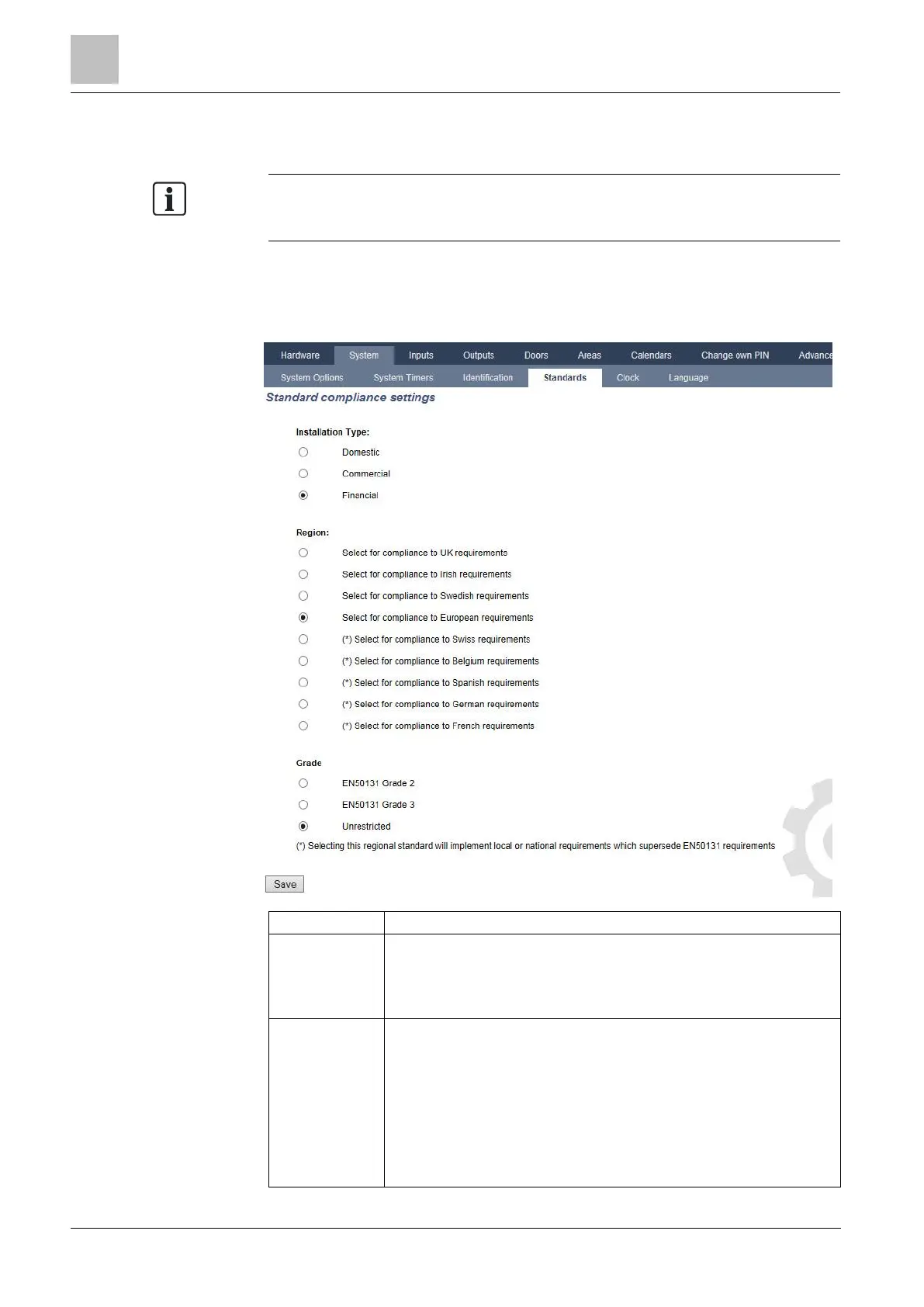Engineer programming via the browser
Installation & Configuration Manual
17.9.4.4 Standards
All alarm systems must comply with defined security standards. Each standard
has specific security requirements that apply to the market/country in which the
alarm system is installed.
1. Select Configuration > System > Standards.
The following window will be displayed.
2. Configure the fields as described in the table below.
Select the type of installation. Options are Domestic, Commercial or Financial.
To change the region on your panel, it is strongly recommended that you default
your panel and select a new region as part of the start up wizard. Select the
region in which the installation is installed and the regional requirements it
complies with. Options are UK, Ireland, Sweden, Europe, Switzerland, Belgium
(INCERT), Spain, and Germany (VDS).
Select the Security Grade that applies to the installation.
Irish and European Regions:
– EN50131 Grade 2
– EN50131 Grade 3
– Unrestricted
UK Region:
– PD6662 (EN50131 Grade 2 based)
– PD6662 (EN50131 Grade 3 based)