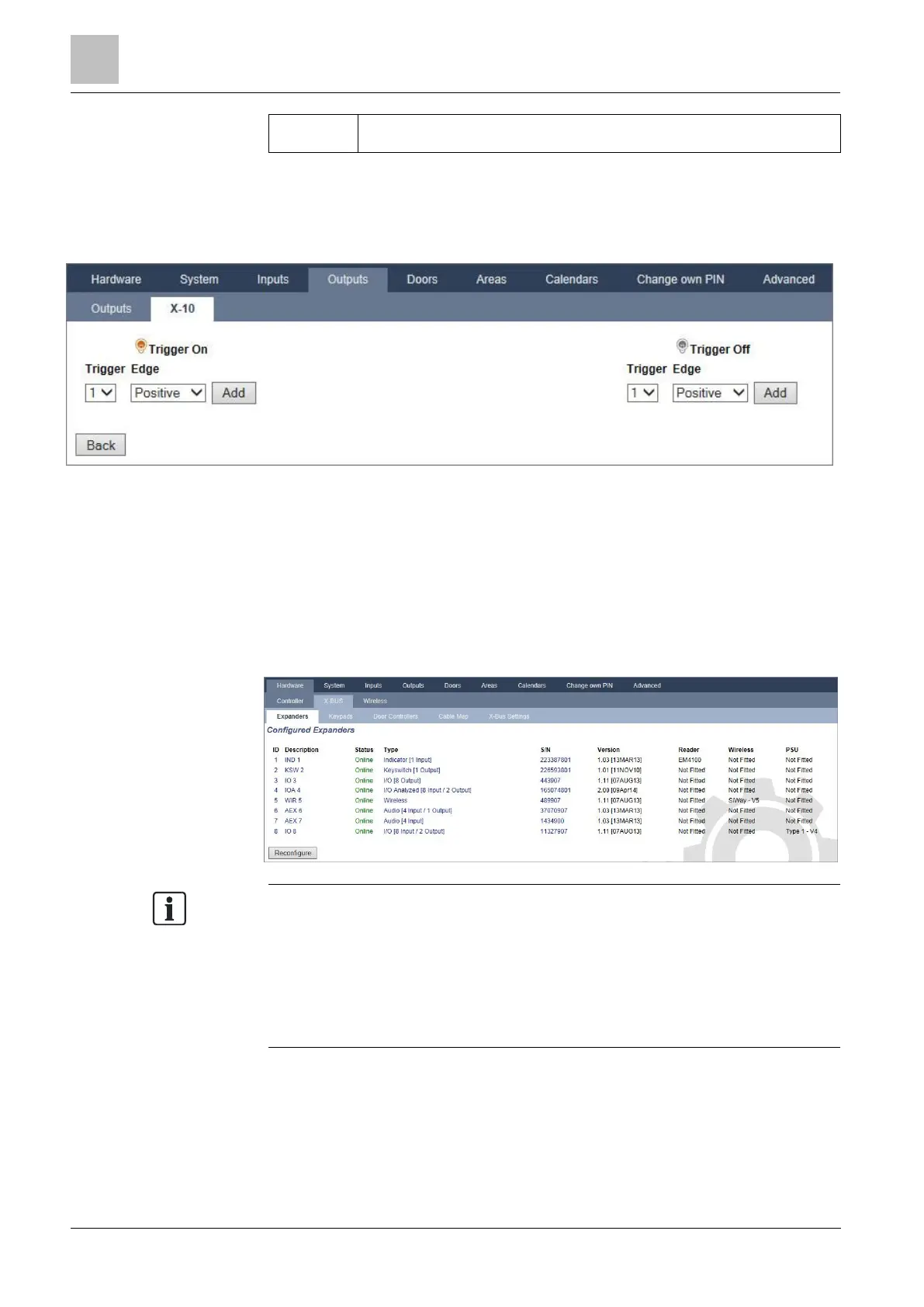Engineer programming via the browser
Installation & Configuration Manual
This field indicates if the X10 device activation can be toggled by entering a code from
the keypad.
To edit a X-10 device
1. Click Edit.
The following window will be displayed:
2. For further programming refer to page [➙ 255].
17.9.2 X-BUS
17.9.2.1 Expanders
1. Select Configuration > Hardware > X-Bus > Expanders.
The following window will be displayed:
For naming and identifying:
In loop configuration, each expander is numbered consecutively from the first
(expander connected to the 1A 1B on the controller) to the last (expander
connected to the 2A 2B on the controller).
Example for SPC63xx: Expanders, when numbered 1 through 63, are allocated
zones (in groupings of 8) in subsequent identities of 1 to 512 (the greatest
number in zone identification is 512). Therefore, any expander named or
identified by a number greater than 63 has no allocated zones.
2. Click on one of the expander identifying parameters to display the Expander
Configuration screen.