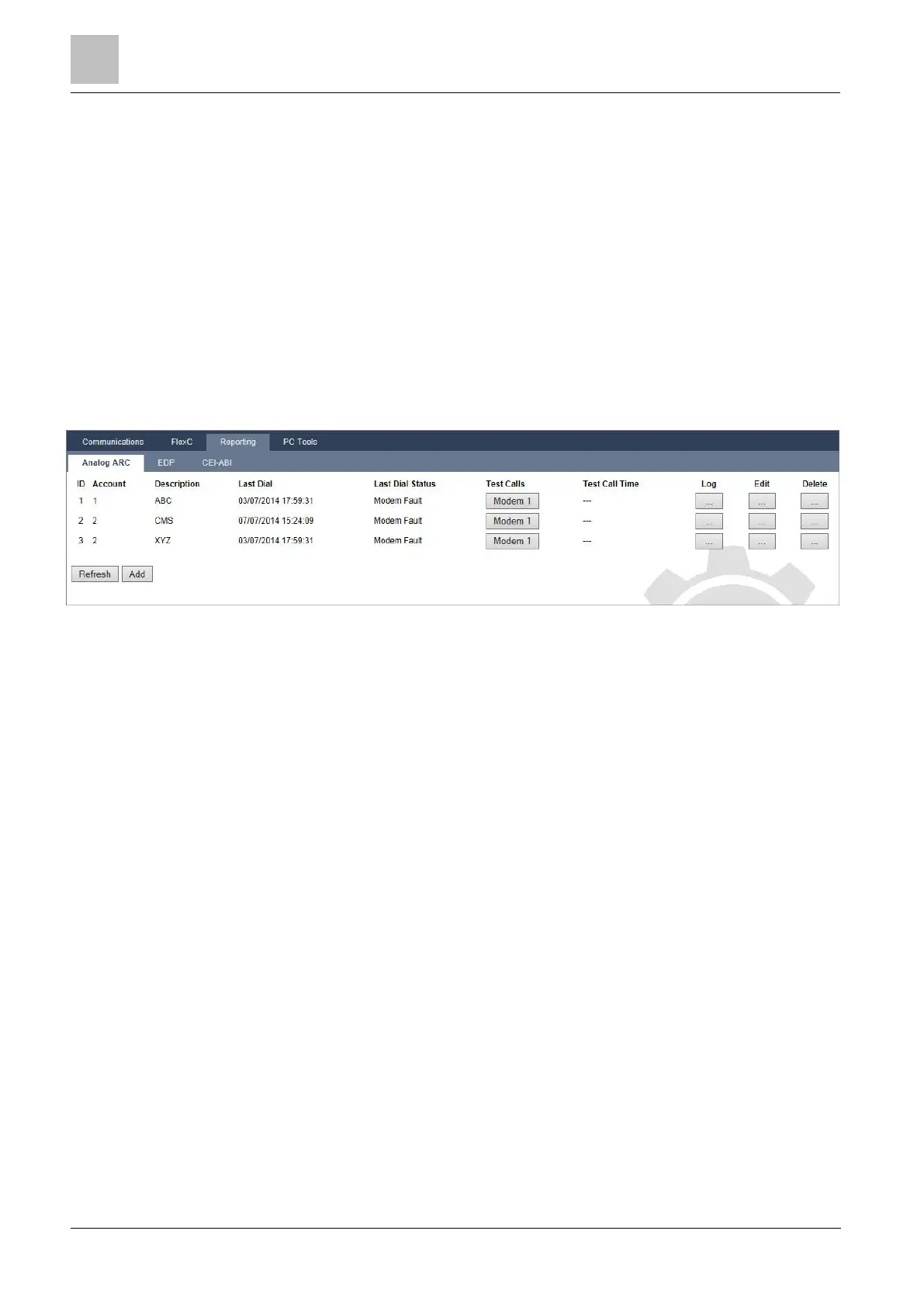Engineer programming via the browser
Configuring Communications
Installation & Configuration Manual
17.10.3 Reporting
17.10.3.1 Alarm Reporting Centres (ARCs)
The SPC panel has the facility to communicate information to a remote receiving
station when a specific alarm event on the panel has occurred.
These Alarm Reporting Centres must be configured on the panel to allow this
remote communication to operate.
Adding / Editing an ARC using SIA or CID
A PSTN or GSM modem is installed and functioning correctly.
1. Select Communications > Reporting > Analog ARC.
The following window will be displayed:
2. Click on the Modem1/2 button to make a test call to the ARC from the either
modem 1 or modem 2.
3. Click on the Log button to receive a log file. A window with the logs from all
automatic and manual test calls will be displayed.
4. To add or edit an ARC, click Add. – OR -
Click Edit.
The following window will be displayed.
5. Configure the fields as described in the table below.