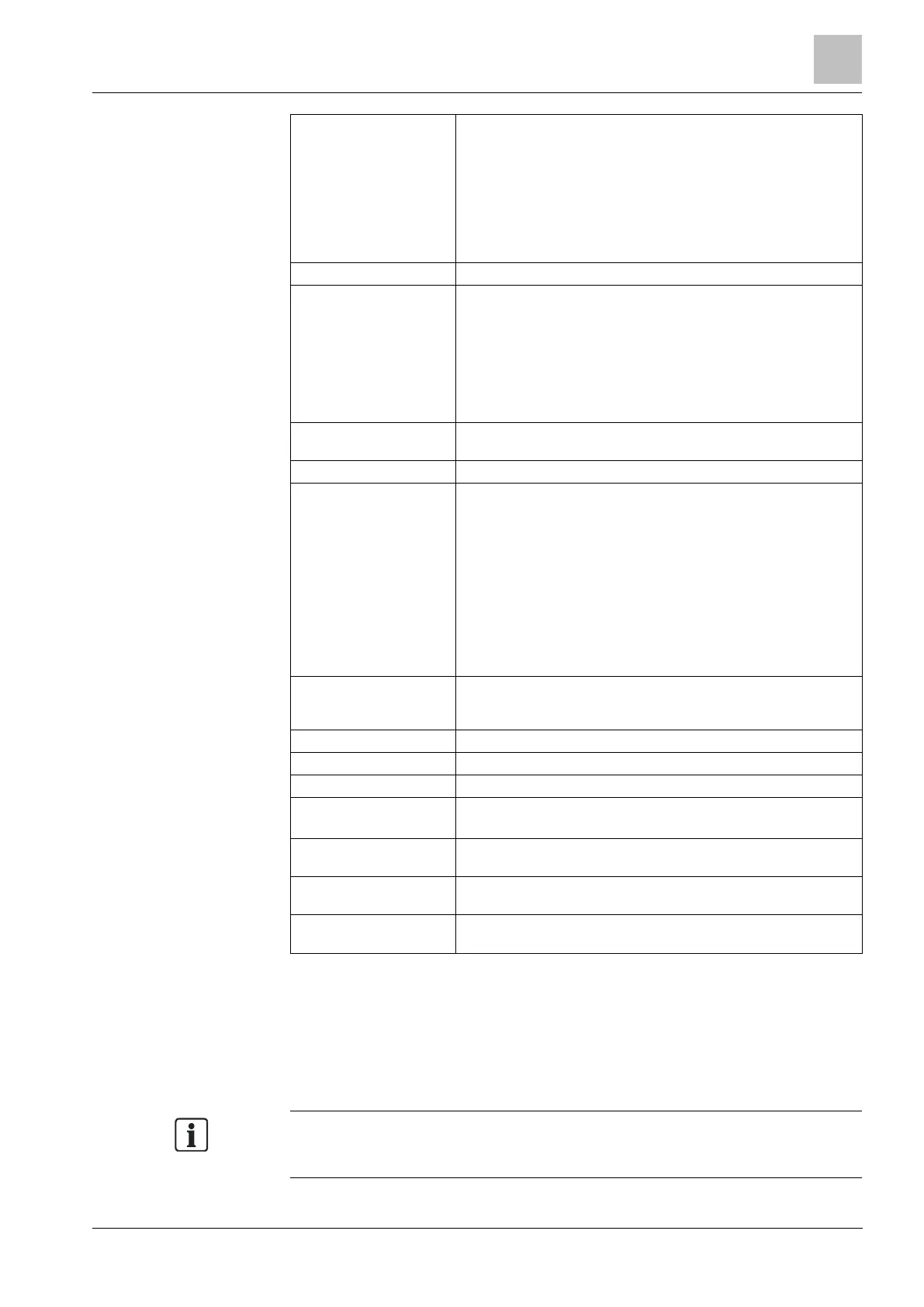Engineer programming via the browser
Configuring Communications
Installation & Configuration Manual
Don’t answer calls: Modem never answers calls.
Answer after ‘x’ rings: Select the number of rings after which the
modem answers the incoming call.
Answers after the calling party calls the modem, hangs up after 1
ring burst only and then immediately re-calls the modem. The SPC
system knows to automatically answer the call in this condition.
Only answer when ‘Engineer Access’ is granted.
Enter the number required to access a line. (e.g. if connected to a PBX)
PSTN Modem: Enable this feature to monitor the voltage of the line
connected to the modem.
GSM Modem: Enable this feature to monitor the signal level from the
GSM mast connected to the modem.
The Fullset option only enables this feature while the system is Fullset.
Note : EN 50131-9 Confirmation configuration
In order for EN50131-9 Confirmation to operate correctly, line
monitoring must be enabled. (refer to System Options [➙ 222])
Select the period (in seconds) for which the line voltage must be seen
as being incorrect before the line is deemed by the SPC to be faulty.
Time delay for a system alert (0 - 9999 seconds). Default 60 seconds.
Tick this checkbox to enable the SMS feature on the system.
Note: The SMS operates using a standard protocol that is used in SMS
telephones. Please note that some PSTN operators do not provide the
service of SMS over PSTN. For SMS to operate over PSTN the
following criteria is required:
Caller ID needs to be enabled on the telephone line.
Direct telephone line – not through PABX or other comms equipment.
Please also note that most Service Providers only allow SMS to a
telephone registered in the same country (this is due to billing issues).
Note: SMS over PSTN is no longer supported. The functionality remains
in the product for backward compatibility.
Only for PSTN. This number automatically displays the default number
for SMS for the country selected. Enter an appropriate phone number of
the SMS service provider that is accessible in your location.
Select the timing for automated SMS messages.
Enter SMS number to receive automated SMS messages.
Displays time of last SMS test call.
Displays the GSM WISMO version number.
If no version number is available, “---” is displayed.
Only for GSM. Access Point Details must be provided by service
provider.
GPRS Access Point
User Name
Only for GSM. Access Point Details must be provided by service
provider.
GPRS Access Point
Password
Only for GSM. Access Point Details must be provided by service
provider.
Click the Test SMS button to send a short text message for the purposes of testing
the system.
Note: The SMS test is provided only for the purpose of ensuring the SMS feature is
operating correctly. A short text message using alphabetic characters (A-Z) should
be used to test this feature.
The SMS test is provided only for the purpose of ensuring the SMS feature is
operating correctly. A short text message using alphabetic characters (A-Z)
should be used to test this feature.