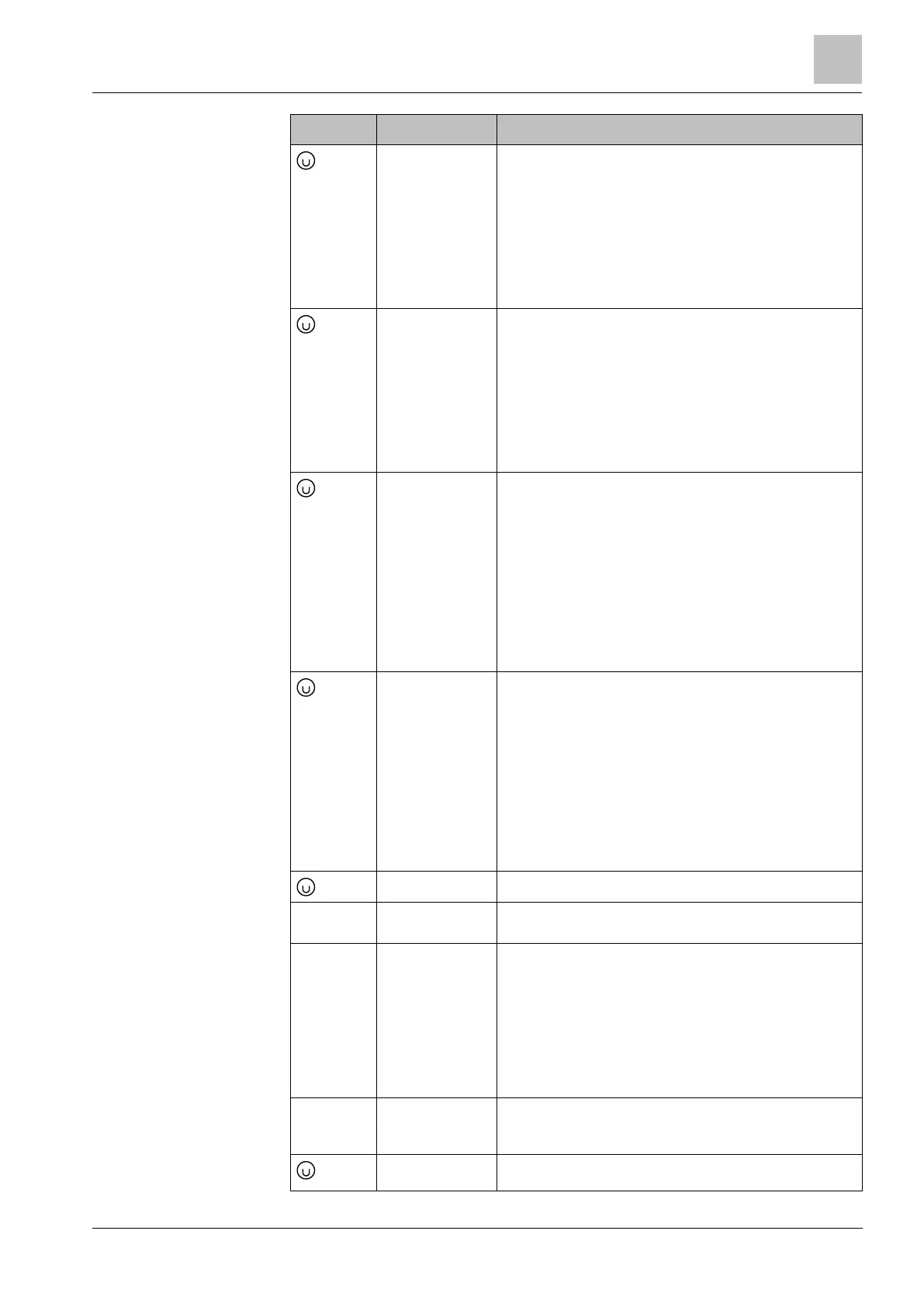Engineer programming via the browser
Installation & Configuration Manual
Select the type of event reported resulting from Out of
Bounds EOL detection when the panel is unset. Options
are: Disabled, Tamper and Trouble.
The option can only be configured when the panel is in
‘Unrestricted’ mode. In Grade 2 or 3 mode, the type of
event reported is in accordance with the standards for the
selected region:
Germany VDS – Tamper
All other regions - Trouble
Select the type of event reported resulting from Out of
Bounds EOL detection when the panel is set. Options
are: Disabled, Tamper and Trouble.
The option can only be configured when the panel is in
‘Unrestricted’ mode. In Grade 2 or 3 mode, the type of
event reported is in accordance with the standards for the
selected region:
Germany VDS – Tamper
All other regions – Trouble
Select the type of event reported resulting from Zone
Unstable detection when the panel is unset. Options are:
Disabled, Tamper and Trouble.
A zone is unstable if a valid sample cannot be obtained
within 10 seconds.
The option can only be configured when the panel is in
‘Unrestricted’ mode. In Grade 2 or 3 mode, the type of
event reported is in accordance with the standards for the
selected region:
Germany VDS – Tamper
All other regions – Trouble
Select the type of event reported resulting from Zone
Unstable detection when the panel is set. Options are:
Disabled, Tamper and Trouble.
A zone is unstable if a valid sample cannot be obtained
within 10 seconds.
The option can only be configured when the panel is in
‘Unrestricted’ mode. In Grade 2 or 3 mode, the type of
event reported is in accordance with the standards for the
selected region:
Germany VDS – Tamper
All other regions – Trouble
If enabled, EOL wide bands are used.
If enabled then WPA Suspicion alerts have audible and
visible indicators on the keypad. (Financial mode only).
End Of Line
(EOL
RESISTANCE)
Select the End Of Line termination resistors that will apply
to either all zones on the system or new zones added to
the system. Select a value to enable the appropriate
feature.
To apply a new EOL setting to all existing zones, select
the Update all zones checkbox. If you change the End of
Line value but do not select this checkbox, the new
setting applies only to zones added after changing the
value.
If enabled, all seismic sensors in any area that is being
set will be tested before area or system set. (Financial
mode only).
Enable this feature to automatically restore alerts on the
system i.e. when the open zone that triggered an alarm is