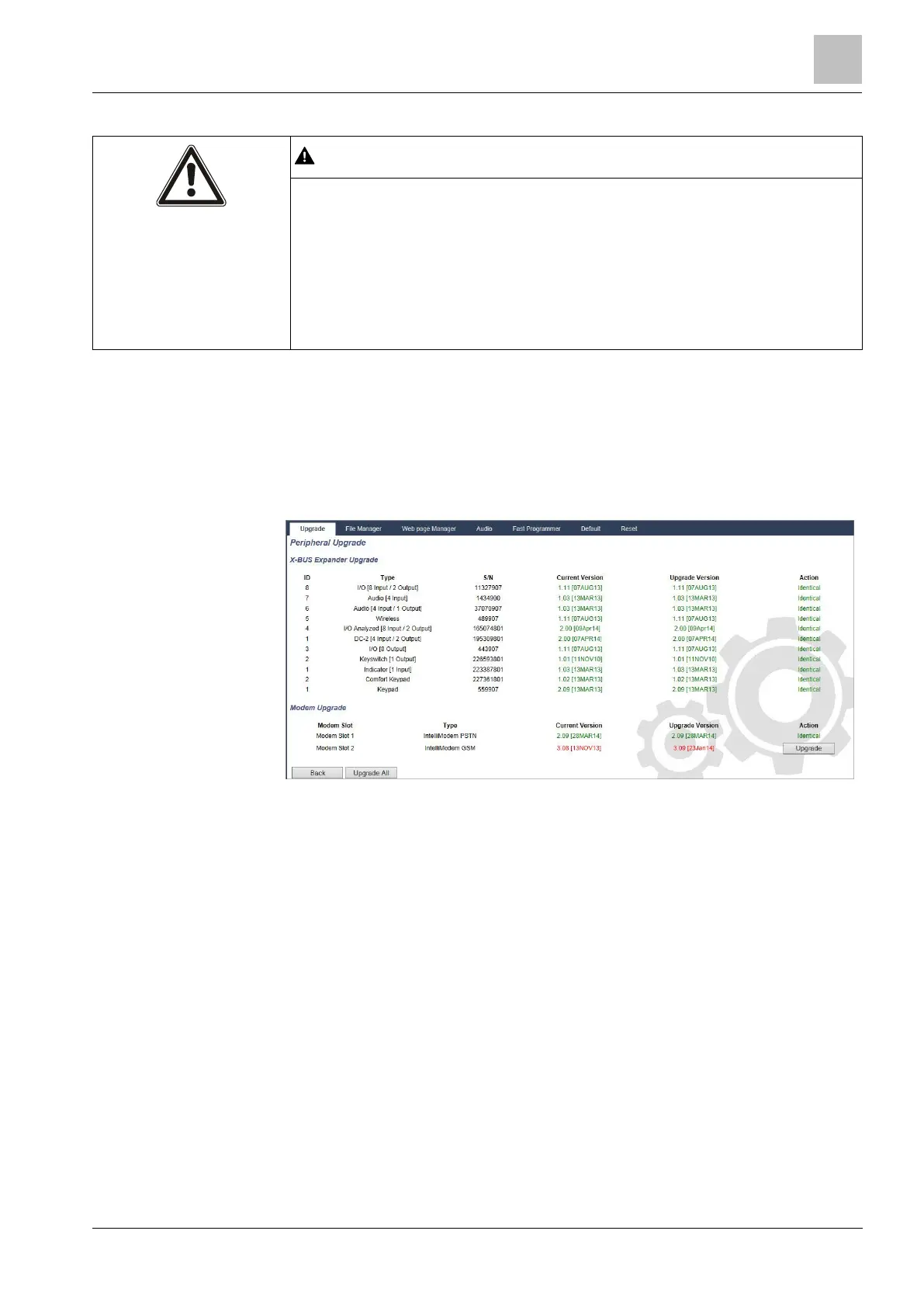Engineer programming via the browser
Installation & Configuration Manual
If upgrading from a firmware version prior to version 3.3, please note the
following:
- The Engineer web password, if configured, is deleted and must be reentered
after upgrade.
- All existing users will be assigned to new user profiles corresponding to their
previous user access levels. If max. number of user profiles is exceeded, no
profile is assigned (see User Profiles [➙ 186]). Please review all user
configuration after a firmware upgrade.
- The default Engineer ID is changed from 513 to 9999.
Peripheral Firmware Upgrade
Upgrade the peripheral firmware using the same procedure as for the controller
firmware.
The peripheral firmware file is only stored temporarily in the file system. When a
new peripheral firmware file is uploaded, the current and new versions of the
firmware for each peripheral and modem is displayed as shown:
Click on the Upgrade button for the peripherals that require upgrading or click
on the Upgrade All button to upgrade all peripherals.
If the firmware for a peripheral device in the pfw file is older than the existing
firmware of that device, a Downgrade button is available.
During upgrade, the panel checks if the firmware in the peripheral file supports the
particular hardware versions of the installed peripherals and does not allow an
upgrade for those peripherals which are not supported.
If the pfw file version differs from the controller version, a warning message is
displayed
If the major version number of the firmware available for a device differs from the
existing major number of a device, a warning message is also displayed.
The peripheral firmware can also be upgraded with SPC Pro or using the Fast
Programmer [➙ 311].
Upgrading the SPCP355.300 Smart PSU Firmware
To upgrade the SPCP355.300 Smart PSU you must ensure the following: