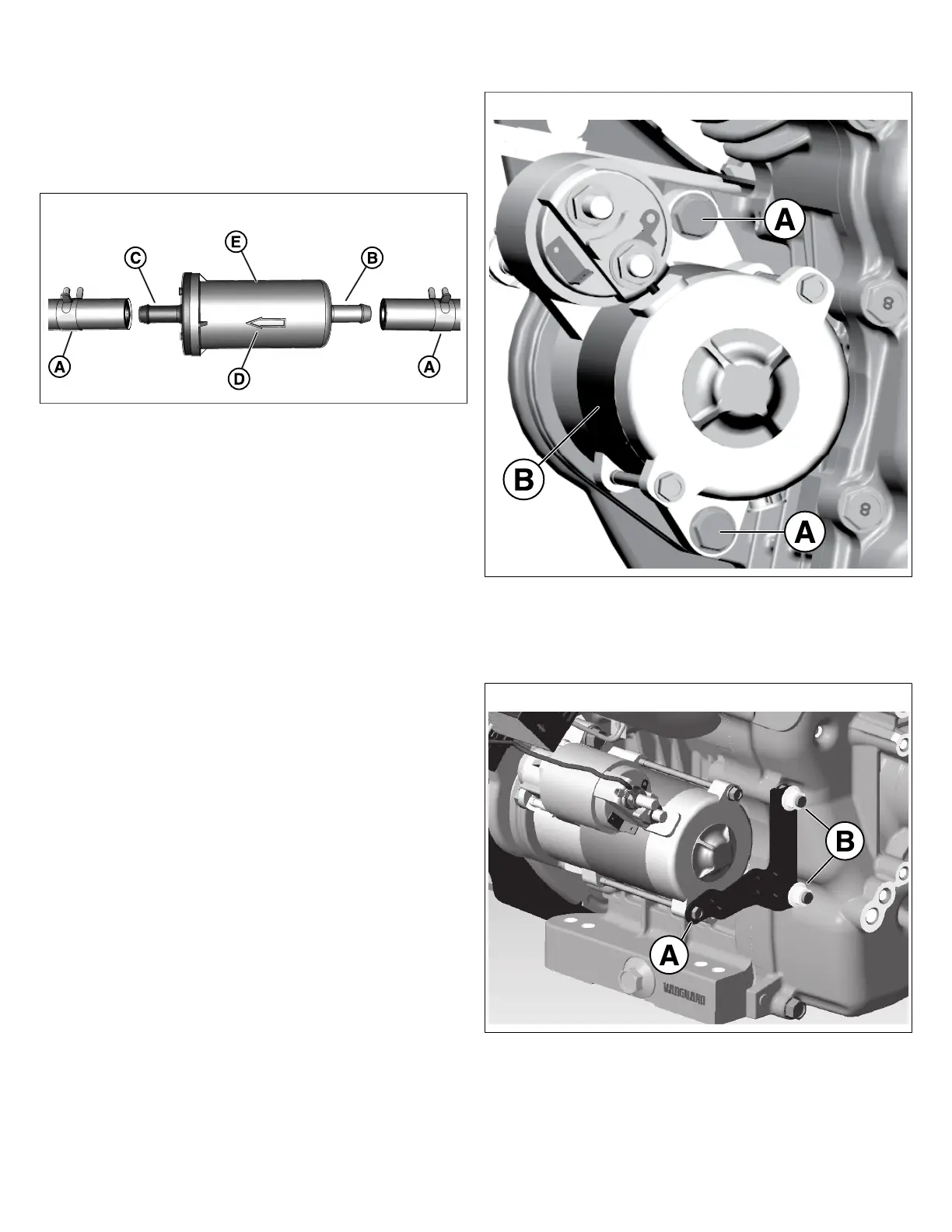Fuel Filter
1. The inline fuel filter has 2 ports, an inlet port which
receives fuel from the tank and an outlet port which feed
fuel to the fuel pump. The fuel filter will be labeled with an
arrow (D, Figure 202)indicating the direction of fuel flow.
You must install the filter in the correct orientation.
202
2. Connect the outlet port of the fuel filter to the inlet fuel
hose connected to the fuel pump.Press the hose onto
the port, squeeze the tangs of the clamp (A) and slide
along the hose until it is positioned on top of the outlet
port.
NOTE: DO NOT connect the inlet fuel hose until engine is
completely assembled and ready to be started.See Final
Instructions.
Starter Motor
1. Install the starter motor onto the engine by inserting the
starter into the mounting hole. Make sure that the starter
pinion gear meshes completely with the flywheel ring
gear and that the 2 starter motor fastener mounting holes
are properly aligned with the holes on the engine block.
2. Start the 2 mounting fasteners by hand (A, Figure 203).
Tighten to 140 lb-in (15.8 Nm).
203
3. If equipped, install the starter motor support bracket to
the starter motor and engine block.
4. Start by hand the support bracket to starter motor
fastener (A, Figure 204). Tighten to 50 lb-in (5.6 Nm).
204
5. Start by hand the 2 support bracket to engine block
fasteners (B). Tighten to 195 lb-in (22 Nm).
150 vanguardpower.com
