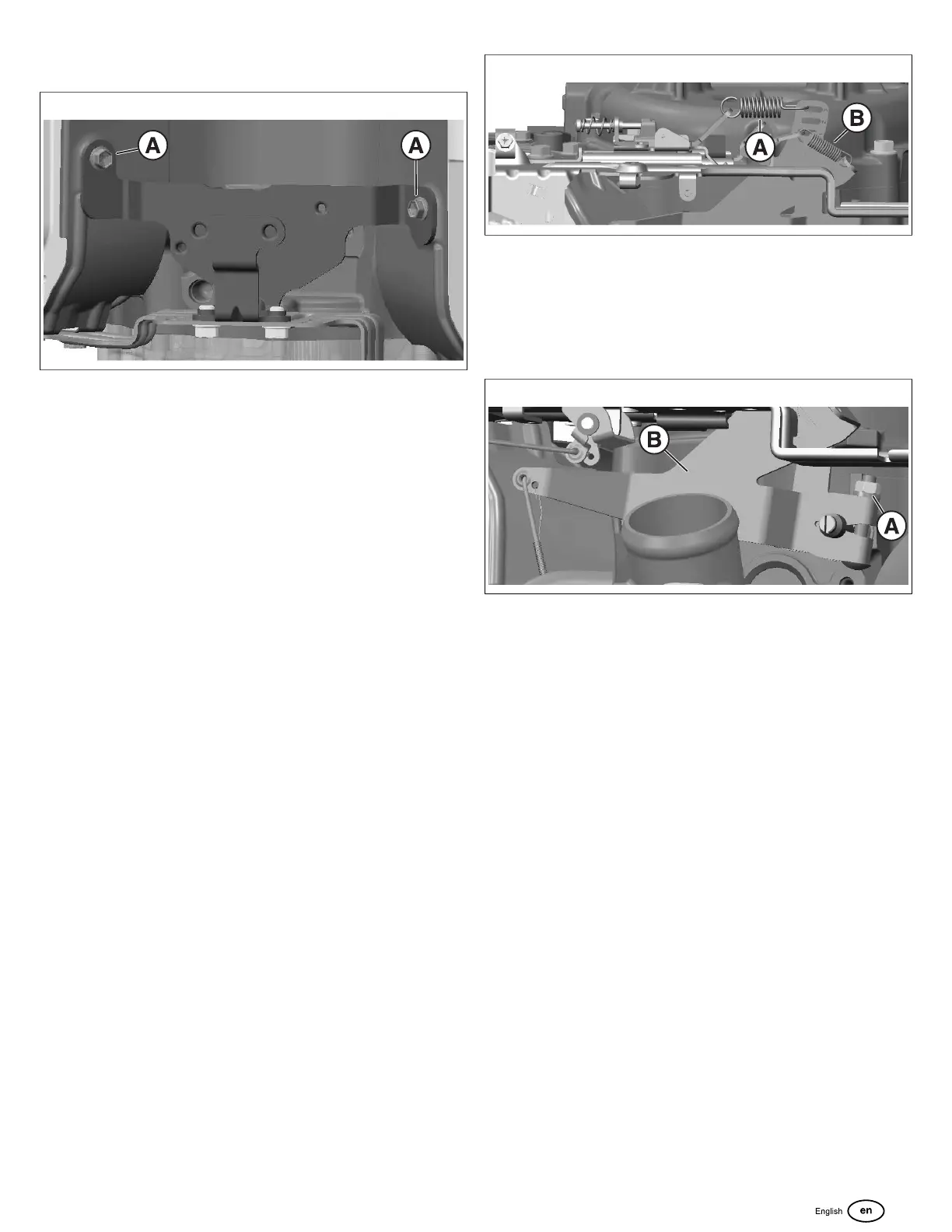4. If equipped, remove the 2 fasteners that secure the fuel
module support bracket to the engine (A, Figure 91).
91
NOTE: Depending on your engine's model and trim, the
valley support bracket may be used for the fuel pump module
or air cleaner. Several mounting options exist and may
require the removal of additional fasteners connecting the
valley support bracket to the speed control bracket.
Governor Arm Bracket
1. Release the high-speed (A, Figure 92) and low-speed
(B)governor arm springs.
92
NOTE: Make a note of the governor arm spring positions for
proper reassembly. Check springs for fatigue, and replace if
necessary.
2. Loosen the governor arm bracket pinch bolt (A, Figure
93).
93
3. Remove the bracket (B) from the governor arm by pulling
the bracket straight up.
79
