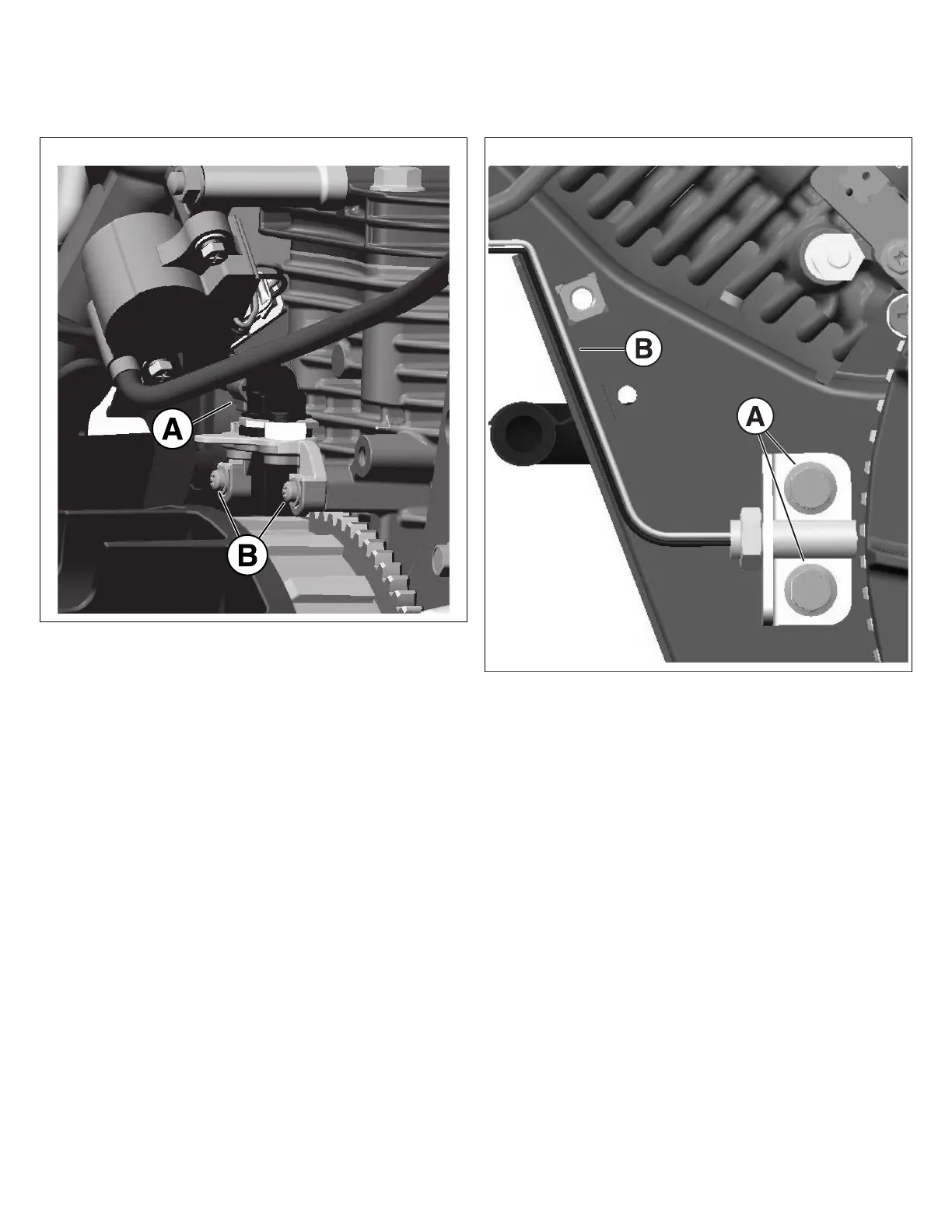Crankshaft Position Sensor (CKP)
1. Disconnect the crankshaft position sensor electrical
connector (A, Figure 65).
65
2. Removethe 2 crankshaft position sensor fasteners (B).
Set sensor aside.
Optional Speed Sensor
1. Remove the 2 speed sensor fasteners (A, Figure
66)from the engine back plate mounting.
66
2. Remove the sensor wiring (B) from the back plate
routing.
3. Disconnect the sensor electrical connector from the
harness connector.
4. Set sensor aside.
64 vanguardpower.com
