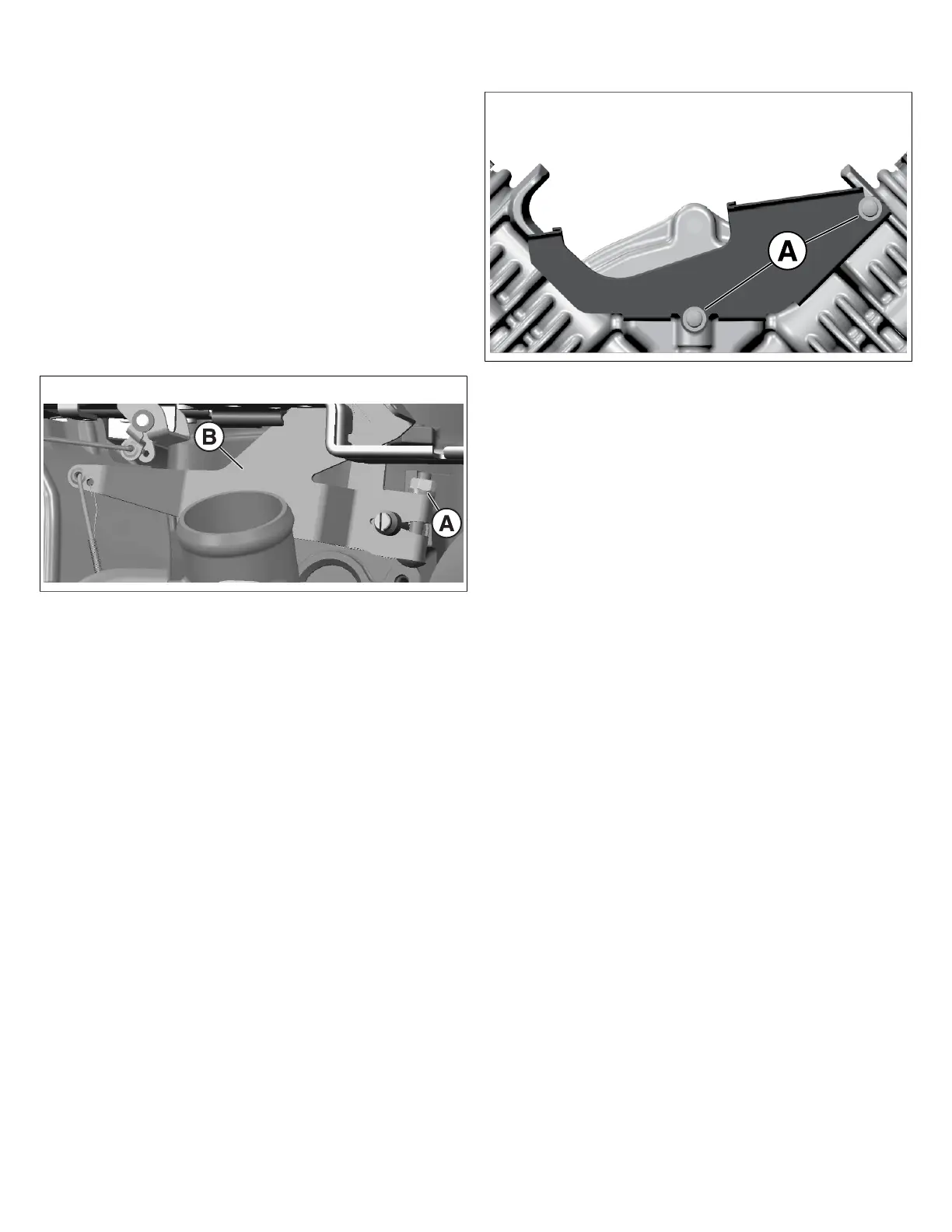INSTALL EXTERNAL ASSEMBLIES
Preliminary Instructions
Prior to starting any repair or maintenance operation.
Make sure you are familiar withALL safety warnings and
procedures as outlined in SECTION 1 - SAFETY AND
GENERAL INFORMATION - Safety Information.
ALWAYS wear safety glasses and gloves while performing
any maintenance and repair operation.
Governor Arm Bracket
1. Install the governor arm bracket onto the governor shaft
(A, Figure 169).
169
2. Perform static governor adjustment. See SECTION 2 -
MAINTENANCE - Static Governor Adjustment.
3. Tighten the governor arm bracket pinch bolt (B) to 135
lb-in (15.3 Nm).
4. Attach the 2 governor arm springs in the same position
as noted when removed.
NOTE: The 2 governor arm springs attach to the speed
control bracket. The configuration of the speed control
bracket is dependent on the trim of the engine. Once
installed, attach the 2 governor arm springs from the governor
arm to the speed control bracket using the positions noted
from disassembly.
Air Block Plate, Valley Air Guides, Speed Control
Bracket
1. Install the air block plate on the engine block.
2. Start the 2 air block plate fasteners (A, Figure 170) by
hand. Tighten to 18 lb-in (2 Nm).
170
3. Install the left and right valley air guide onto the engine.
132 vanguardpower.com
