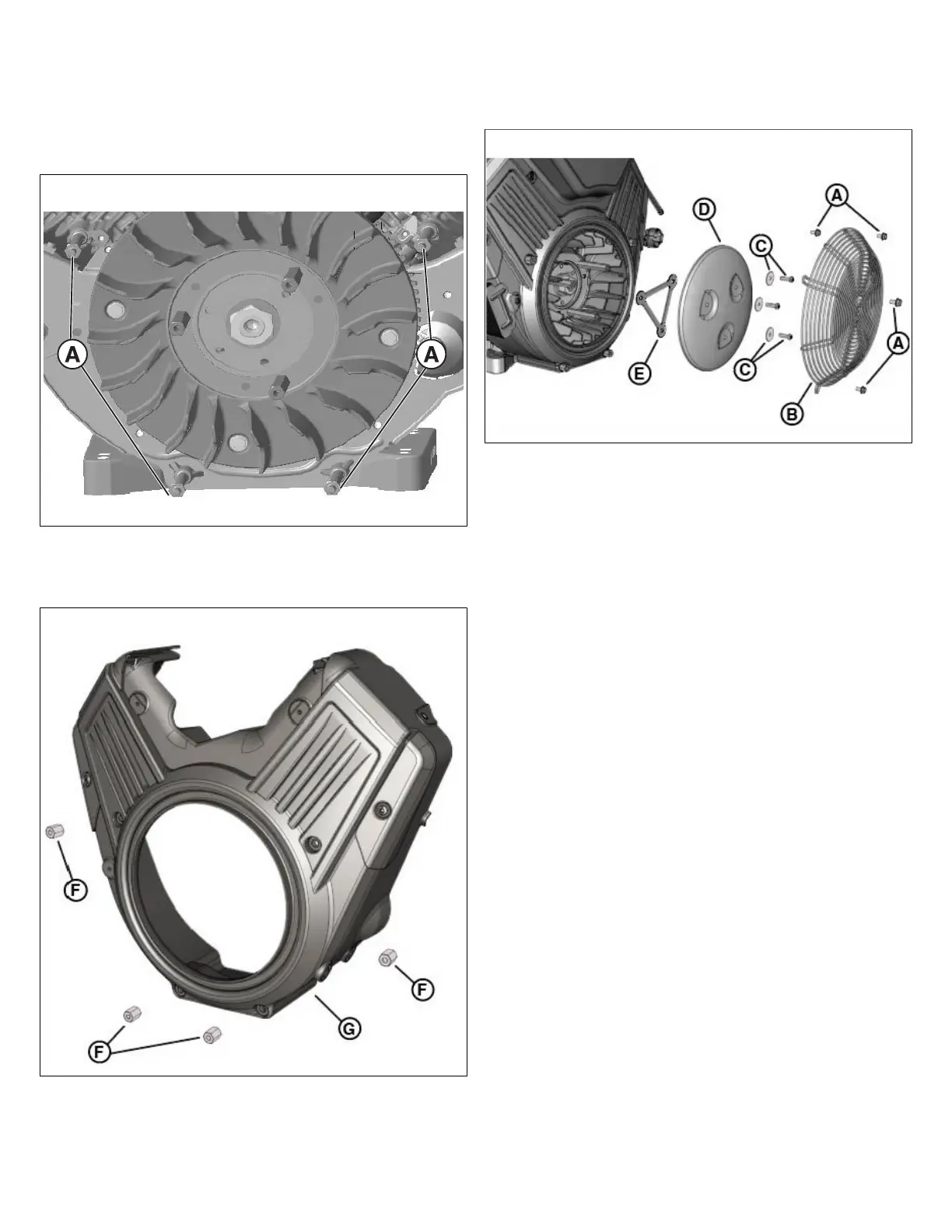Blower Housing
1. If removed during disassembly, install by hand the 4
blower housing mounting posts to the engine block and
cylinder heads (A, Figure 208).Tighten to 110 lb-in (12.4
Nm).
208
2. Install the blower housing (G, Figure 209)onto the
engine. Align the housing mounting holes to the
mounting posts on the engine.
209
3. Start by hand the 4 blower housing coupling nuts (F).
Tighten to 90 lb-in (10.2 Nm).
4. Install the triangular spacer (E, Figure 210) to the fan
mounting posts. Install the debris screen (D) atop the
triangular spacer. Align the mounting holes of the spacer
and screen to the threaded holes of the mounting posts.
210
5. Start by hand the 3 mounting fasteners and flat washers
(C). Tighten to 90 lb-in (10.2 Nm).
6. Install the wire guard (B) to the blower housing by
aligning the screen mounting holes to the 4 blower
housing coupling nuts.
7. Start by hand the 4 mounting fasteners (A). Tighten to 90
lb-in (10.2 Nm).
152 vanguardpower.com
