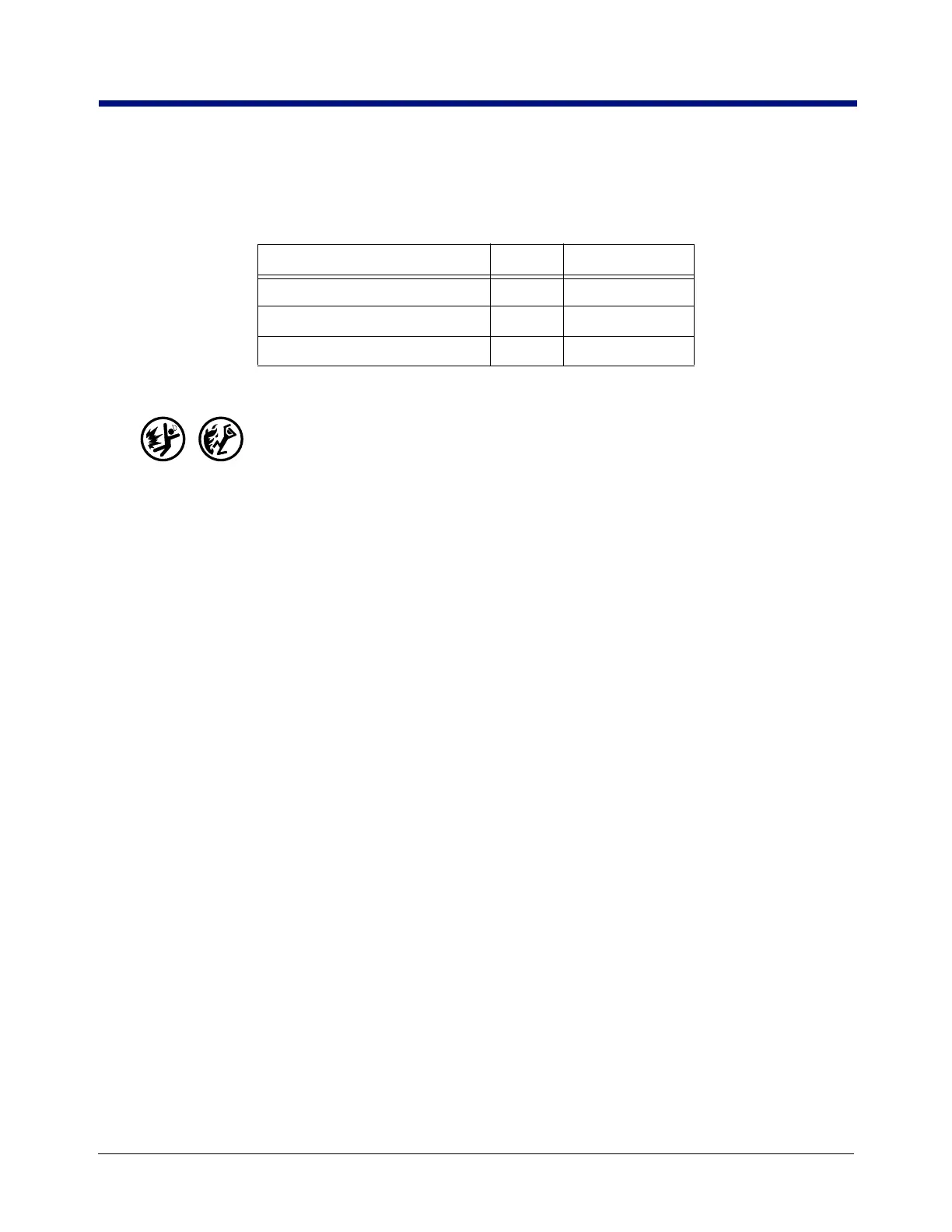9
EMR
3
- Truck Installations
EMR4 Truck Installation Installation Procedures - Fuel Oil Truck Application
TOTAL CONTROL SYSTEMS MODEL 682 PISTON FLOW METER INSTALLATION
Table 2 lists the Veeder-Root parts needed for this installation.
INSTALLATION PROCEDURE
1. The TCS Model 682 Piston Meter installation requires a coupling (V/R Pt No. 065004-005) and pin (V/R Pt
No. 510105-177) be installed on the Display Head input drive shaft.
2. Run the flow meter and verify that the flow meter’s vertical drive shaft (Figure 5) is rotating in a counter
clockwise direction. If not, make the necessary mechanical adjustment(s) to ensure the vertical drive shaft
rotates counter-clockwise.
3. Remove and put aside the four mounting bolts holding the old meter register assembly to the TCS 682 meter
adapter mounting flange. Remove the existing register.
4. Following the steps in Figure 5, assemble the coupling onto the encoder shaft and lower the Display Head
onto the TCS meter adapter while aligning the slot in the bottom of the coupling with the pin in the shaft in the
top of the adapter.
5. Rotate the Display Head on the meter adapter mounting flange until the display is facing in the desired
direction and check to see that the meter adapter flange mounting holes align with the tapped (1/4 - 28 UNF-
2B threads) mounting holes in the base of the Display Head’s housing. You may have to rotate the Display
Head right or left a little to line up the holes. Replace the mounting bolts and tighten them securely.
Table 2. V-R Parts Required for Display Head-to-TCS 682 Piston Meter Installation
Item Qty V-R P/N
Wire - Sealing 24” LG 1 011853-285
Coupling 1 065004-005
Pin 1 510105-177
