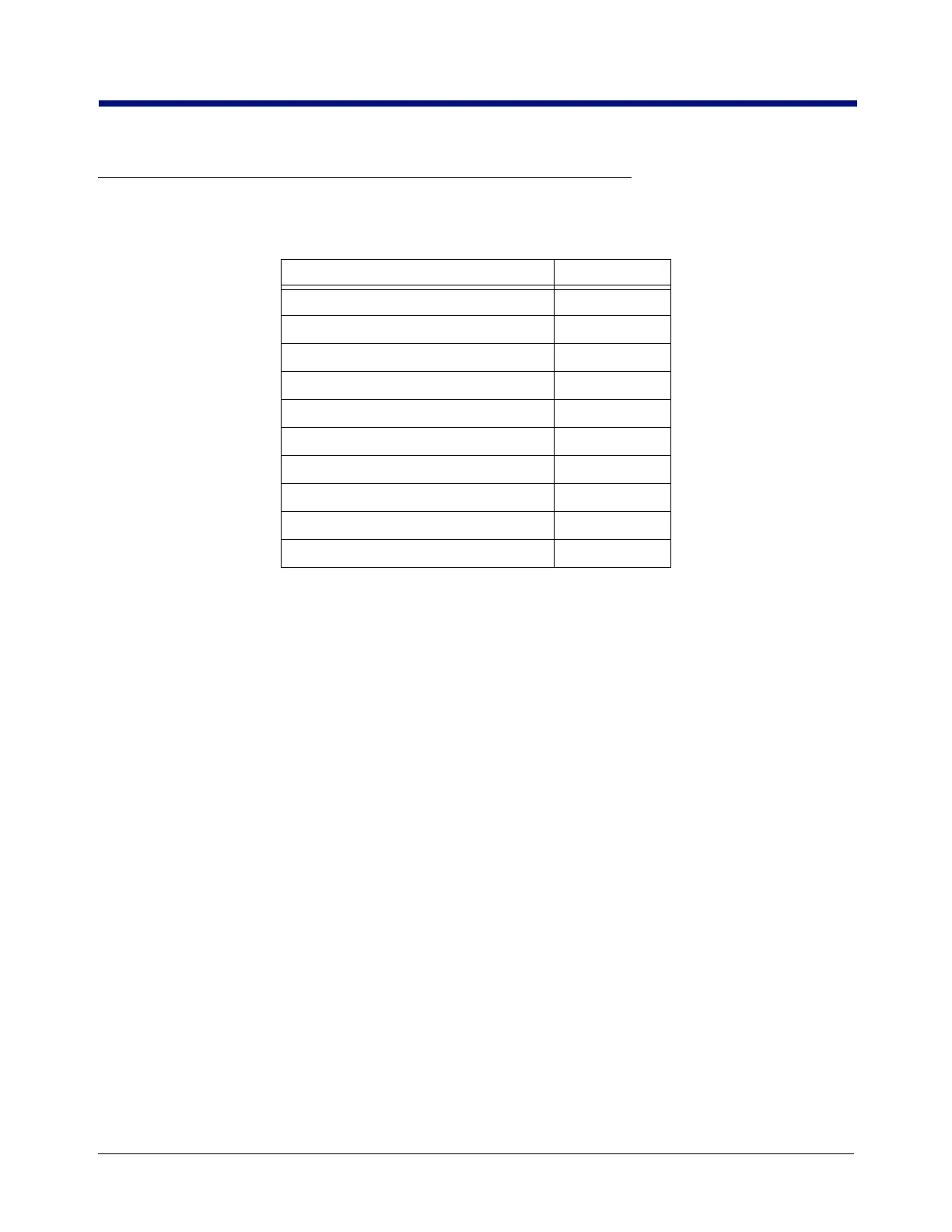40
EMR
3
- Truck Installations
EMR4 Truck Installation Installing the Remote Display (Optional)
Installing the Remote Display (Optional)
The Remote Display consists of the items listed in Table 8:
Figure 33 shows the Remote Display assembly and Figure 34 shows how to wire the display to the Interconnect
Box. You can mount the display on a wall or dashboard of a truck, a wall in a building, or outside in a hazardous
location. Use appropriate fasteners in any of the pre-drilled holes in the base of the optional bracket when
attaching the bracket to the mounting surface. Adjust the angle of the display by loosening the side bolts and
rotating the unit to the desired position.
Following wiring routing precautions and procedures discussed earlier (page 24) for the meter mounted Display
Head, connect the Remote Display to the Interconnect Box. Wiring connections at the Remote Display are shown
in Figure 34. Install optional cord grip fitting in rear of Remote Display for cable egress. Wiring connections at the
IB are to the identical terminals of the unused Display Head terminal block.
Table 8. Remote Display (84559X-00X) Components
Description V-R P/N
Remote Display install kit 330020-430
Opt. Mounting Bracket kit 845900-024
Opt. 4 conductor cable - 6 ft (1.83 m) 846000-107
Opt. 4 conductor cable - 35 ft (10.67 m) 846000-106
Opt. 4 conductor cable - 50 ft (15.24 m) 846000-100
Opt. 4 conductor cable - 100 ft (30.48 m) 846000-101
Opt. 4 conductor cable - 200 ft (60.96 m) 846000-102
Opt. 4 conductor cable - 300 ft (91.44 m) 846000-103
Opt. 4 conductor cable - 400 ft (121.92 m) 846000-104
Opt. 4 conductor cable - 500 ft (152.4 m) 846000-105
