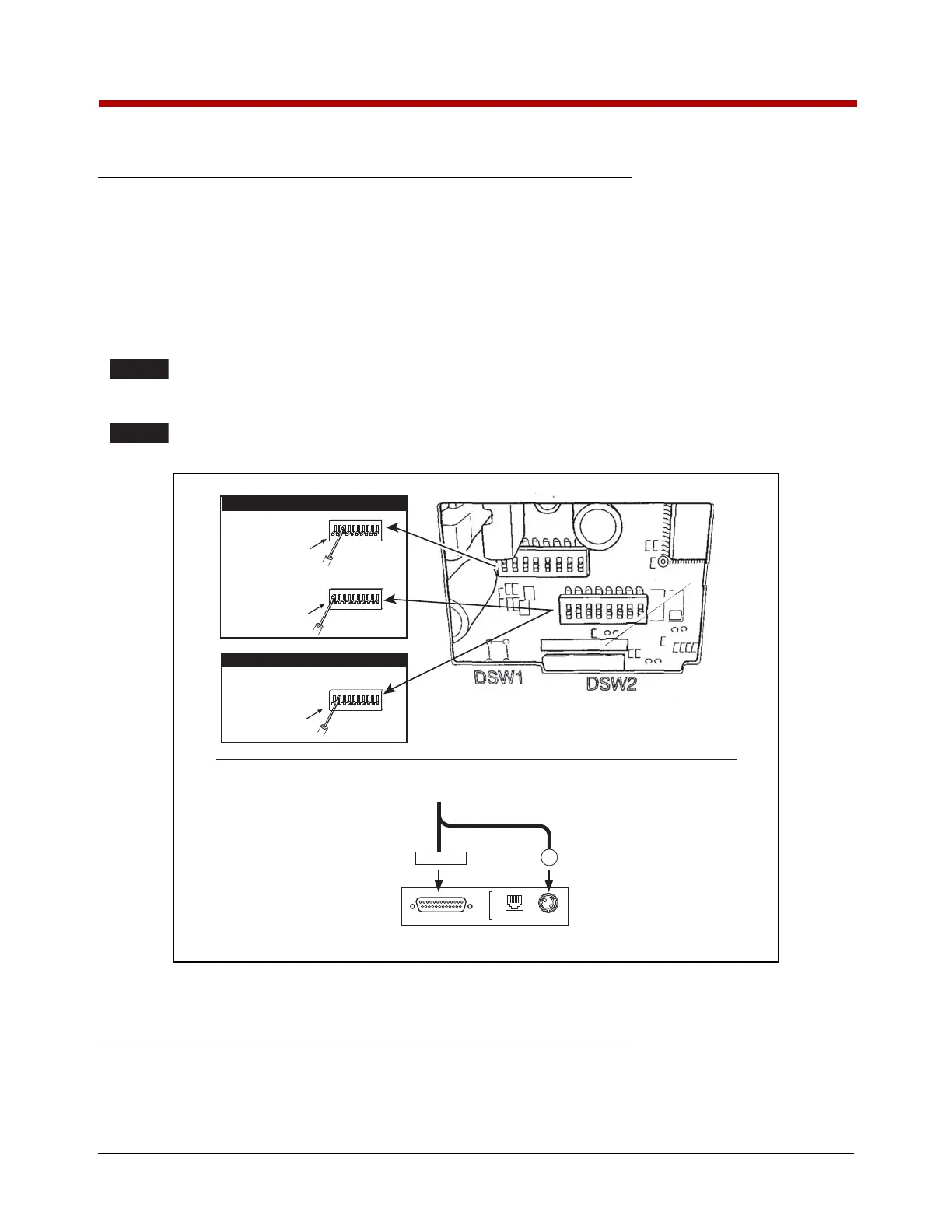52
EMR
3
- Truck Installations
EMR4 Terminal & Fueling Depot Installation Installing the Optional Roll Printer
Installing the Optional Roll Printer
The Epson U-220A dot matrix roll printer has a power/data cable is included in the printer kit. Figure 41 shows the
rear panel connections to the printer. The on/off switch is on the front of the printer.
Figure 41 also illustrates two required and one optional settings of the printer’s DIP switches (under side of
printer). Note: all other DIP switch settings are set to Off.
Attach the four wires end of the printer power/data cable to the appropriate terminals of the power side terminal
block in the IB (Figure 39). Attach the DB-25 connector and the round power connector on the other end of the
cable to the appropriate connectors on the rear of the printer (Figure 41).
When using a roll printer, you must enter the EMR4’s setup and set the Printer Option to
roll printer and the System Address > Port 1 > to Roll Printer. The default settings for
these two setups are slip printer.
The cable from the IB box (331791-001) must be connected to the printer before applying
power to the system.
Figure 41. U-220A Roll Printer
Installing the Remote Display (Optional)
To install the optional Remote Display see “Installing the Remote Display (Optional)” on page 40.
RS-232 DK DC24-30V
Cable connections -
beneath printer
Underside of printer (access cover removed -
replace cover before operating printer)
Connect round
power connector
to power port
Connect DB-25
data connector
to RS-232 port
Cable from the IB unit
(V-R # 331791-001)
Set Pole 3 of DIP
switch DSW1 to ON
12
ON
3 45678 910
Set Pole 1 of DIP
switch DSW2 to ON
1
ON
2 3 45678 910
To enable the
Autocut feature
of the roll printer,
set Pole 2 of DIP
switch DSW2 to ON
ON
2 3 45678 910
REQUIRED SETTINGS
OPTIONAL SETTING
758-36.eps
