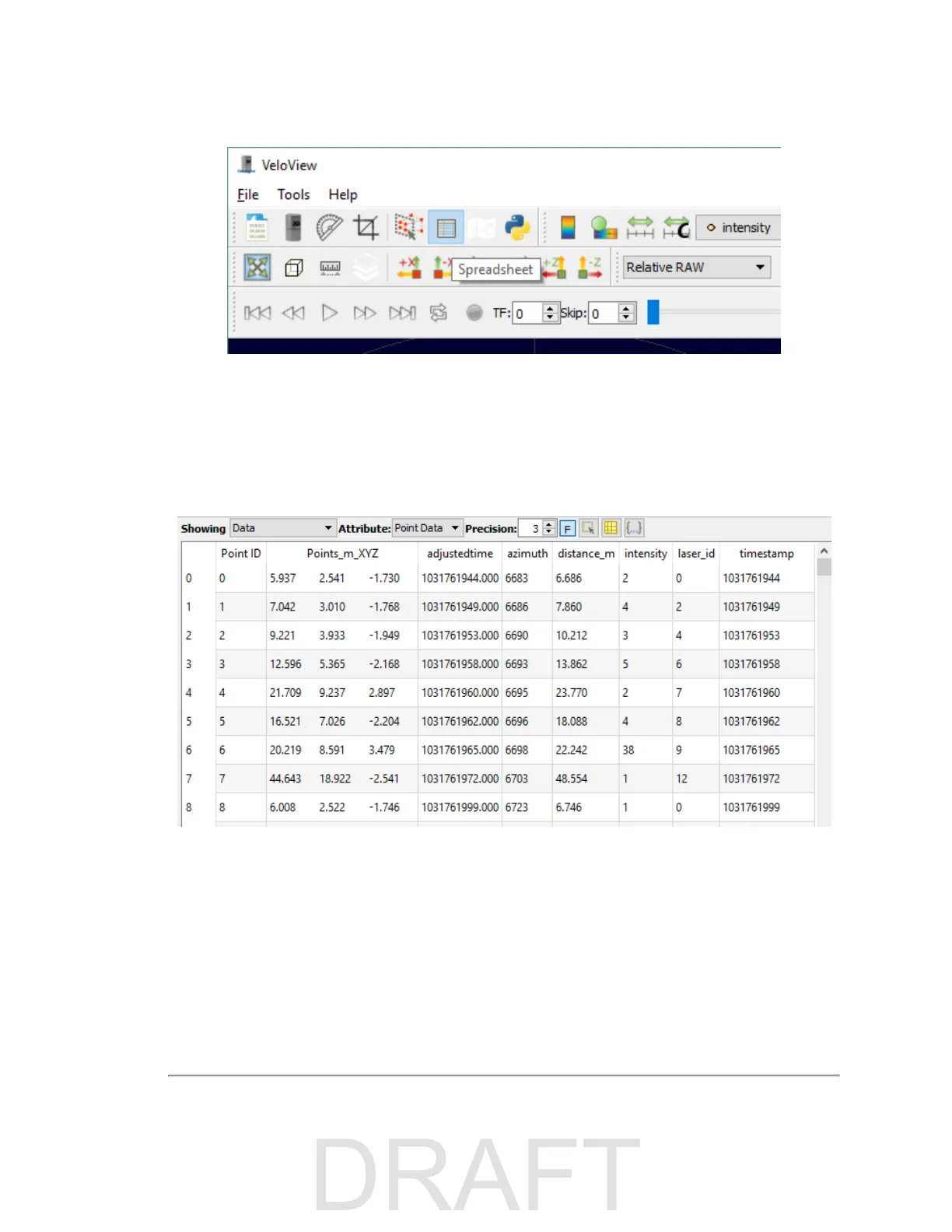Figure E-5 VeloView Spreadsheet Tool
A sidebar of tabular data is displayed to the right of the rendered frame, containing all data points in the frame.
6. Adjust the columns to get a better view of the numbers. If you’ve adjusted columns in Excel, some of this will be
familiar. You can change column widths by dragging the column header divider left or right, and by double-clicking
them. Drag column headers left or right to reorder them. Sort the table by clicking column headers. And you can
make the table itself wider by dragging the table’s sides left or right. Make Points_m_XYZ wider to expose the
XYZ points themselves.
Figure E-6 VeloView Data Point Table
7. Click Show only selected elements.
110 VLS-128 User Manual
