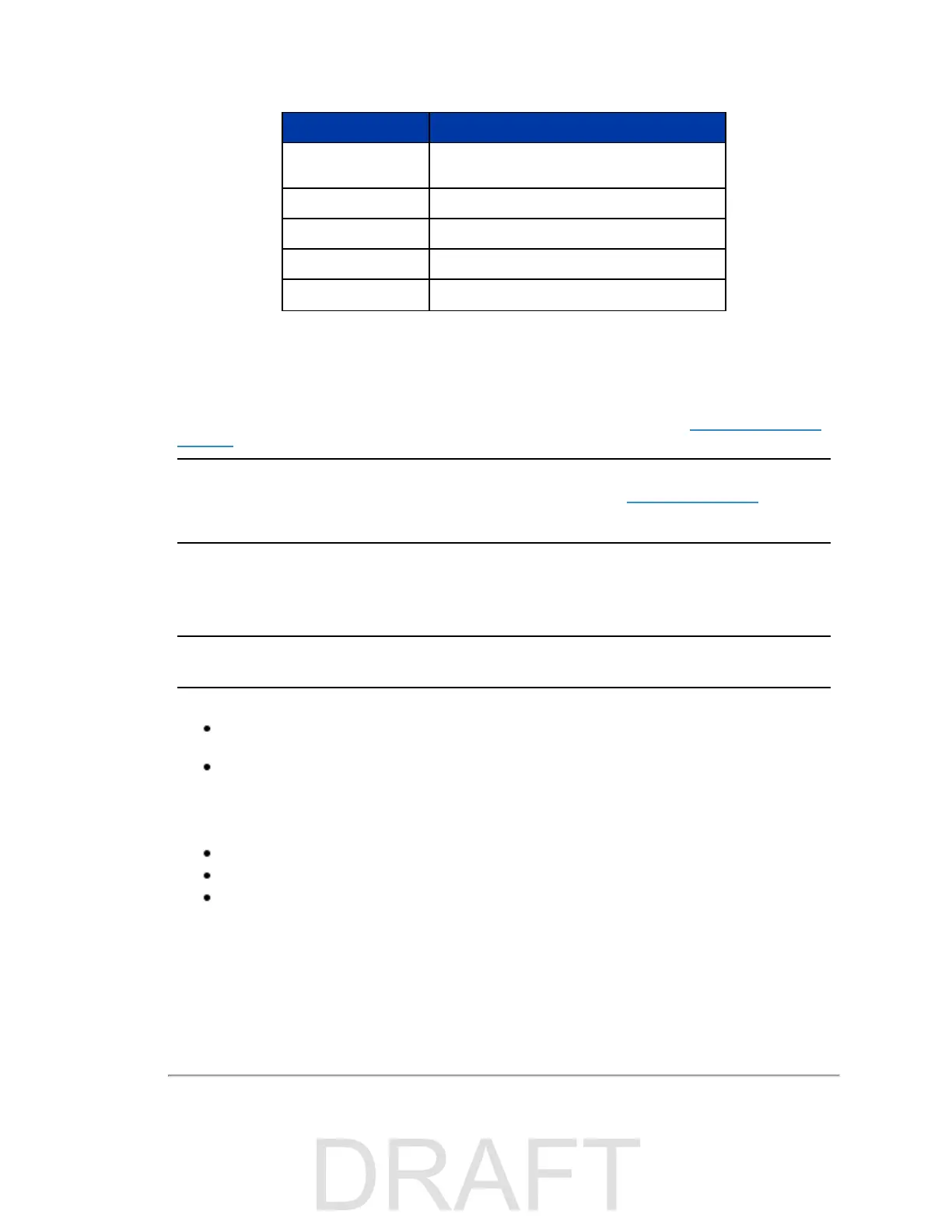Function Description
V in — Internal voltage status.
1.25v — N/A.
GPS Position See description in
Table 10-1 on page 68
.
PPS See description in
Table 10-1 on page 68
.
Motor State See description in
Table 10-1 on page 68
.
Laser State See description in
Table 10-1 on page 68
.
10.2 Sensor Control with curl
In addition to the Web Interface, Velodyne LiDAR sensors provide an HTTP interface for programmatic configuration and
control. One of the easiest tools to use for this purpose is curl. curl is a command line program freely available on a wide
variety of operating systems. curl specializes in transferring data between devices using Internet protocols. You can learn
more about curl and libcurl, the library (written in C) it uses to do all the heavy lifting, at this page: https://ec.haxx.se/curl-
does.html. libcurl has bindings for many environments and programming languages.
Note: curl is aliased to Invoke-WebRequest in recent versions of PowerShell. If your curl command does not behave as
expected, this may be the reason. Solutions include invoking curl.exe instead of curl, removing the curl alias, and rework-
ing the command the Invoke-WebRequest way. Select one that works best for you.
The sections below show how to command and control a sensor from the command line using curl, and from a Python pro-
gram using pycurl, a Python binding for libcurl.
10.2.1 Using curl with Velodyne LiDAR Sensors
Note: It is recommended to issue at most one curl command per second to the sensor.
curl takes care of the following items for you. But you should follow them when using libcurl in your software.
Always check the response from the sensor, even if the function used does not return one. (curl can and will
respond with status/error messages.)
Always close the socket connection to the sensor when finished.
10.2.2 curl Command Parameters
To obtain JSON-formatted sensor status, invoke curl with the following URLs:
http://192.168.1.201/cgi/status.json - Returns the current operational state and parameters of the sensor.
http://192.168.1.201/cgi/diag.json - Returns diagnostic information from the sensor.
http://192.168.1.201/cgi/snapshot.hdl - Returns current sensor configuration and status data.
The following sensor parameters can be changed by sending a urlencoded tagged key and data pair to
http://192.168.1.201/cgi/setting:
1. rpm=[integer]
2. returns=[Strongest]|[Last]|[Dual]
Chapter 10 • Sensor Communication 75
