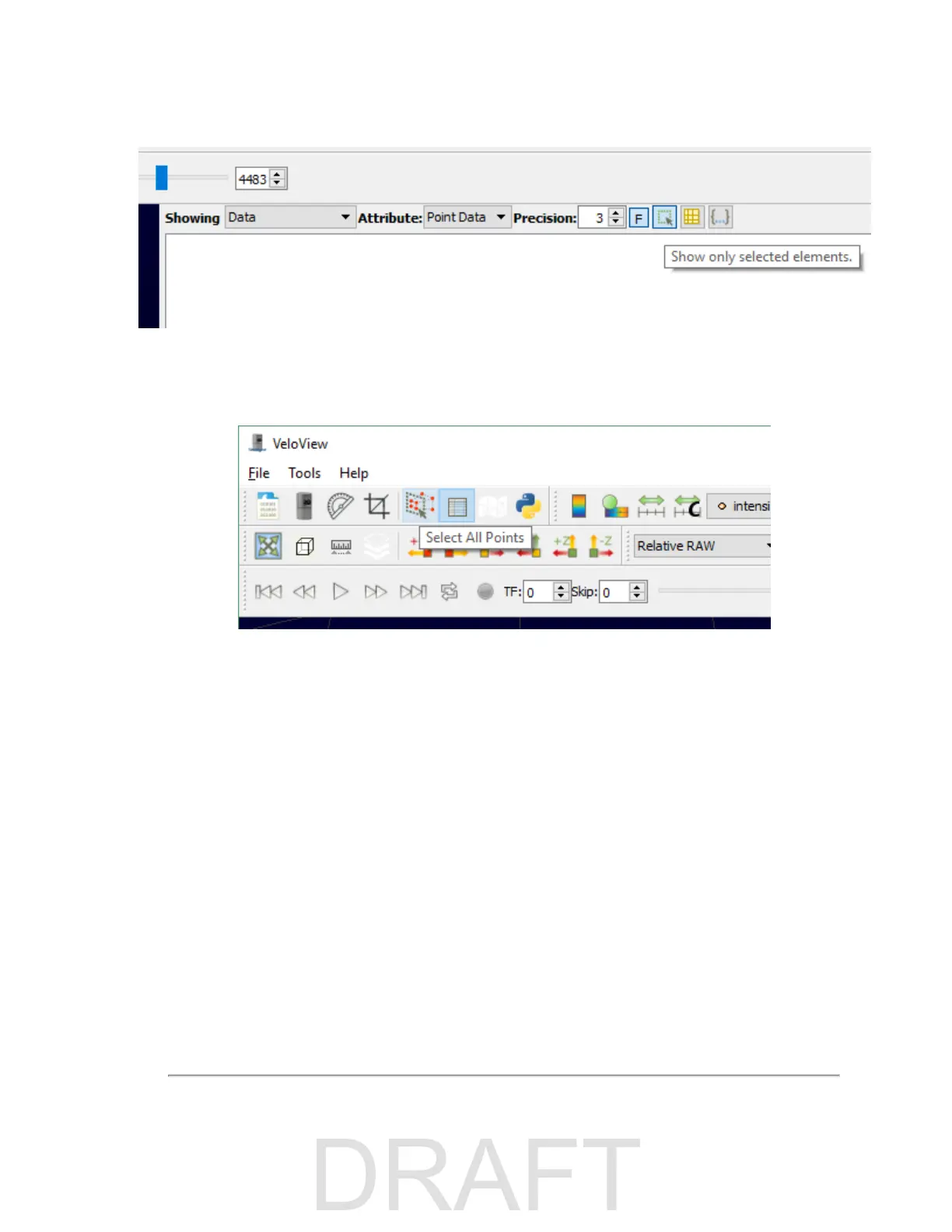Figure E-7 VeloView Show Only Selected Elements
Since no points are selected yet, the table will be empty.
8. Click the Select All Points tool. This turns your mouse into a point selection tool.
Figure E-8 VeloView Select All Points
9. In the 3D rendered data pane use your mouse to draw a rectangle around a small number of points. They will
immediately populate the data table.
Appendix E • VeloView 111
