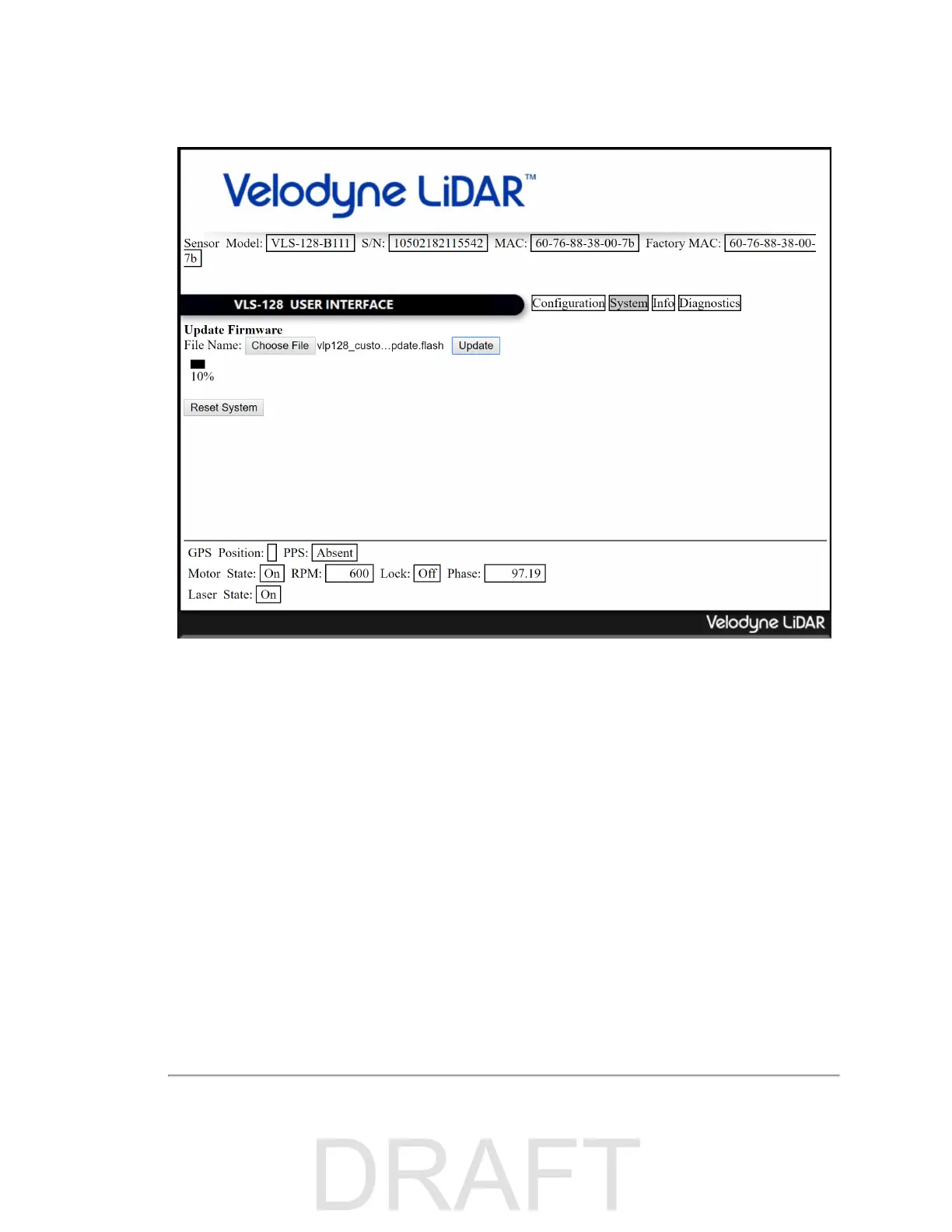Figure B-4 Upload New Firmware Image
11. As shown in the figure above, a progress bar indicating the percentage of update completion is displayed.
12. When this first stage of the update is complete, the Firmware Update Complete screen (below) is displayed.
But
wait, there's more.
Internally, you've updated the bottom board but not the top, yet.
94 VLS-128 User Manual
