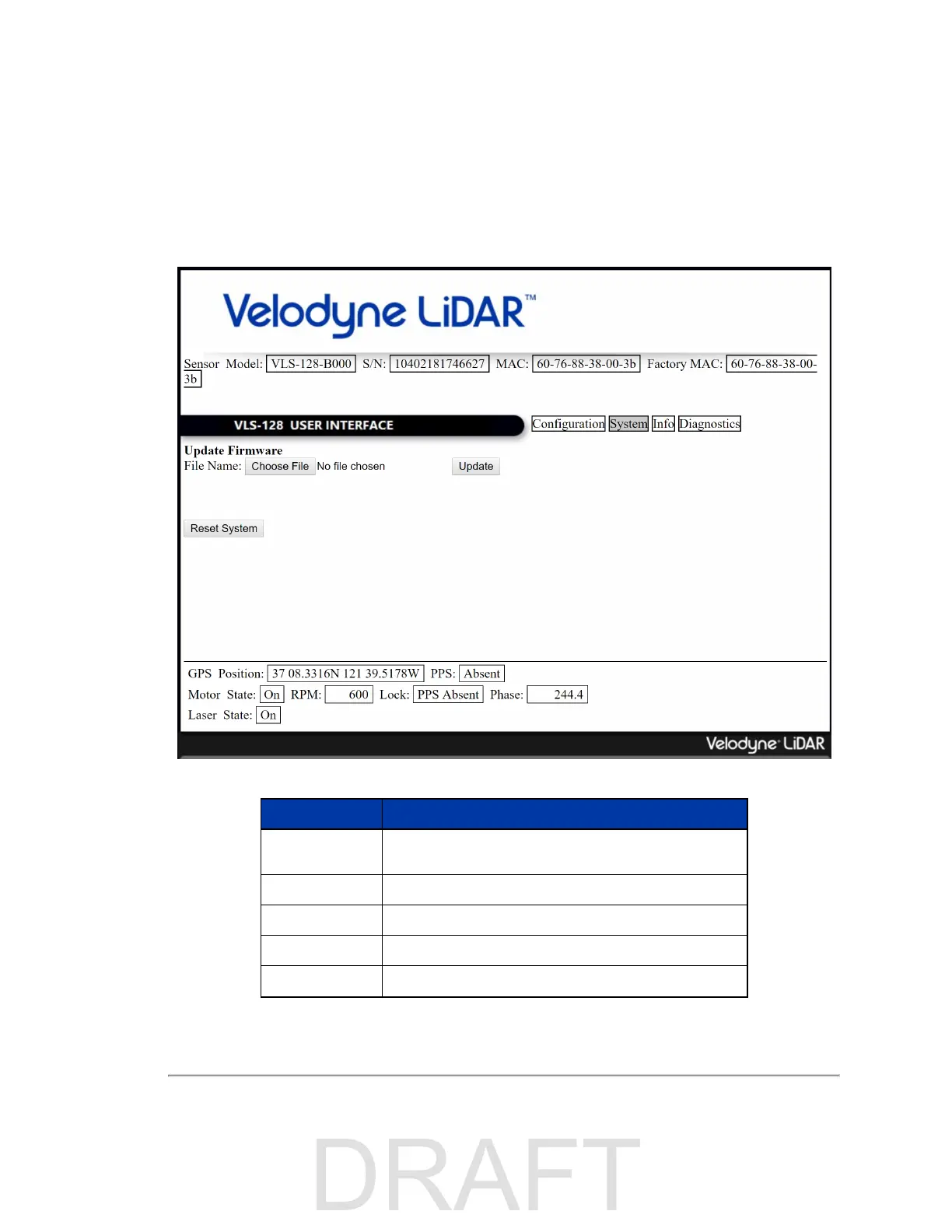3. Click System to view the System Screen.
4. Click the Reset System button.
Once the sensor is done resetting, you may refresh the page and go back to the Configuration Screen. The MAC Address
should match the Factory MAC Address.
10.1.2 System Screen
Figure 10-2 VLS-128 System Screen
Function Description
Update Firmware
Choose File — Enables user to select a new firmware image file.
Update — Initiates the firmware update process.
Reset System Used to reset the system after a firmware update.
GPS Position See description in
Table 10-1 on page 68
.
PPS See description in
Table 10-1 on page 68
.
Motor State See description in
Table 10-1 on page 68
.
Table 10-2 System Screen Functionality and Features
Chapter 10 • Sensor Communication 71
