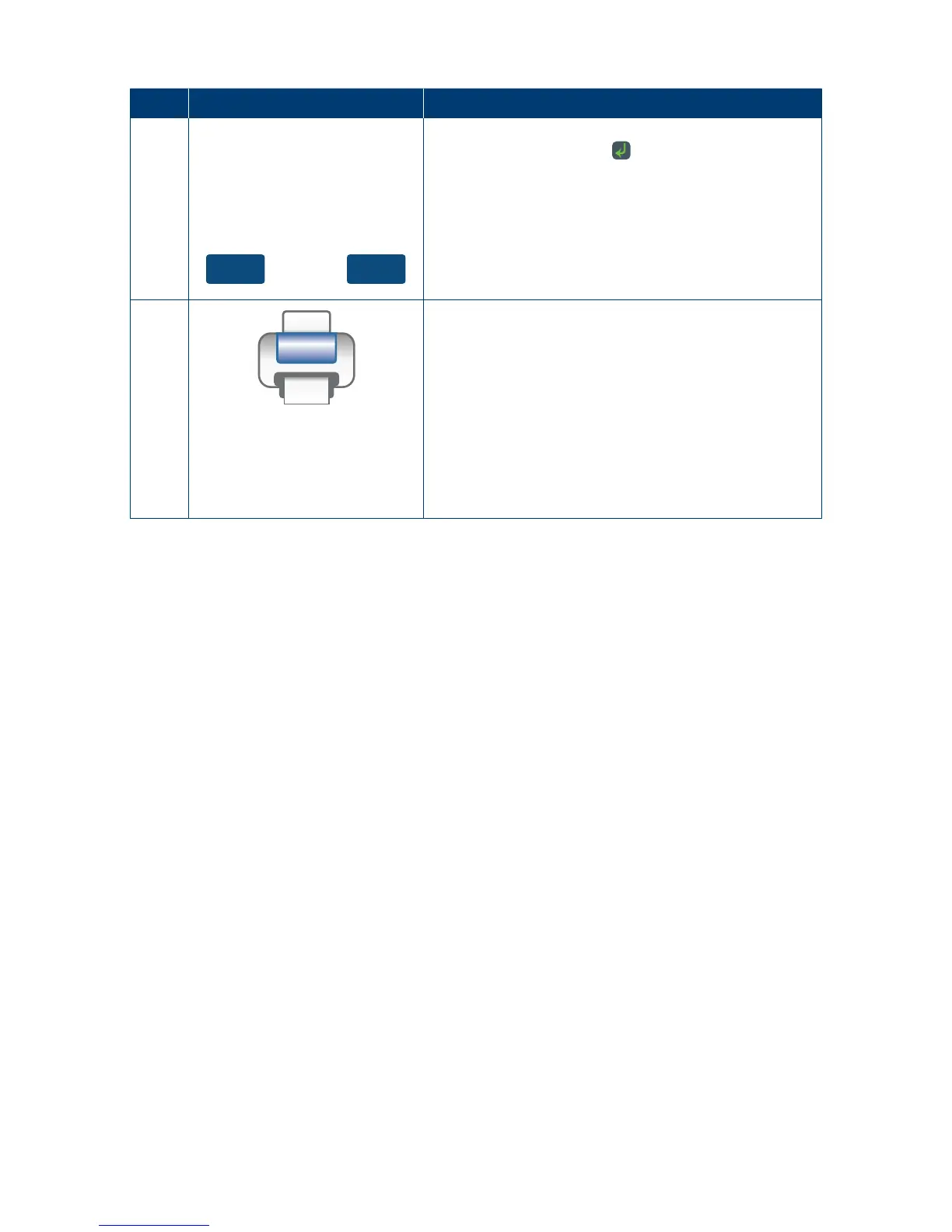The option to print the subtotals will also be
available by pressing the key�
5
Printing...
The subtotals report will begin printing�
The terminal will prompt “Reset Totals?” after the
report has been printed�
Selecting “Yes” will reset the totals within the
terminal to zero�
This does not aect any of the inquiry report/
cutover reports�
Note: Subtotals will not reset to zero after printing
report and must be reset manually as required�
