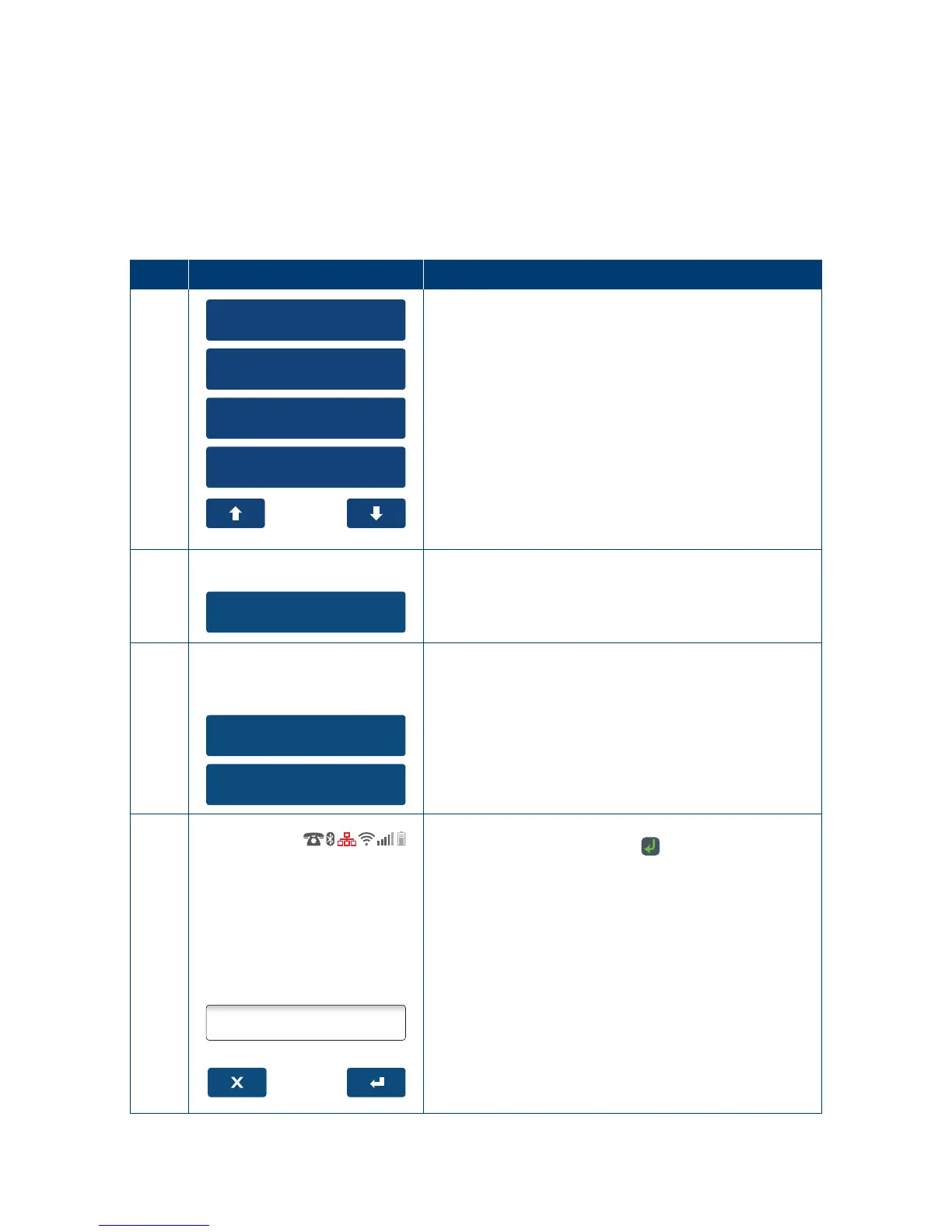103
12.2 Merchant Password.
The terminal is programmed with a merchant password, which is required for refunds and
other particular terminal functions� This password is a security measure to ensure only certain
authorised personnel can access this functionality from the terminal�
If you know the merchant password it can be changed via the terminal at any time� If you do not
know your password, please contact the Merchant Helpdesk�
The steps to change the merchant password from the terminal are as follows:
Step Terminal Display Action
1
1. Stationery Order
2. Utility
3. Setup
4. Functions
On the main menu, select the “Setup” option on the
touch screen or enter the number of the menu item
using the keypad�
2
1. Merch Password
Select the “Merchant Password” option on the touch
screen or enter the number of the menu item using
the keypad�
3
1. Change Password
2. Reset Password
Merchant
Password
Select “Change Password” on the touch screen to
change the password from the terminal, or enter
the number of the menu item using the keypad�
4
OLD MERCHANT
PASSWORD:
Key in the current 6-digit merchant password and
press the touch screen or the key�
