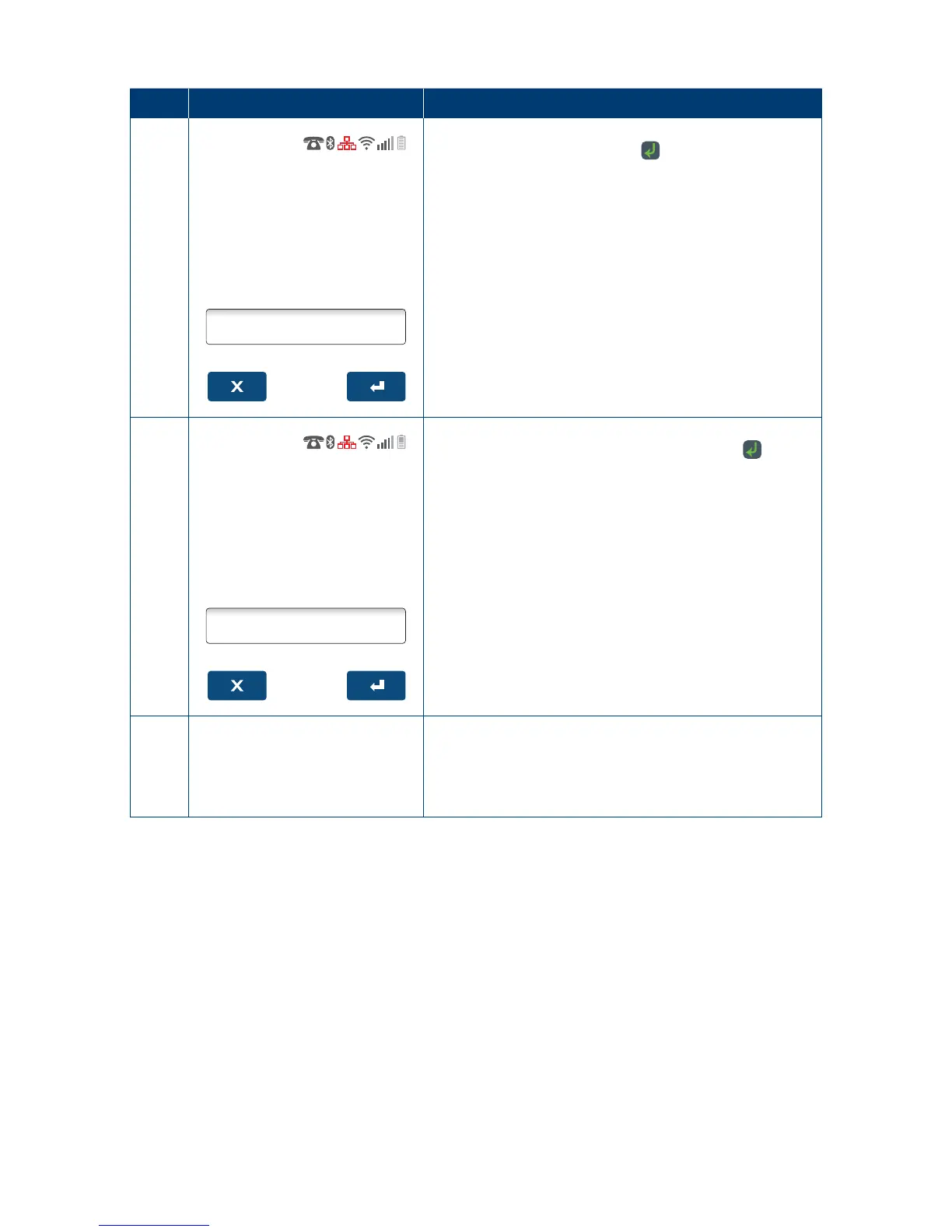104
Step Terminal Display Action
5
NEW MERCHANT
PASSWORD:
Key in the new 6-digit merchant password and
pressthe touch screen or the key�
6
CONFIRM NEW
PASSWORD
Re-key to conrm the new 6-digit Merchant
Password and press the touch screen or the key�
7
PASSWORD
CHANGED
Press ENTER Key
Once the Password has been changed successfully,
‘PASSWORD CHANGED’ will be displayed�
