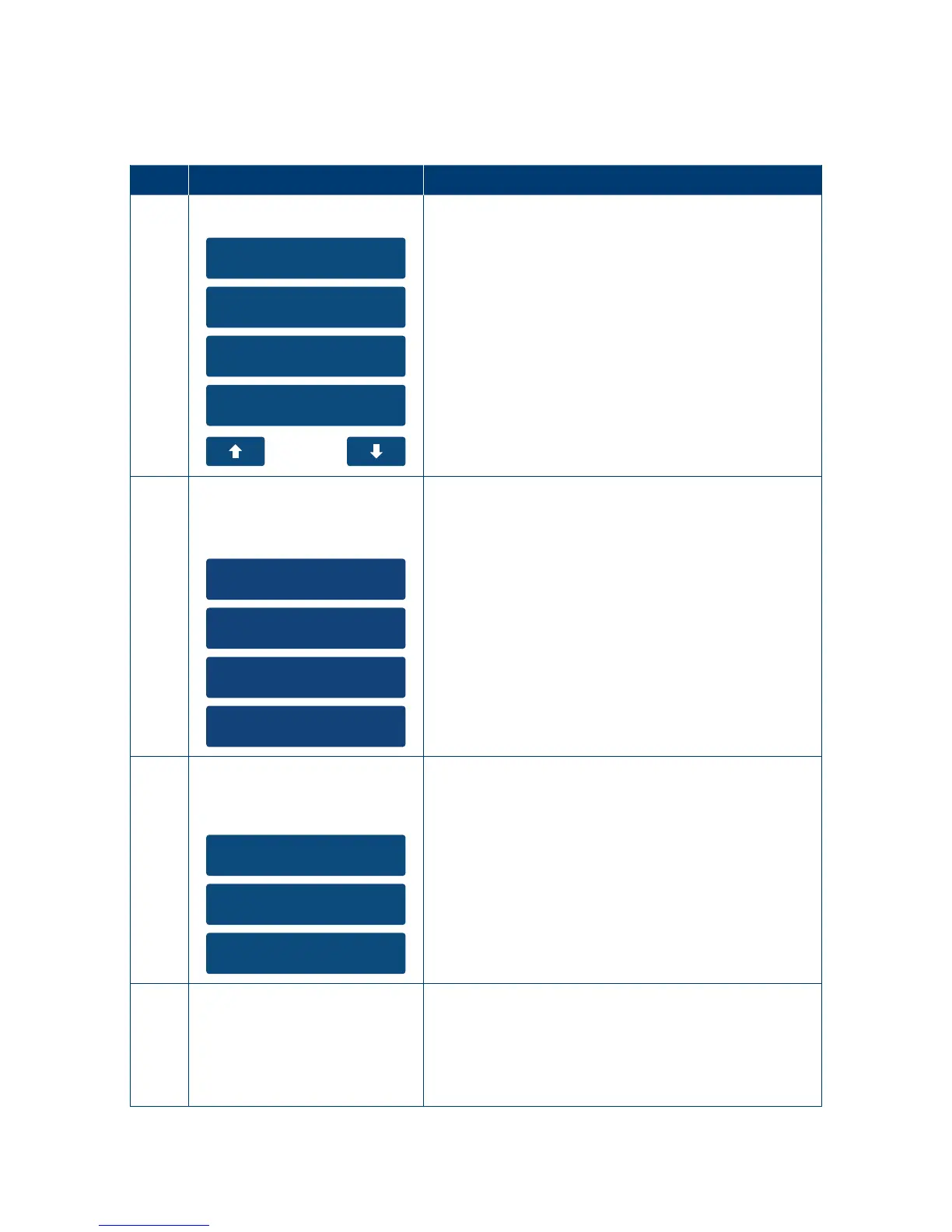118
13.2 Enabling WiFi.
Your terminal has the ability to process transactions over the internet via a WiFi connection. If
you wish to use a WiFi connection for transaction processing, follow the steps below.
Step Terminal Display Action
1
1. Reset Terminal
2. Delete S&F
3. Network
4. Bluetooth Config
On the main menu navigate to and select the
“Utility” option on the touch screen or enter the
number of the menu item using the keypad.
In the utility menu select the “Network” option on
the touch screen or enter the number of the menu
item using the keypad.
2
1. WiFi
2. GPRS
3. Ethernet
4. Dial Up
Network
Select Type
Select the “WiFi” option on the touch screen or
enter the number of the menu item using the keypad.
3
1. Scan New
2. Add WiFi
3. Enable
Disabled
Select the “Enable” option on the touch screen or
enter the number of the menu item using thekeypad.
4
Connecting
WiFi
Please wait
Terminal will now enable to WiFi
communicationmode.
