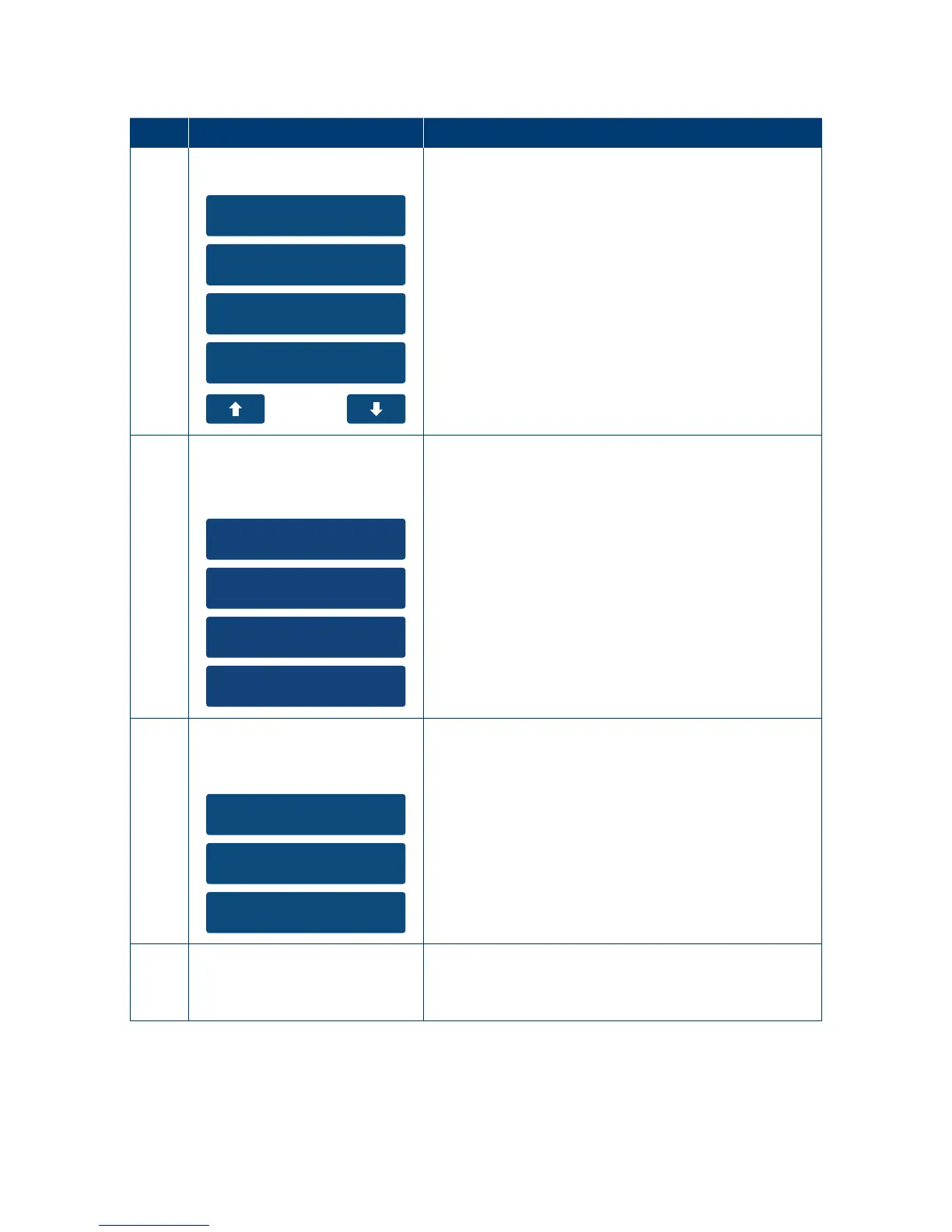119
13.2.1 Scan for WiFi.
Step Terminal Display Action
1
1. Reset Terminal
2. Delete S&F
3. Network
4. Bluetooth Config
Utility
On the main menu select the “Utility” option on the
touch screen or enter the number of the menu item
using the keypad�
In the utility menu select the “Network” option on
the touch screen or enter the number of the menu
item using the keypad�
2
1. WiFi
2. GPRS
3. Ethernet
4. Dial Up
Network
Select Type
Select the “WiFi” option on the touch screen or
enter the number of the menu item using the keypad
3
1. Scan New
2. Add WiFi
3. Disable
Enabled
Select the “Scan New” option on the touch screen
or enter the number of the menu item using the
keypad to scan for an available WiFi network�
4
Scanning for
WiFi APs
The terminal will now scan for WiFi hotspots
inthe area.
