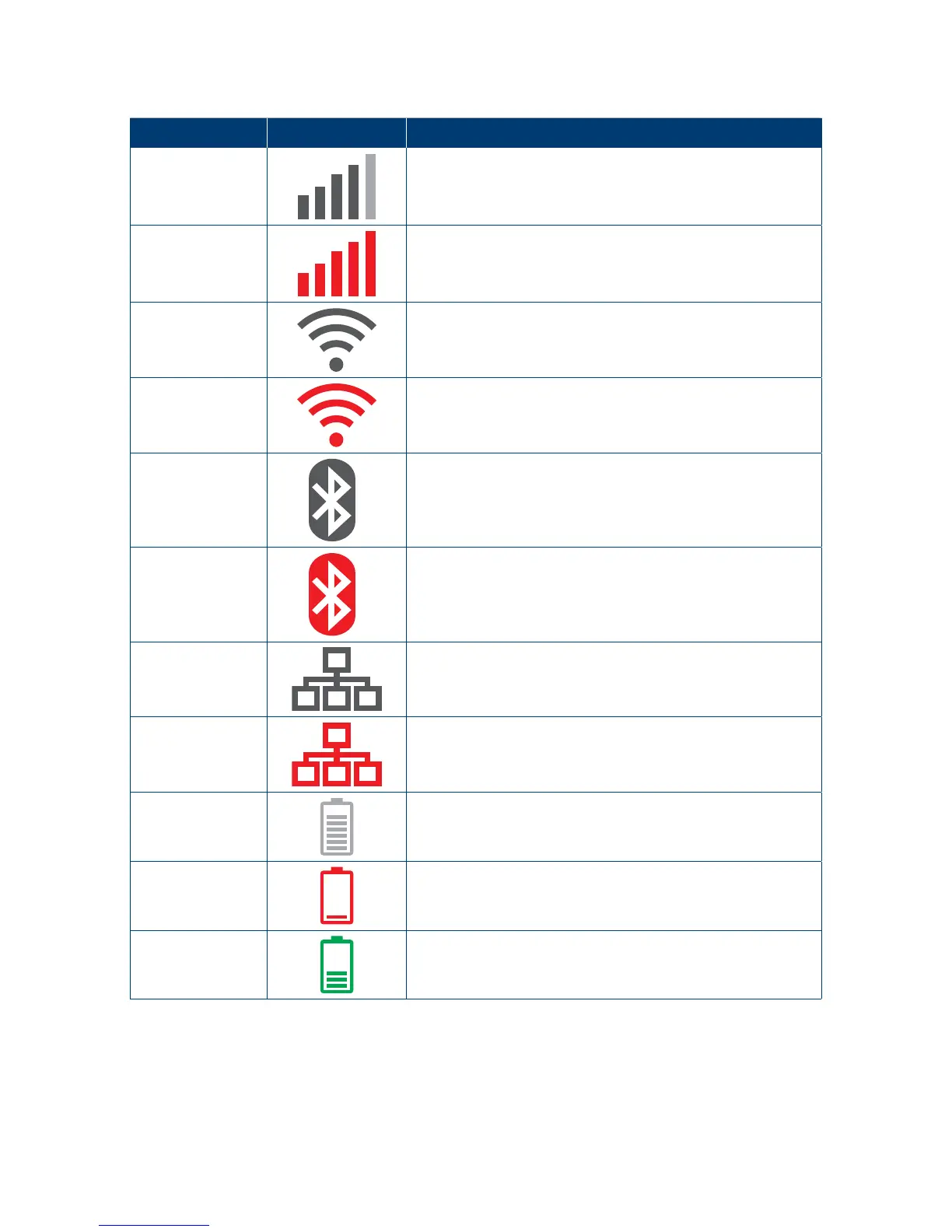4
2.3 Terminal Display.
Key Title Symbol Key Purpose
Mobile signal
The number of bars indicates strength of the mobile
communications signal
No Mobile
signal
Mobile communication is not connected�
WiFi
Number of bars indicates signal strength of the
WiFiconnection
No WiFi
WiFi congured but not connected
Bluetooth
®
®
Bluetooth
®
connected
No Bluetooth
®
®
Bluetooth
®
not connected
Ethernet
Ethernet connected
No Ethernet
Ethernet not connected
Battery
Internal battery power level displayed when terminal
isnotconnected to a power supply.
Battery low
Battery symbol will turn red to indicate when terminal
power is low
Battery
charging
Battery symbol will turn green when the terminal is
plugged into a power supply and is charging
The Bluetooth
®
word mark and logos are registered trademarks owned by Bluetooth SIG, Inc� and any use of
such marks by BankSA is under licence�