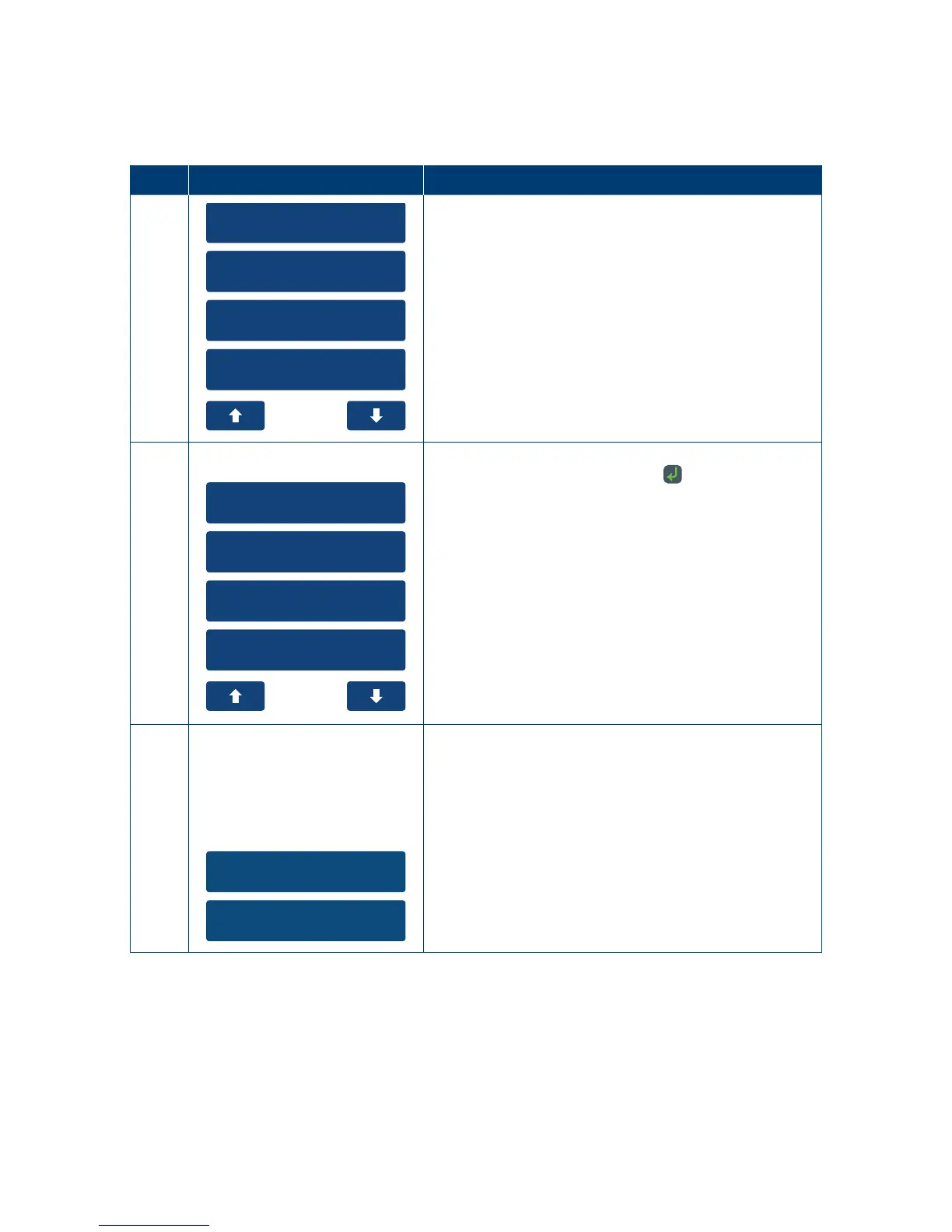95
11.5 Inquiry.
The following inquiry report can be run from the terminal at any time to show the totals for
a particular trading day�
Step Terminal Display Action
1
1. Settlement
2. Reprint Receipt
3. Load Params
4. Utility
Run an Inquiry report from the main menu by
selecting “Settlement” on the touch screen or enter
the number of the menu item using the keypad�
2
1. Inquiry
2. Cutover
3. Subtotals
4. Pending All
Select the “Inquiry” option to run the report by
pressing the touch screen or the key�
3
1. 09/07
2. Other
Select option “1” for an Inquiry report on the current
trading date�
Select option “2” for an Inquiry report on any other
past trading date�
Note: For a current trading date Inquiry report the “2”
value will be empty as settlement has notoccurred.
