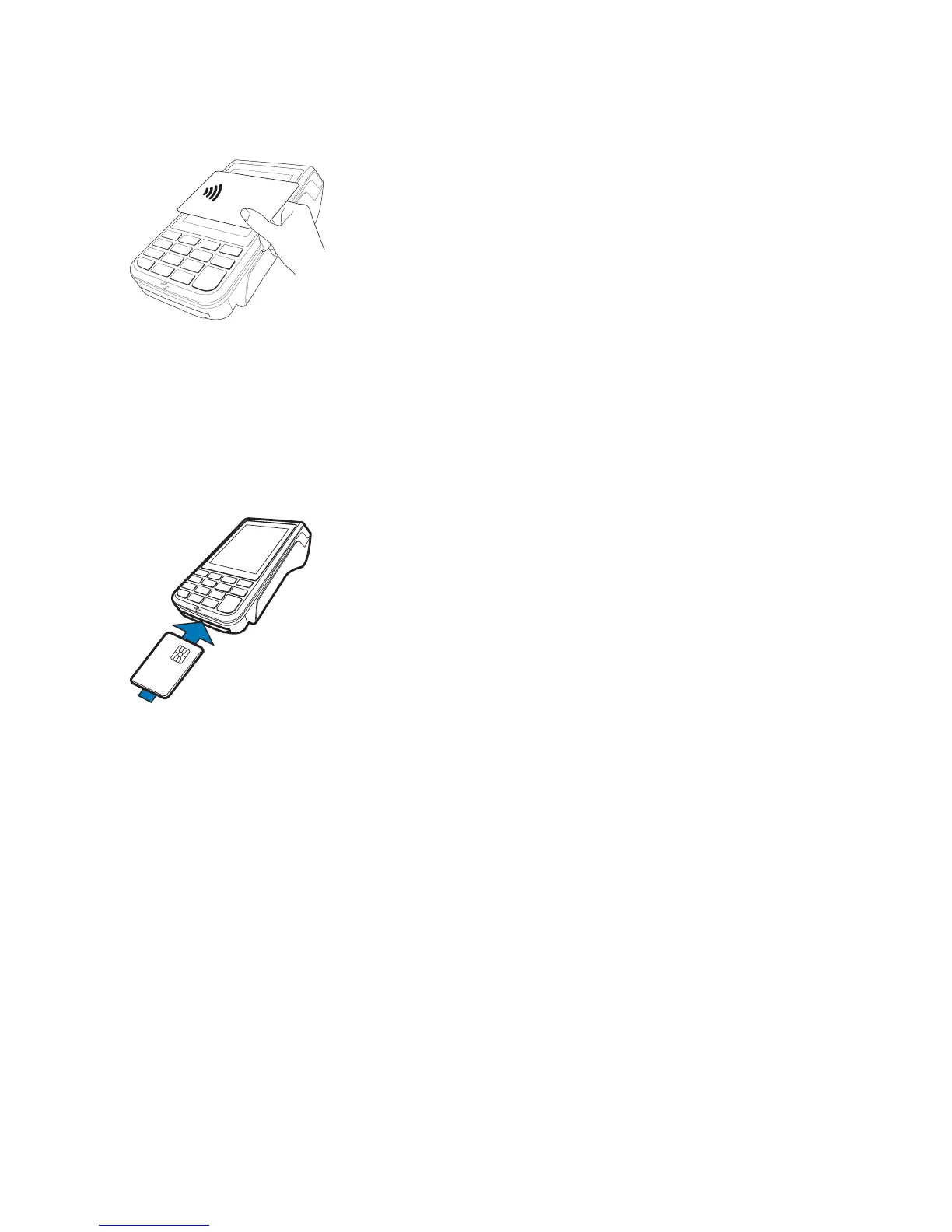9
3.3 Contactless Transactions.
The EFTPOS 1 terminal is tted with an in-built contactless card reader, mounted behind
thescreen, which enables the terminal to process contactless card transactions.
1. When prompted by the terminal, position the contactless card above the terminalscreen.
2. Await the conrmation beeps before removing the card.
Note: Contactless transactions are currently unavailable for UnionPay cards�
3.4 Chip Card Transactions.
The EFTPOS 1 terminal supports chip card transactions�
The chip card reader is located at the bottom of the terminal below the keypad�
1� Position the chip card with the chip facing upward and toward the terminal�
2� Insert the chip card into the chip card reader slot in a smooth, continual motion
as far as it can go�
3� The card should remain inserted in the terminal until the transaction is complete,
and the terminal prompts you to remove it�
4� If there is an error with reading the chip on the card, the terminal may prompt you
to swipe the card�
