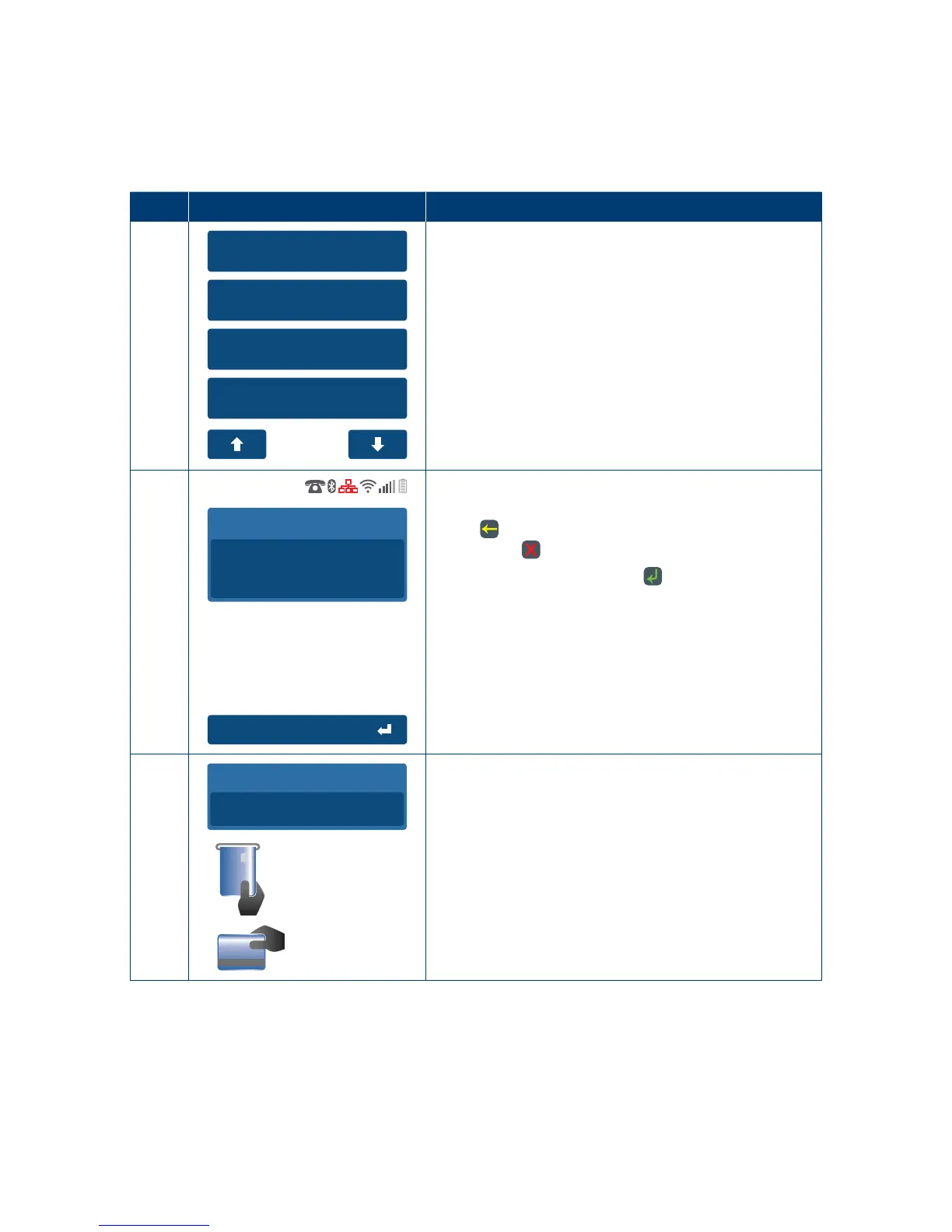18
4.3 How to process a Cash Out only Transaction.
If “Cash Out” is enabled on the terminal, customers can be given cash out. Cash is available
from cheque and savings accounts only�
Note: For information on how to enable cash out please refer to Section 4�2�
Step Terminal Display Action
1
1. Cash Out
2. Refund
3. MOTO
4. Pre-Auth
On the main menu navigate to and select cashout
and press the touch screen or enter thenumber of
the menu item using the keypad�
2
Accept Amount
Cash Out Amount
AUD
6.00
Key in the cash out amount, e�g� $45 = 4500�
If a correction is required, press the touch screen
or the
key to remove the last number entered,
or press the key to return to the idle screen�
Press the touch screen or the
key to continue�
3
Insert card
Swipe card
Total Amount
AUD
5.00
If the transaction was not initiated by swipe/
insertion of a card this screen will be displayed�
Insert or swipe the customer’s card
(see Sections 3�3, 3�4,and 3�5)�
