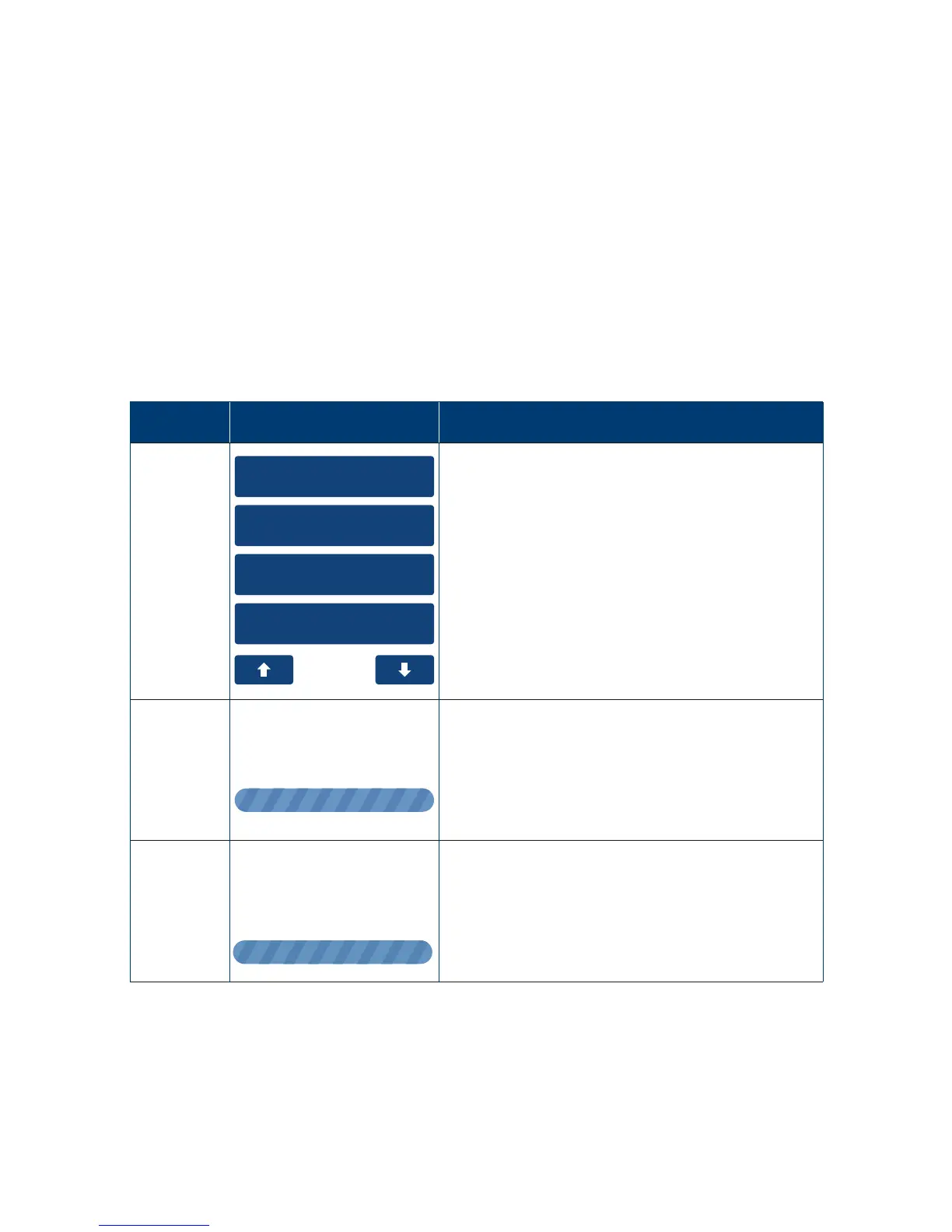101
12 Settings.
12.1 Load Parameters.
In order to keep the terminal’s software up to date the terminal will automatically download any
updates on a regular basis� It is important to allow the download to be completed so that
the terminal will always be running the latest software and conguration.
Generally this download is scheduled to occur overnight and will take approximately one
to two minutes, however on occasion this can be up to 10 to 15 minutes� To allow this
download to occur the terminal will need to be switched on and have an active connection to
theinternet.
If your terminal is unable to connect to perform the download at its scheduled time it will re-try
at a later stage�
The steps to trigger a parameter download manually are as follows:
Step Terminal Display Action
1
1. Settlement
2. Reprint Receipt
3. Load Params
4. Utility
To force a parameter download from the main
menu navigate down through the menu items and
select “Load Parameters”.
The terminal will then initiate the download
ofparameters.
2
Please Wait
The terminal will connect to TMS to begin
thedownload.
3
Parameter Download
Please Wait Or
Press X To Cancel
The progress of the download will be displayed�
User will be able to cancel the download during
this time�