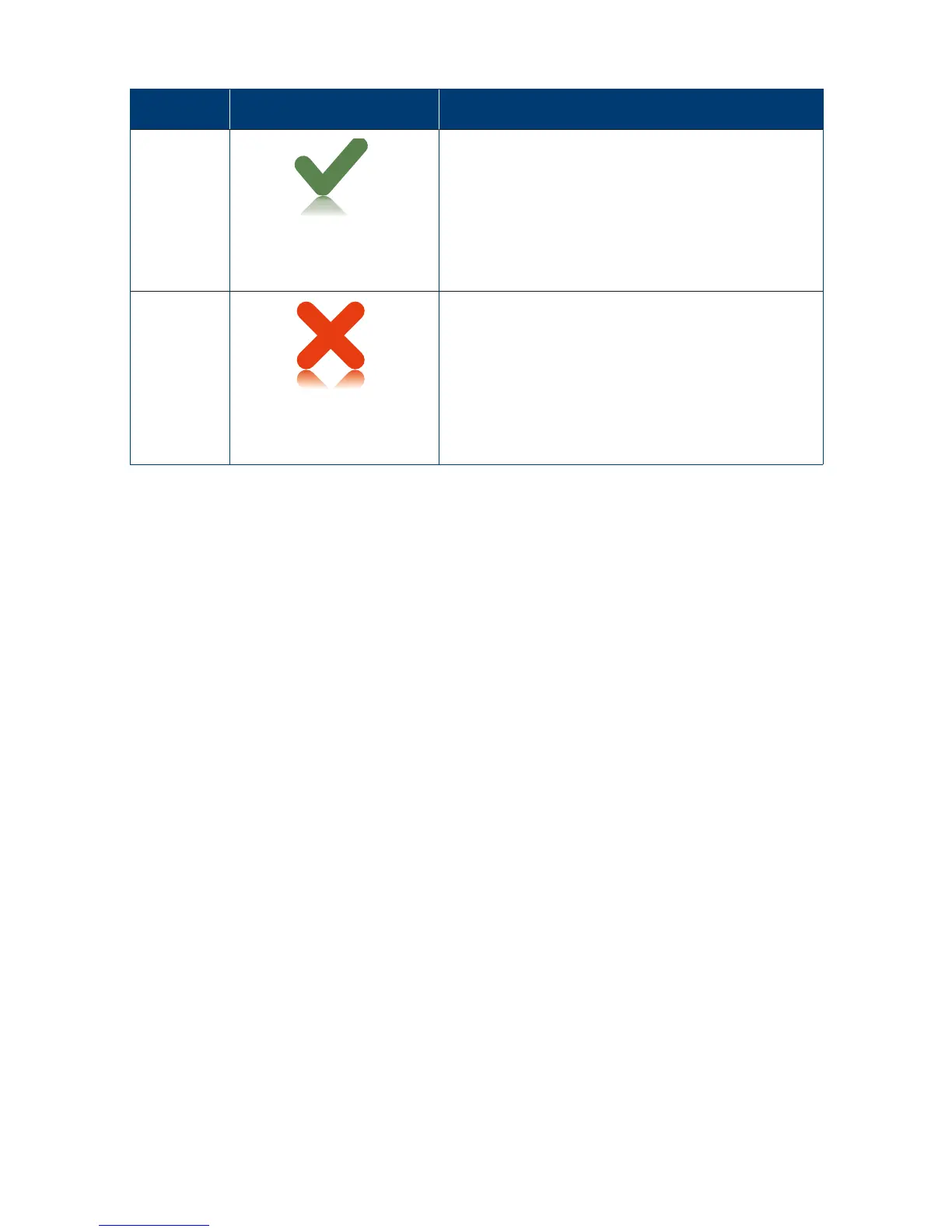To force a parameter download from the main
menu navigate down through the menu items and
select “Load Parameters”.
The terminal will then initiate the download
ofparameters.
5
PARAMETER
DOWNLOAD FAILED (XX)
Upon the unsuccessful completion of the
download the terminal will display this screen�
The terminal will display a response code which
the helpdesk can use in their investigation�