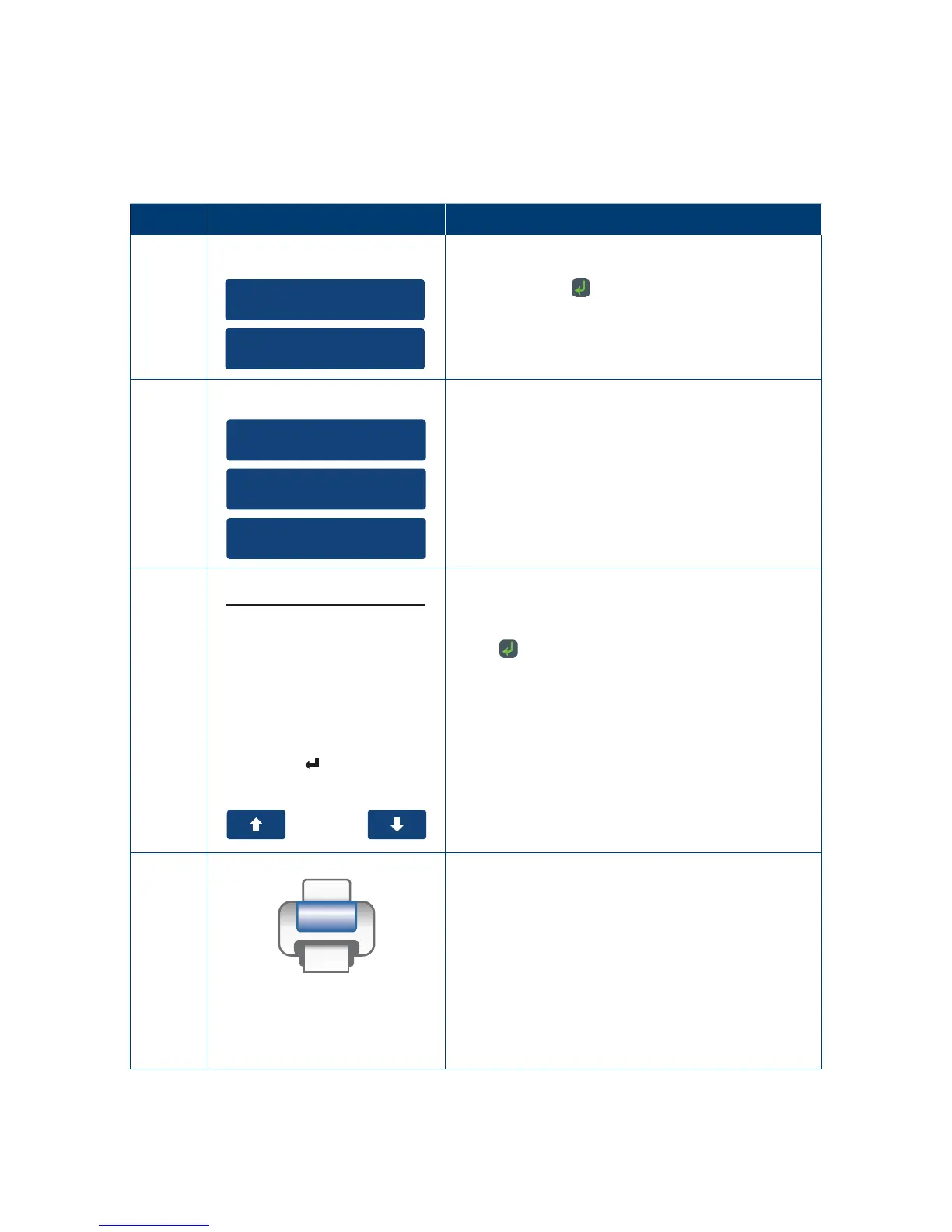85
8.3 Browse All.
The browse all function will display all transactions (Approved & Declined) completed in the
14-day period�
8.3.1 User Interaction.
Step Terminal Display Action
1
1. Last Receipt
2. Search Receipt
On the main menu navigate to the
“ReprintReceipt” option and press the
touchscreen or key�
Select the “Search Receipt” option to look
for older transactions (up to 14 days)�
2
1. By RRN
2. By Date Time
3. Browse All
Select “Browse All” to look through 14-days worth
of transactions completed on the terminal�
3
PRESS TO PRINT
TYPE
RRB
CARD
AMOUNT
TIME
RESP
PURCHASE
160509000019
......0052
AUD35.00
06MAY16 16.24
DECLINED(109)
Press the “UP” and “DOWN” arrow to scroll
through the list of transactions completed during
the date and time period�
Press
to obtain a re-print of the transaction
showing on the terminal�
4
Printing...
A copy of the nancial receipt will be printed.
The receipt will clearly state it is a
'DUPLICATE RECEIPT'�