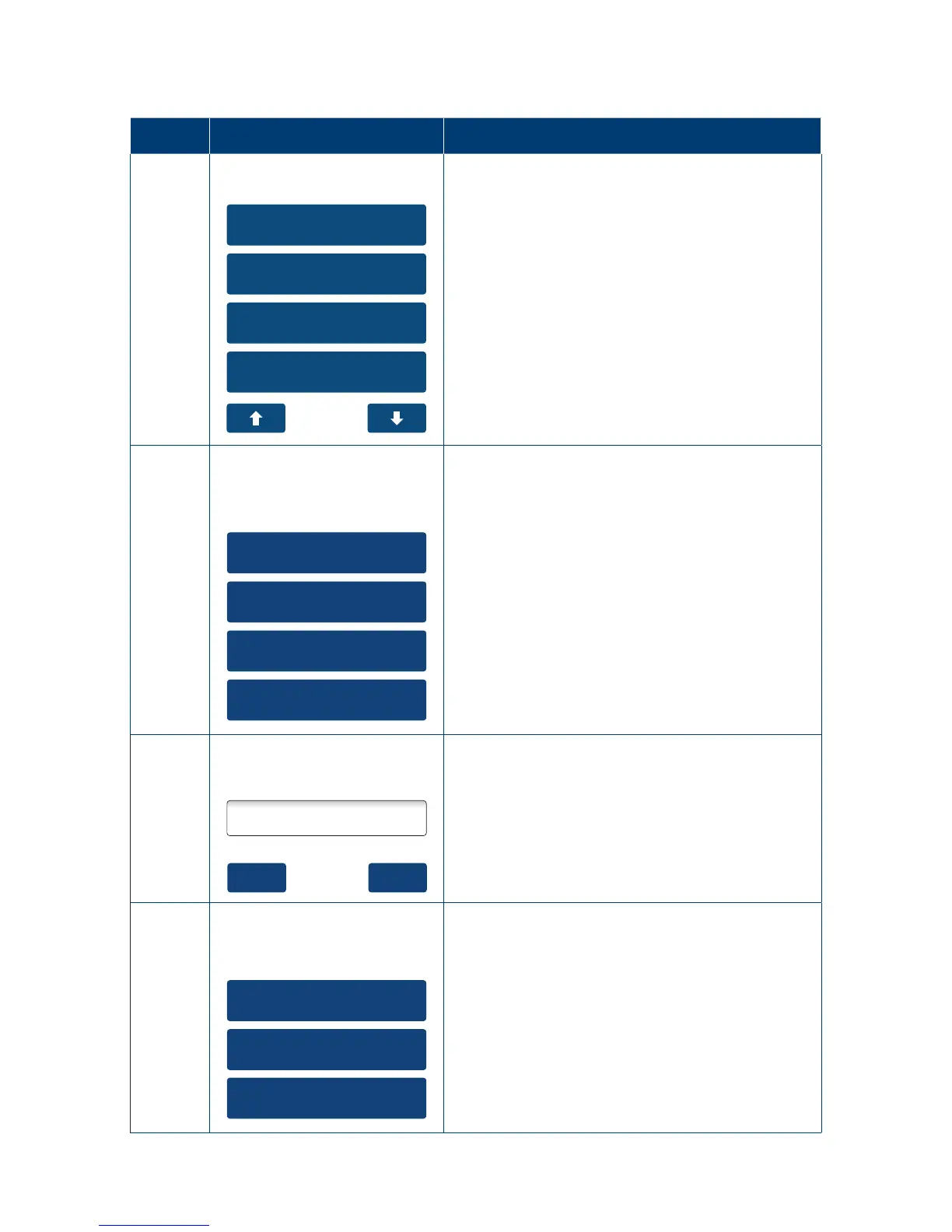129
13.3.2 Select GPRS Network.
Step Terminal Display Action
1
1. Reset Terminal
2. Delete S&F
3. Network
4. Bluetooth Config
Utility
On the main menu select the “Utility” option on
the touch screen or enter the number of the menu
item using the keypad�
In the Utility menu select the “Network” option on
the touch screen or enter the number of the menu
item using the keypad�
2
1. WiFi
2. GPRS
3. Ethernet
4. Dial Up
Network
Select Type
Select “GPRS” as the communication method.
3
YesNo
