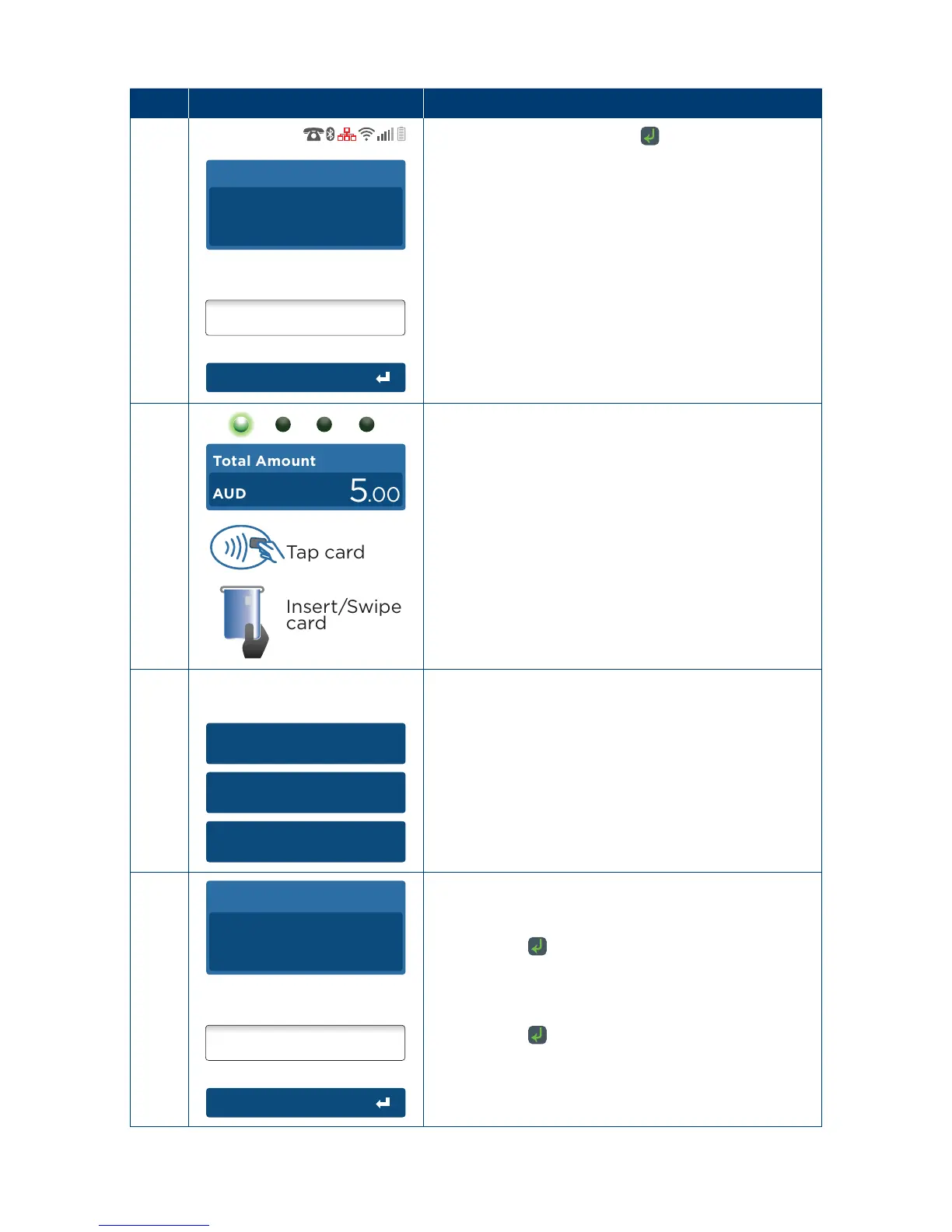12
Step Terminal Display Action
4
Leave empty to Skip
Total Amount
AUD
5.00
AUD
0.00
Enter Tip
Press the touch screen or the key to proceed
without Tip for Purchase-only transaction�
5
Insert/Swipe
card
Tap card
Total Amount
AUD
5.00
Allow your customer to insert, swipe or tap their
card(see Sections 3.3, 3.4 and 3.5).
6
1. Cheque
2. Savings
3. Credit
For magnetic stripe and chip cards, select the
required account on the touch screen, or press
1, 2 or 3�
Note: The accounts oered on this screen will
change depending on the type of card presented�
7
Signature
PIN or Enter
Total Amount
AUD
5.00
The cardholder can now enter their Personal
Identication Number (PIN). Once entry is
completethe cardholder can press the touch
screenorthe key�
Note: If the customer does not wish to enter
a PIN it can be bypassed for certain card types
by leaving the PIN blank and pressing the touch
screen or the
key�
