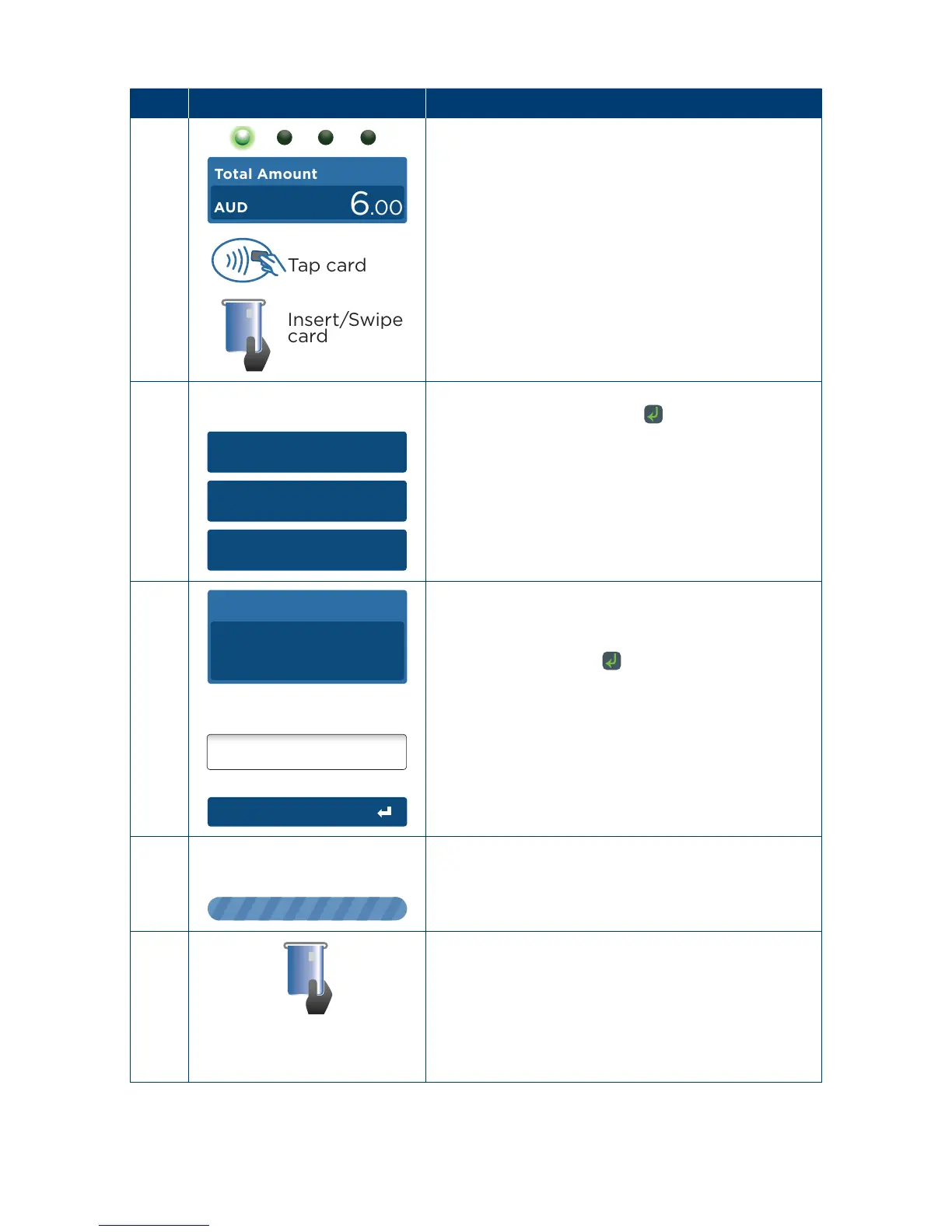16
Step Terminal Display Action
4
Insert/Swipe
card
Tap card
Total Amount
AUD
6.00
Insert or swipe the customer’s card
(see Sections 3�3, 3�4,and 3�5)�
5
1. Cheque
2. Savings
3. Credit
Select the required account (Cheque or Savings) on
the touch screen or press the key�
6
Signature
PIN or Enter
Total Amount
AUD
6.00
The cardholder can now enter their Personal
Identication Number (PIN).
Once entry is complete, the cardholder can press
the touch screen or the
key�
7
The terminal will connect to the bank and begin
processing the purchase�
8
If a chip card was inserted and is yet to be removed,
this prompt will appear�
Remove the card at this prompt�
The terminal will beep as a reminder if the card
is not removed�
