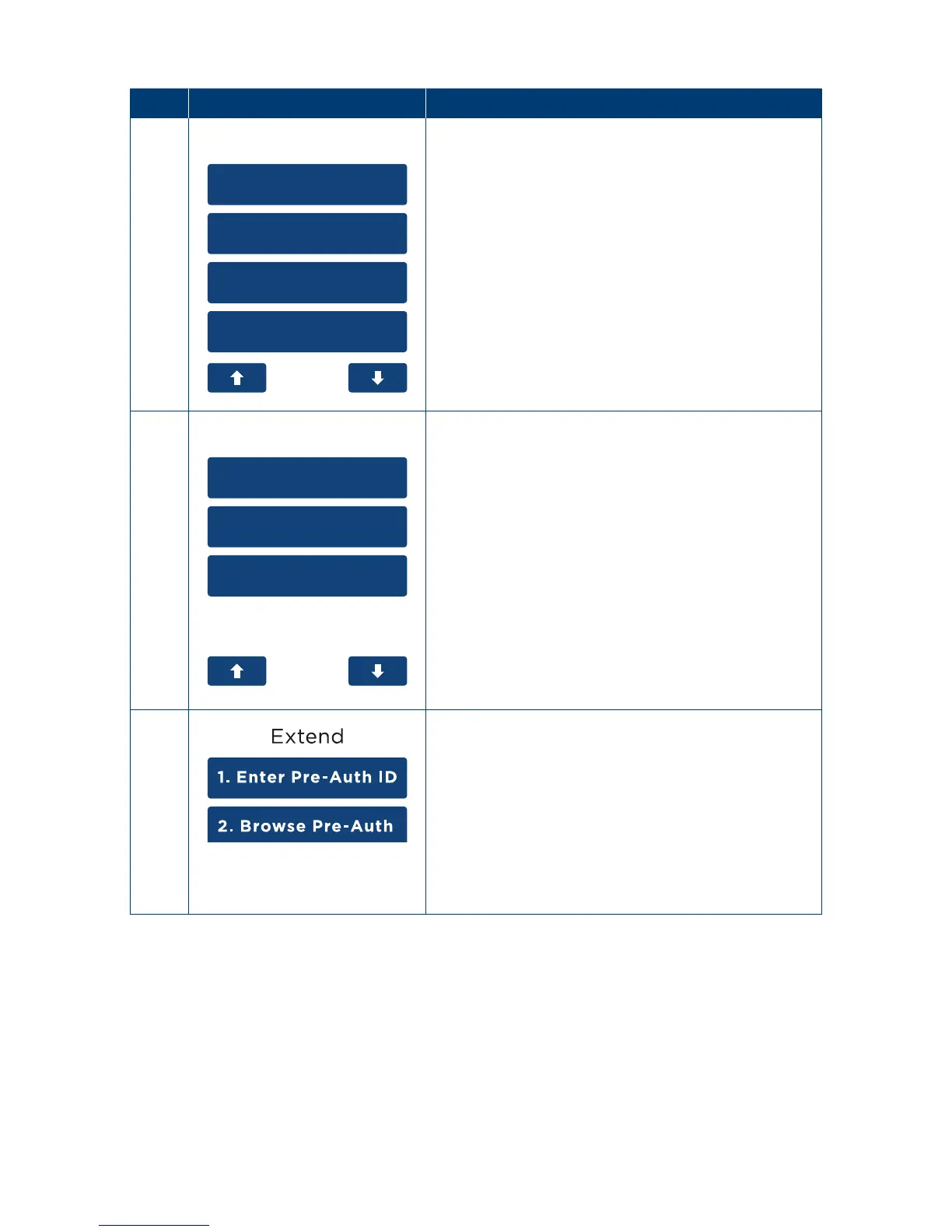53
Step Terminal Display Action
2
1. Pre-Auth
2. Completion
3. Cancellation
4. Account Verify
Pre-Auth
Select the “DOWN” arrow on the touch screen�
3
1. Top-Up
2. Extend
3. Partial Cancel
Pre-Auth
From the Pre-Auth menu select the “Extend” option
on the touch screen or enter the number of the menu
item on the keypad�
4
Select “Enter Pre-Auth ID” on the touch screen or
enter the number of the menu item on the keypad�
Go to Step 5�
OR
Select “Browse Pre-Auth” on the touch screen or
enter the number of the menu item on the keypad�
Go to Step 6�
