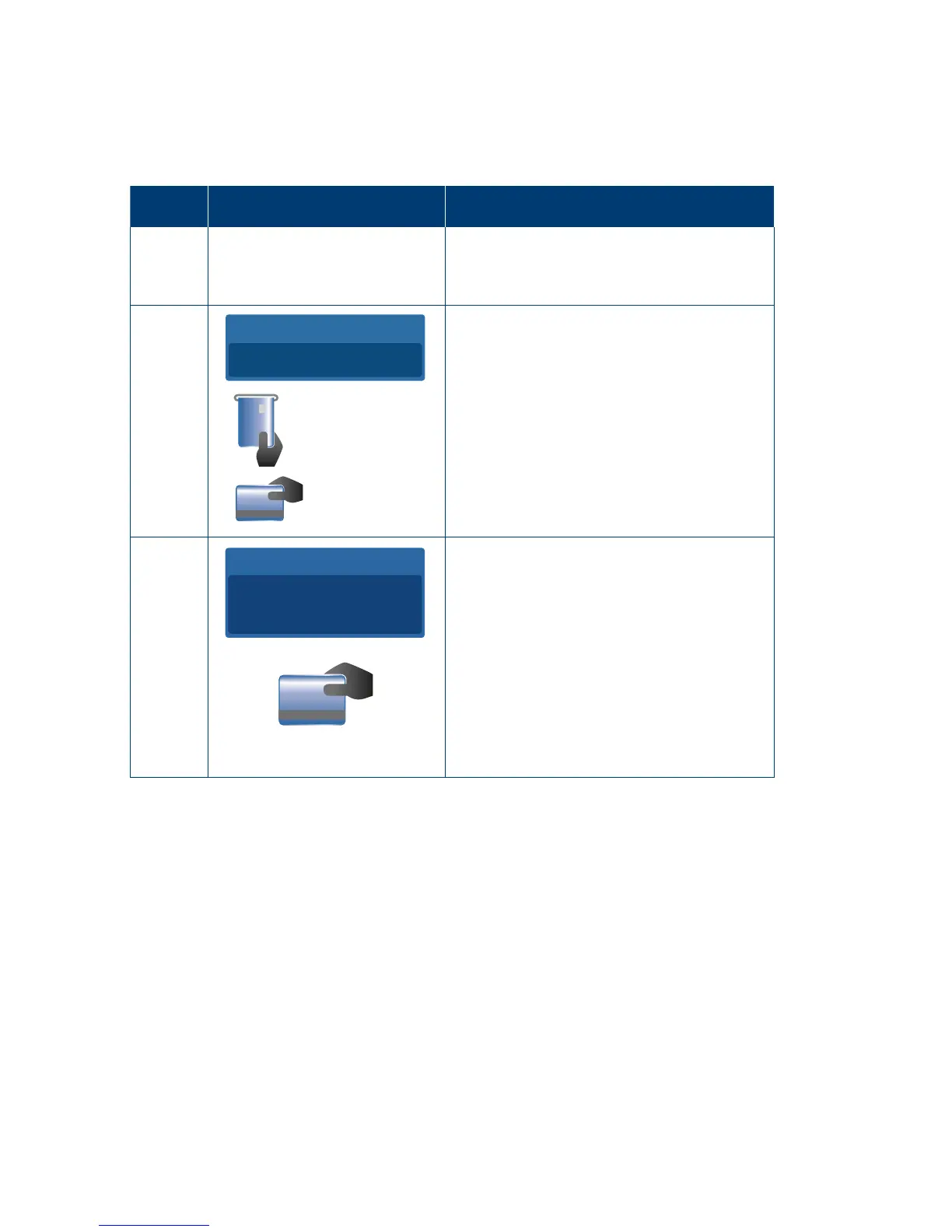75
7.2.2 Chip Read Error (Faulty Chip Card).
The ‘Chip Read Error’ screen is displayed when a faulty EMV-capable card is inserted. This
prompts the user to retry card insert� 3 attempts are given before the terminal will prompt
for the card to be read using the magnetic stripe reader�
Step Terminal Display Action
1
The terminal will prompt 'Chip Malfunction'
when there is an issue reading the chip
onan EMV-capable card.
2
Insert card
Swipe card
Total Amount
AUD
5.00
The terminal will prompt to retry
transaction�
Insert or swipe the customer’s card (See
Section 3.4 Card Presentation Procedures)�
3
Total Amount
AUD
5.00
Swipe card
The terminal will prompt to 'Swipe Card'
if the terminal failed to read the chip card
three times�
Present the card to the terminal by swiping
the card through the reader on the terminal�
Note that the card should not be tapped
or inserted�
