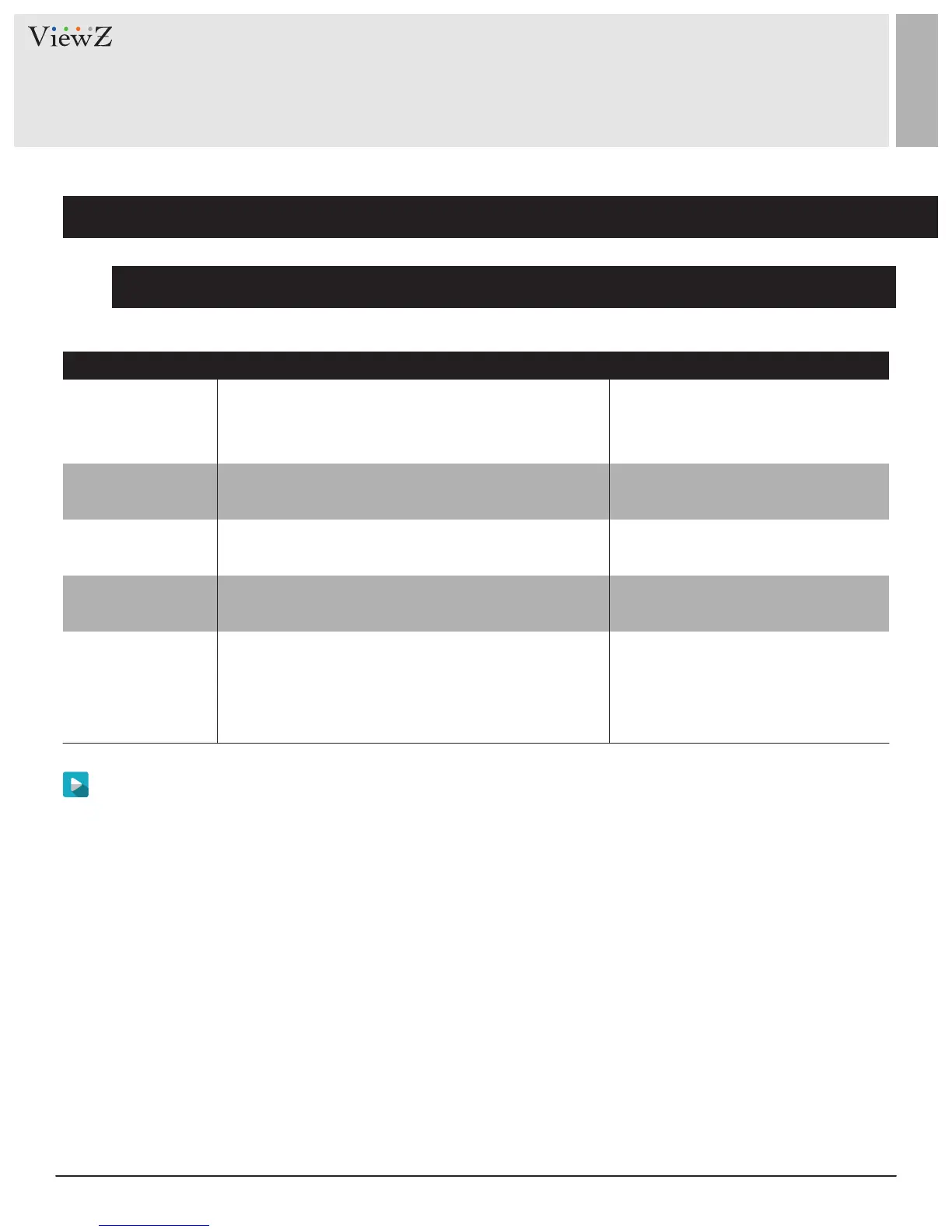102 User ManualVisit the ViewZ USA website at https://www.viewzusa.com
8. Setup CGI Alarm Service Center Parameters
CONFIG. / NETWORK SERVICE
Procedure
Step 4 Click Apply.
• The message "Apply success!" is displayed. Click Conrm. The system saves the sengs.
• If other informaon is displayed, set the parameters correctly.
Table 9-7 CGI Alarm Service Center parameters
Address
Port
plaorm Password
Test the connecon
to the specied
HTTP server
plaorm User Name
Enter a value manually.
Enter a value manually.
Enter a value manually.
Enter a value manually.
Click Test, if the device connects to
the proxy successfully, the message
“Test CGI alarm success” is displayed.
[Setting method]
[Setting method]
[Setting method]
[Setting method]
[Setting method]
IP address of Forwarder server.
Port of Forwarder server
Password of forwarder server
Test if the device connects to the proxy successfully
User name of forwarder server
SengParameter DESCRIPTION
