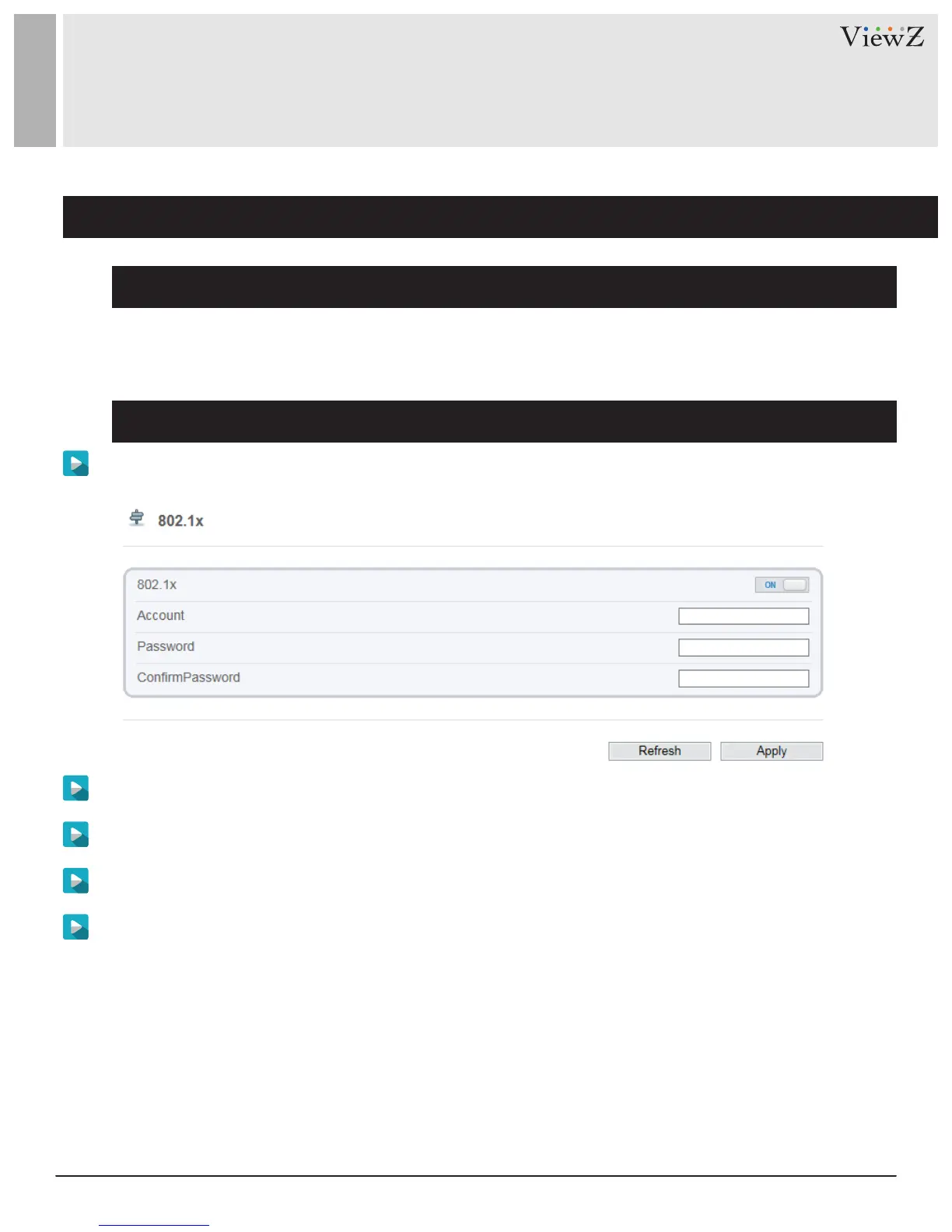87User Manual Visit the ViewZ USA website at https://www.viewzusa.com
CONFIG. / NETWORK SERVICE
1. Setup 802.1x Parameters
Preparation
Procedure
Step 2 Click the buon on to enable 802.1x.
Step 3 Enter the account name.
Step 4 Enter the password and conrm password.
Step 2 Click Apply. The message "Apply success!" is displayed.
Step 1 Choose Network Service > 802.1x.
The 802.1 page is displayed, as shown in Figure 9-1.
Figure 9-1 802.1x page
802.1x authencaon must be congured on the access port, which controls to access network resources for
the connected user devices on the port.
