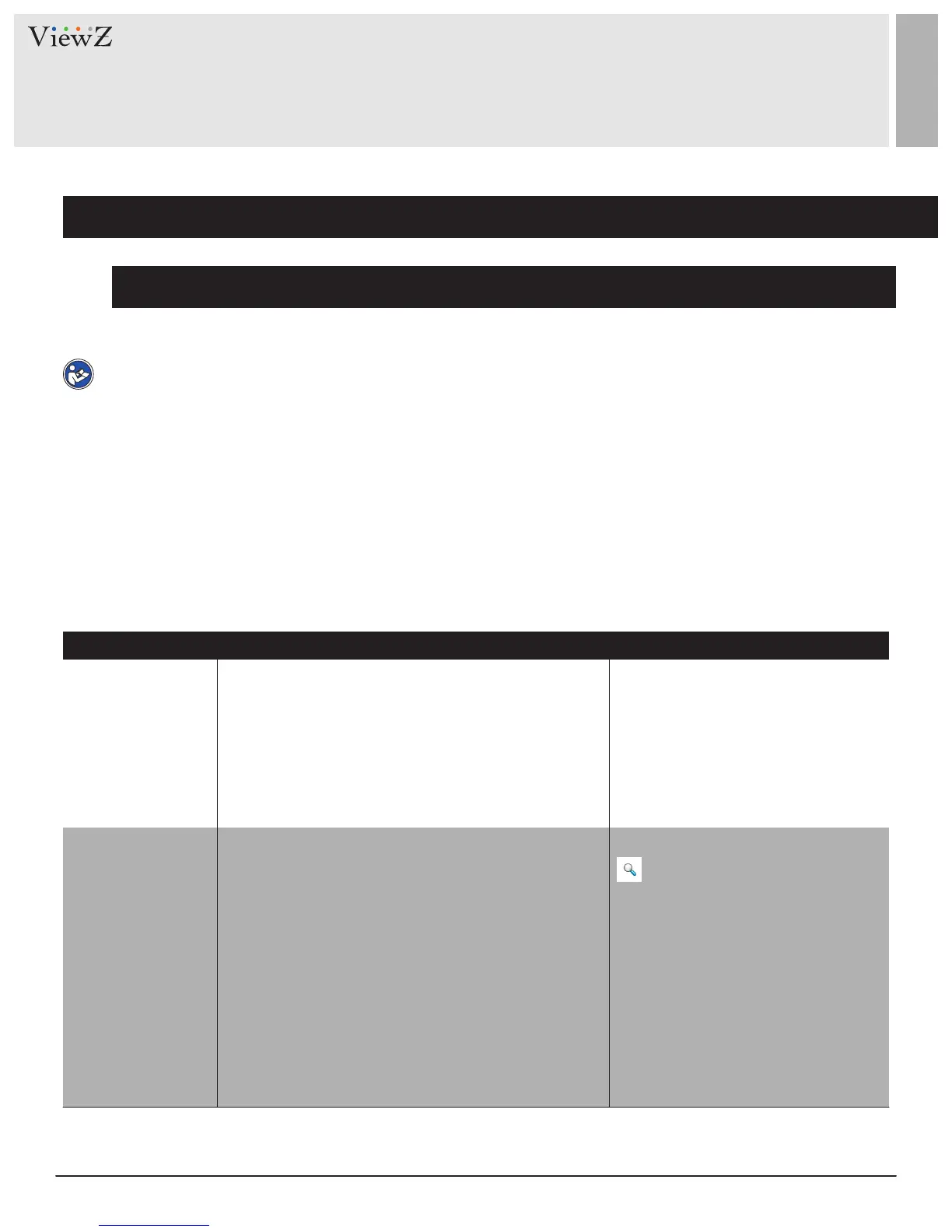106 User ManualVisit the ViewZ USA website at https://www.viewzusa.com
Definition of Permission for Group & User
CONFIG. / PRIVILEGE MANAGER
Description
Table 10-1 User/Group Definition
User
Group
[Setting method] Click Add button on
[Setting method] Click Add button or
User name for log-in to the IP camera
Permission group where a user belongs. The default
permission groups are Administrators, Operator, and
Media user. Their permissions are described as follows:
SengParameter Descripon
icon on Figure 8-1
and then make or edit a Group
name. After creating a Group,
edit a parameter on Figure 8-1.
Figure 8-1 and then type the User
Name (login ID) and Password like
Password, user need to assign a role
Figure 8-2. After typing User Name &
like Figure 8-3.
NOTE
User can setup or create an User under the Group Role. The Group permission
is based on 3 categories which are Administrators, Operator, and Media user, where the Administrators
(default) group cannot be deleted. Their permissions are described as follows:
• USER Name : Login ID
• Administrators: Privilege Manage, System Maintenance, Parameter Congure, Record Operaon, Video
Control, and Live Video
• Operator: System Maintenance, Parameter Congure, Record Operaon, Video Control, and Live Video
• Media user: Video Control and Live Video
